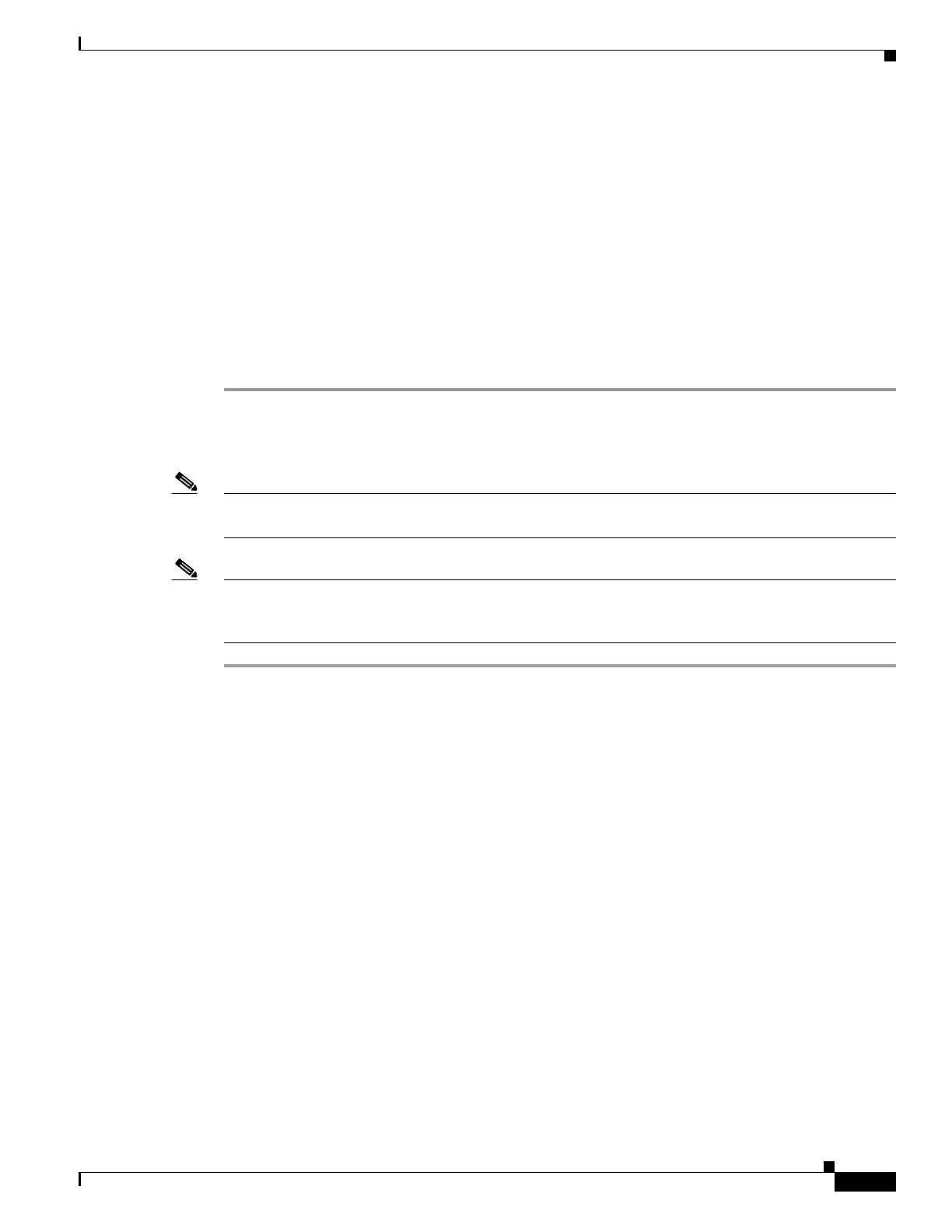5-3
Cisco SCE8000 Software Configuration Guide, Rel 3.1.6S
OL-16479-01
Chapter 5 Configuring the Management Interface and Security
Configuring the Management Port Physical Parameters
Setting the IP Address and Subnet Mask of the Management Interface
The user must define the IP address of the management interface.
Options
The following options are available:
• IP address — The IP address of the management interface.
• subnet mask — subnet mask of the management interface.
Changing the IP address of the management interface via telnet will result in loss of the telnet connection
and inability to reconnect with the interface.
Step 1 From the SCE(config if)# prompt, type ip address ip-address subnet-mask and press Enter.
The command might fail if there is a routing table entry that is not part of the new subnet defined by the
new IP address and subnet mask.
Note Changing the IP address of the management interface via telnet will result in loss of the telnet connection
and inability to reconnect with the interface.
Note After changing the IP address, you must reload the SCE platform so that the change will take effect
properly in all internal and external components of the SCE platform. (See Rebooting and Shutting Down
the SCE Platform, page 3-14.)
Setting the IP Address and Subnet Mask of the Management Interface: Example
The following example shows how to set the IP address of the SCE platform to 10.1.1.1 and the subnet
mask to 255.255.0.0.
SCE(config if)#ip address 10.1.1.1 255.255.0.0
Configuring the Management Interface Speed and Duplex Parameters
This section presents sample procedures that describe how to configure the speed and the duplex of the
Management Interface.
Both these parameters must be configured separately for each port.
• Interface State Relationship to Speed and Duplex, page 5-4
• How to Configure the Speed of the Management Interface, page 5-4
• How to Configure the Duplex Operation of the Management Interface, page 5-5
