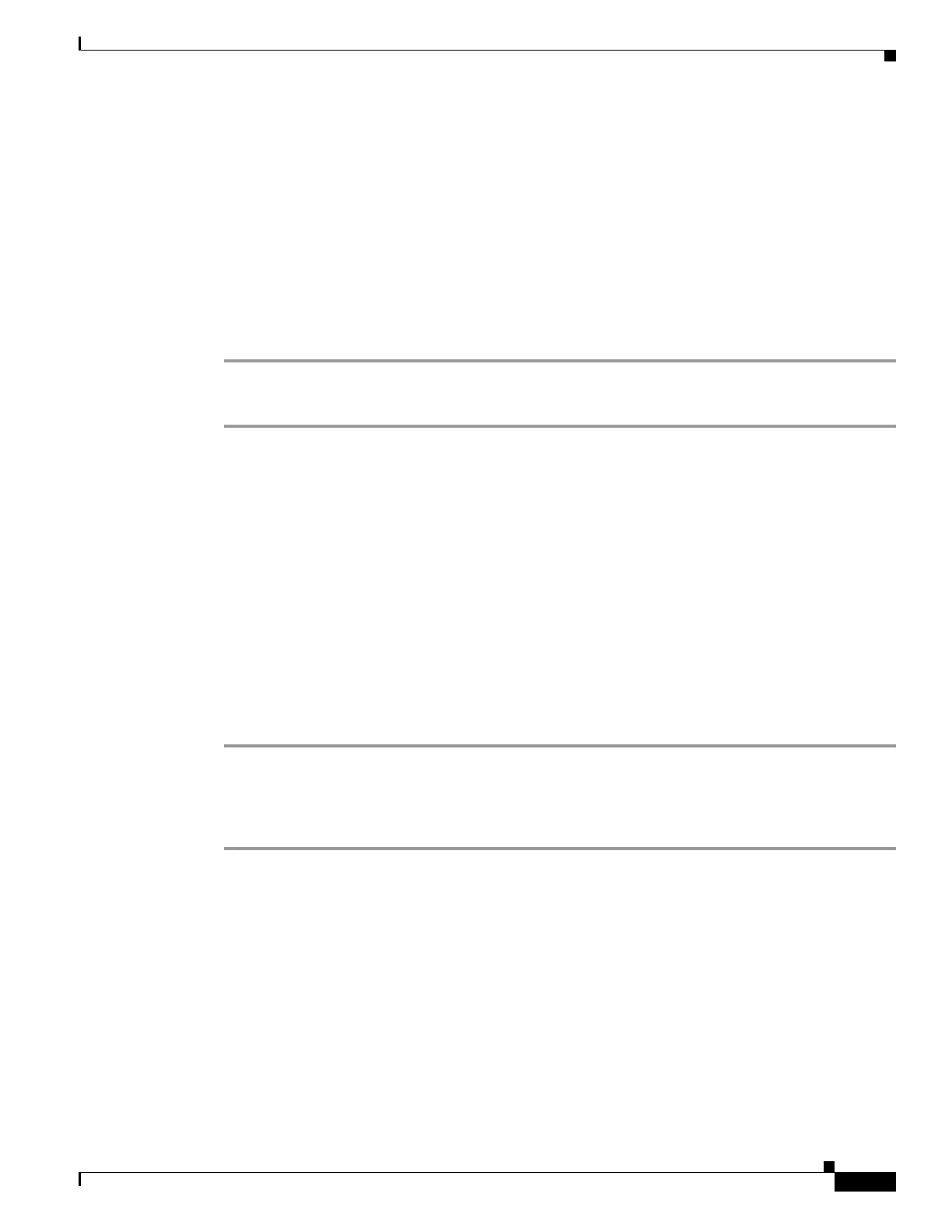5-5
Cisco SCE8000 Software Configuration Guide, Rel 3.1.6S
OL-16479-01
Chapter 5 Configuring the Management Interface and Security
Configuring the Management Port Physical Parameters
How to Configure the Duplex Operation of the Management Interface
Options
The following options are available:
• duplex — duplex operation of the management port (1/1):
–
full
–
half
–
auto (default) — auto-negotiation (do not force duplex on the link)
If the speed parameter is configured to auto, changing the duplex parameter has no effect
Step 1 From the SCE(config-if)# prompt, type duplex auto|full|half and press Enter.
Specify the desired duplex option.
Configuring the Duplex Operation of the Management Interface: Example
The following example shows how to use this command to configure the management port to half duplex
mode.
SCE(config-if)#duplex half
How to Monitor the Management Interface
Use this command to display the following information for the management interface.
• autonegotiation
• IP address
• active port
Step 1 From the SCE# prompt, type show GigabitEthernet interface Mng 1/1 [auto-negotiate|ip address]
and press Enter.
Displays the GBE management interface configuration. If no option is specified, all management
interface information is displayed.
