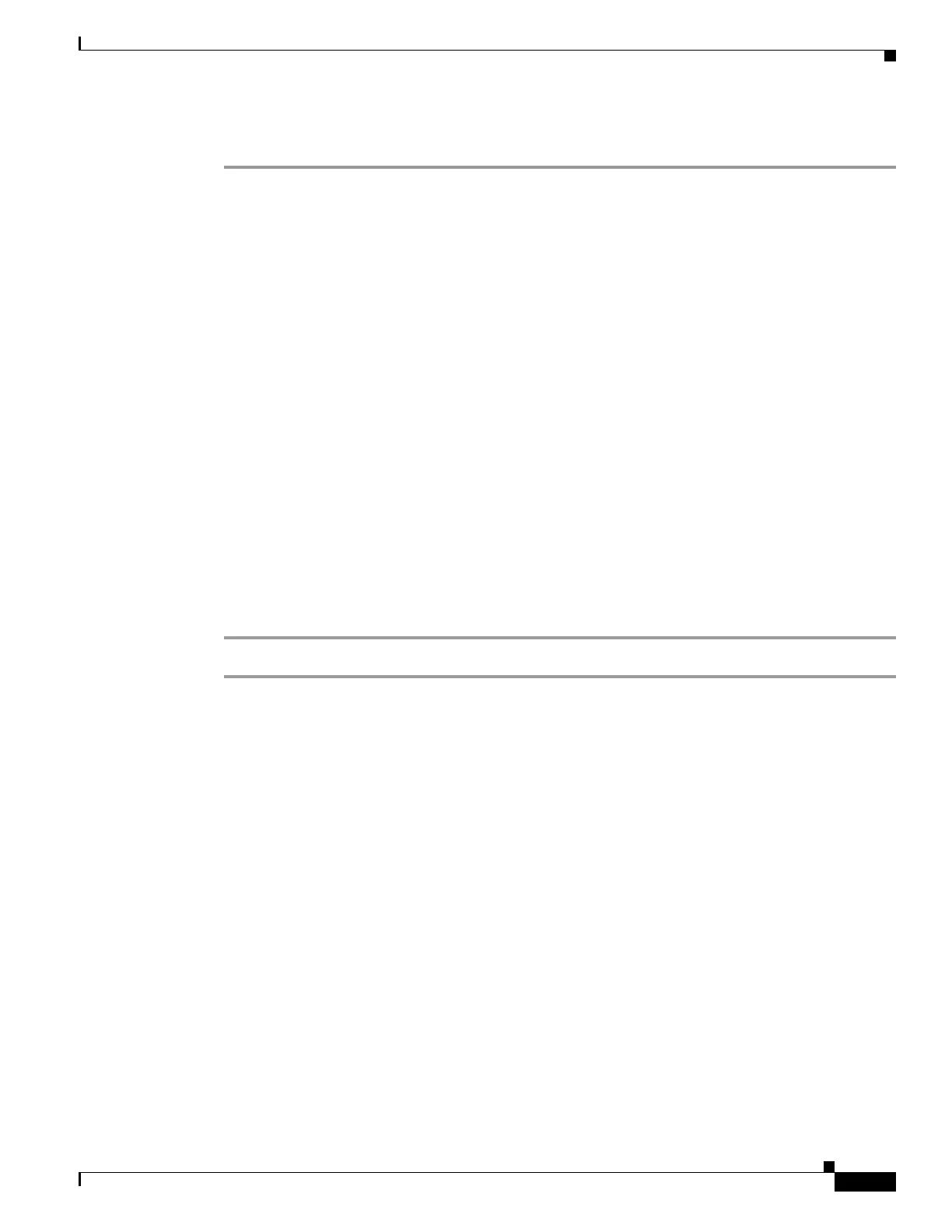11-15
Cisco SCE8000 Software Configuration Guide, Rel 3.1.6S
OL-16479-01
Chapter 11 Managing the SCMP
Monitoring the SCMP Environment
How to display the statistics for a specified SCMP peer device
Step 1 From the SCE> prompt, type show scmp name peer_device_name counters and press Enter.
Example
SCE>show scmp name isg counters
SCMP Connection 'isg' counters:
Total messages sent: 72
Total messages received: 72
Establish requests sent: 1
Establish replies received: 1
Accounting requests sent: 20
Accounting replies received: 20
Subscriber queries sent: 0
Subscriber query response recv: 0
Request retry exceeded: 0
Requests replied with errors: 0
Subscriber requests received: 50
Subscriber responses sent: 50
Failed Requests: 0
Keep-alive sent: 1
Keep-alive received: 1
Monitoring the RADIUS Client
Use the following command to monitor the SCMP RADIUS client. This command displays the general
configuration of the RADIUS client.
Step 1 From the SCE> prompt, type show ip radius-client and press Enter.
