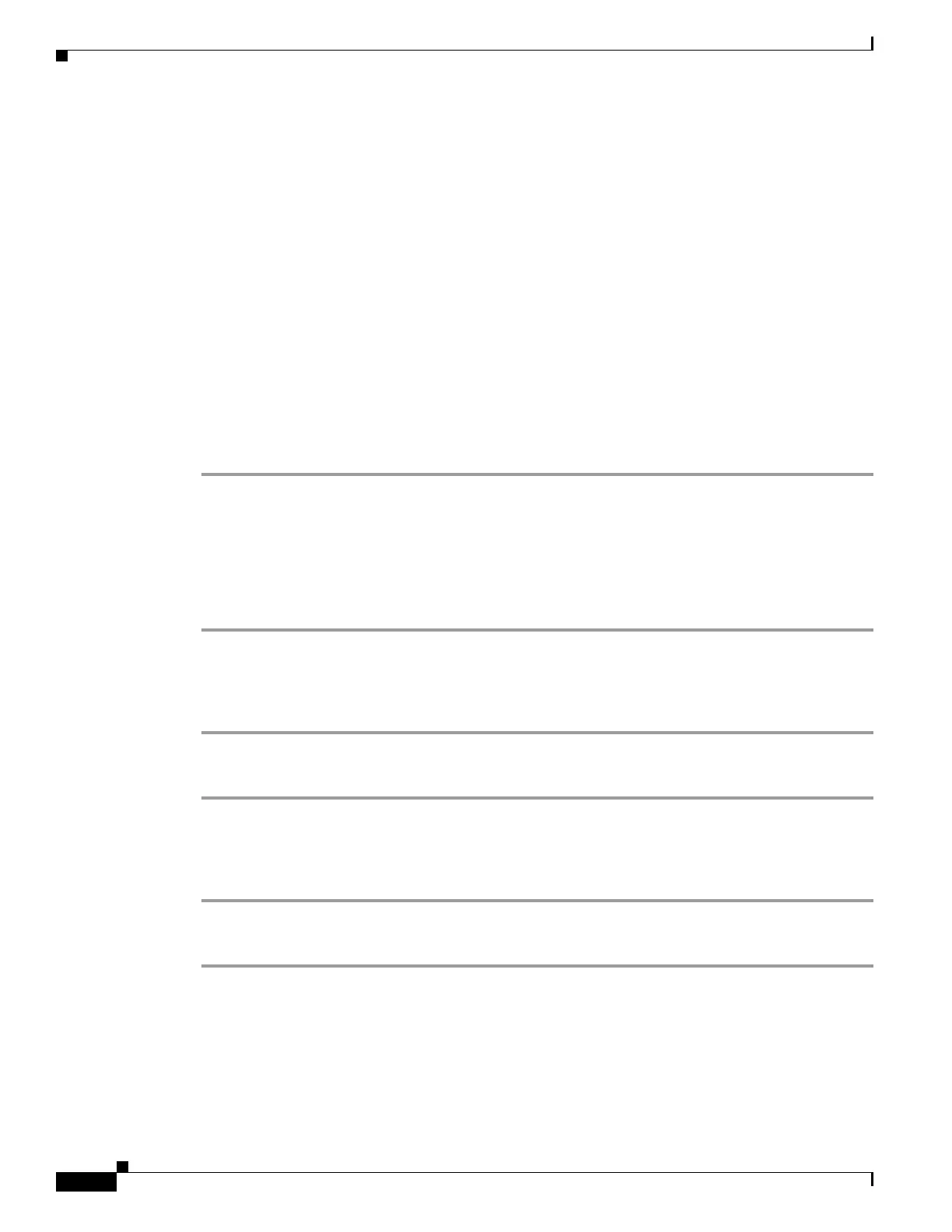9-6
Cisco SCE8000 Software Configuration Guide, Rel 3.1.6S
OL-16479-01
Chapter 9 Managing Subscribers
Importing and Export ingSubscriber Information
• subscriber anonymous-group import csv-file
• subscriber anonymous-group export csv-file
• subscriber template import csv-file
• subscriber template export csv-file
These subscriber management commands are LineCard interface commands. Make sure that you are in
LineCard Interface command mode.
Options
The following option is available:
• filename — the name of the csv file.
How to Import Subscriber Information
Step 1 From the SCE(config if)# prompt, type subscriber import csv-file filename and press Enter.
Imports the subscriber information from the specified file.
Imported subscriber information is added to the existing subscriber information. It does not overwrite
the existing data.
If the information in the imported file is not valid, the command will fail during the verification process
before it is actually applied.
How to Export Subscriber Information
Step 1 From the SCE(config if)# prompt, type subscriber export csv-file filename and press Enter.
Exports the subscriber information to the specified file.
How to Import a Subscriber Template
Step 1 From the SCE(config if)# prompt, type subscriber template import csv-file filename and press Enter.
Imports the subscriber template from the specified file.
