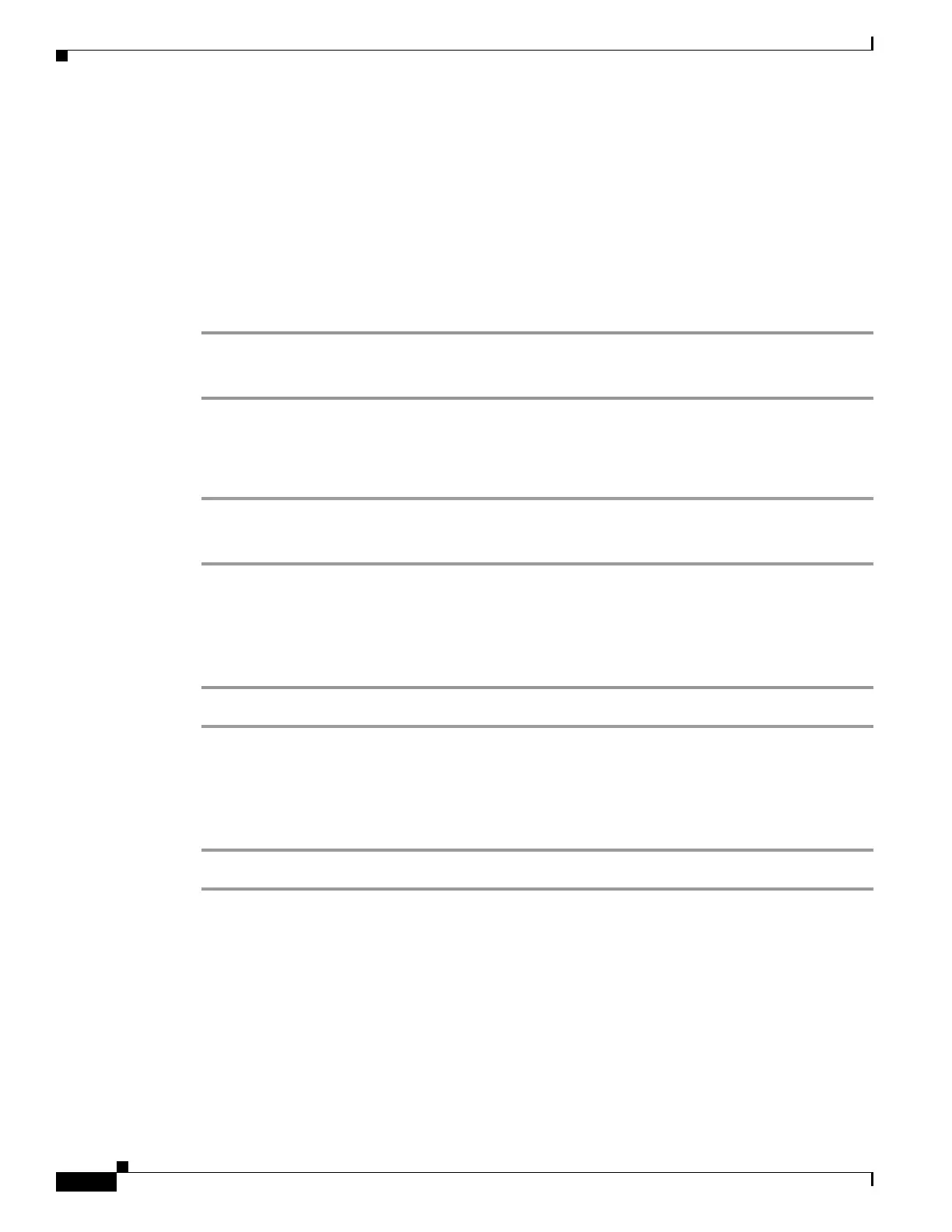4-2
Cisco SCE8000 Software Configuration Guide, Rel 3.1.6S
OL-16479-01
Chapter 4 Utilities
Working with SCE Platform Files
How to Delete a Directory
There are two different commands for deleting a directory, depending on whether the directory is empty
or not.
• How to Delete a Directory and All its Files, page 4-2
• How to Delete an Empty Directory, page 4-2
How to Delete a Directory and All its Files
delete
Step 1 From the SCE# prompt, type delete directory-name /recursive and press Enter.
The recursive flag deletes all files and sub-directories contained in the specified directory.
How to Delete an Empty Directory
rmdir
Step 1 From the SCE# prompt, type rmdir directory-name and press Enter.
Use this command only for an empty directory.
How to Change Directories
Use this command to change the path of the current working directory. cd
Step 1 From the SCE# prompt, type cd new path and press Enter.
How to Display your Working Directory
pwd
Step 1 From the SCE# prompt, type pwd and press Enter.
How to List the Files in a Directory
You can display a listing of all files in the current working directory. This list may be filtered to include
only application files. The listing may also be expanded to include all files in any sub-directories.
• How to List the Files in the Current Directory, page 4-3
• How to List the Applications in the Current Directory, page 4-3
• How to Include Files in Sub-Directories in the Directory Files List, page 4-3
