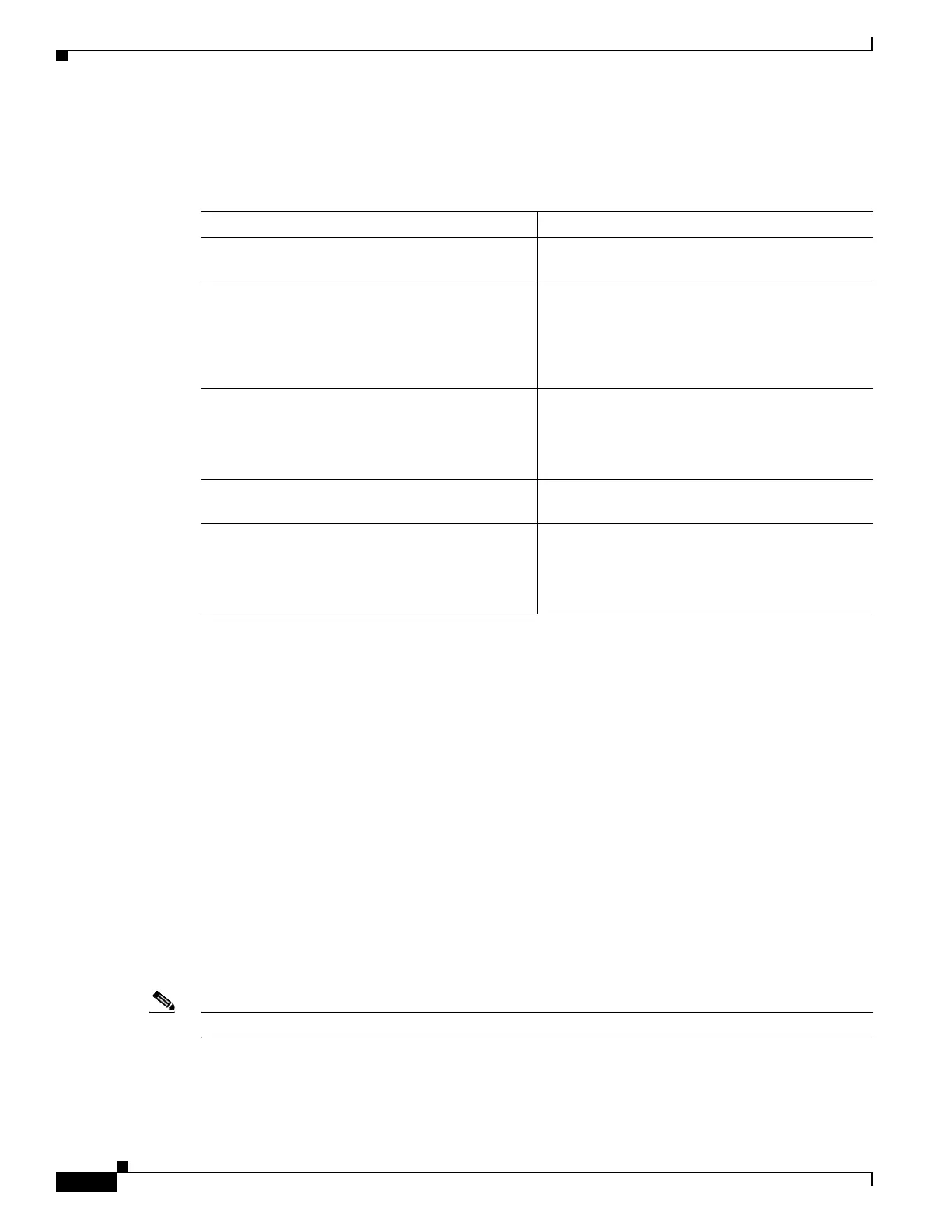2-2
Cisco SCE8000 Software Configuration Guide, Rel 3.1.6S
OL-16479-01
Chapter 2 Command Line Interface
Authorization and Command Levels (Hierarchy)
The following table lists commands you can enter to get help that is specific to a command mode, a
command, a keyword, or an argument.
Authorization and Command Levels (Hierarchy)
When using the CLI there are two important concepts that you must understand to navigate:
• Authorization Level — Indicates the level of commands you can execute. A user with a simple
authorization level can only view some information in the system, while a higher level administrator
can actually make changes to configuration.
This manual documents commands up to and including the admin authorization level.
• Command Hierarchy Level — Provides you with a context for initiating commands. Commands are
broken down into categories and you can only execute each command within the context of its
category. For example, to configure parameters related to the Line Card, you need to be within the
Linecard Interface Configuration Mode. (See CLI Command Hierarchy, page 2-3.)
The following sections describe the available Authorization and Command Hierarchy Levels and how to
maneuver within them.
The on-screen prompt indicates both your authorization level and your command hierarchy level, as well
as the assigned hostname.
Note Throughout the manual, SCE is used as the sample host name.
Table 2-1 Getting Help
Command Purpose
? List all commands available for a particular
command mode
<abbreviated-command-entry>?
Example:
c?
calendar cd clear clock configure copy
copy-passive
Obtain a list of commands that begin with a
particular character string.
(Do not leave a space between the command and
question mark.)
<abbreviated-command-entry><Tab>
Example:
en <Tab>
enable
Complete a partial command name.
<command>? List the keywords associated with the specified
command.
<command keyword>?
Example:
show ?
access-lists Show all access-lists
List the arguments associated with the specified
keyword.
Leave a space between the keyword and question
mark
