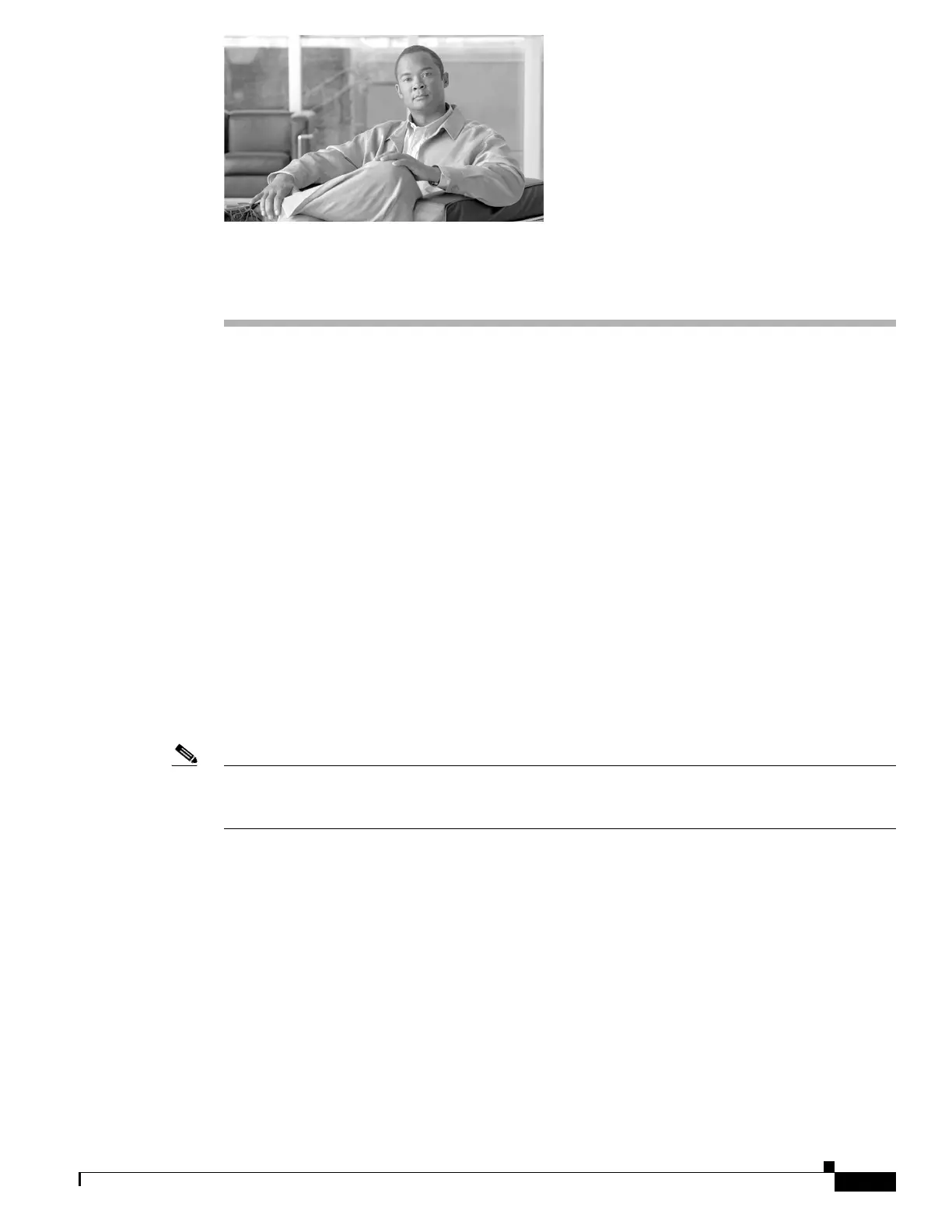CHAPTER
7-1
Cisco SCE8000 Software Configuration Guide, Rel 3.1.6S
OL-16479-01
7
Configuring the Connection
• Configuring the Connection Mode, page 7-1
• Monitoring the Connection Mode, page 7-2
• Configuring the Link Mode, page 7-3
• External Optical Bypass, page 7-4
• Link Failure Reflection, page 7-6
• Asymmetric Routing Topology, page 7-9
• Configuring a Forced Failure, page 7-11
• Configuring the Failure Recovery Mode, page 7-11
• Configuring the SCE Platform/SM Connection, page 7-12
Configuring the Connection Mode
The connection mode command allows you to configure the topology of the system in one command.
The connection mode is determined by the physical installation of the SCE platform.
Note This command can only be used if the line card is in either no-application or shutdown mode. If an
application is installed on the SCE platform, the command will fail with an error message and help
instructions.
Options
The following topology-related parameters are included in the connection mode command.
• Connection mode — Can be any one of the following, depending on the physical installation of the
SCE platform:
–
Inline — single SCE platform inline
–
Receive-only — single SCE platform receive-only
