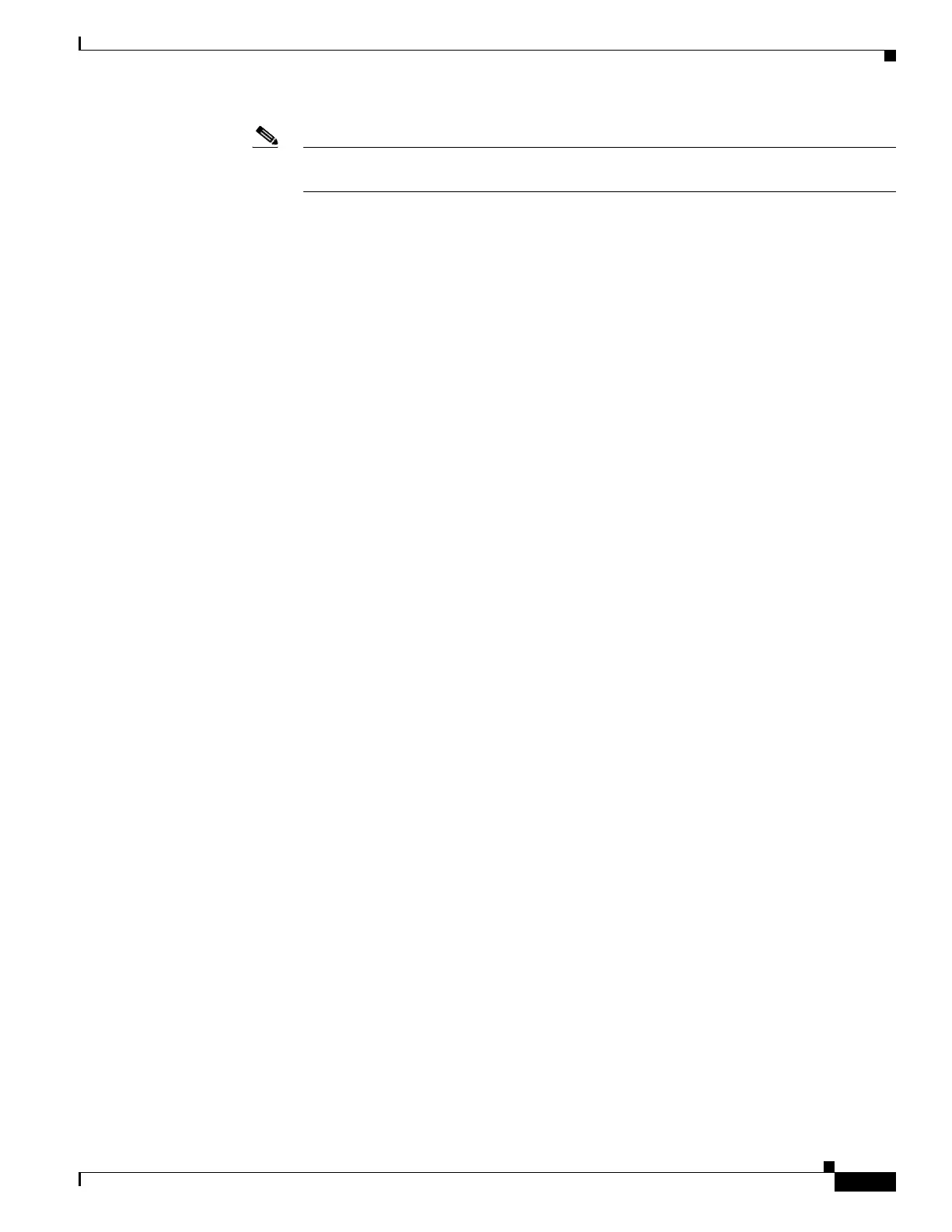9-5
Cisco SCE8000 Software Configuration Guide, Rel 3.1.6S
OL-16479-01
Chapter 9 Managing Subscribers
Importing and Export ingSubscriber Information
Note The non-significant bits (as determined by the mask) must be set to zero. Example:
10.3.0.0/16. Example for a bad range: 10.1.1.1/24 (Should be 10.1.1.0/24).
• packageId — the ID of the package to which the subscriber is assigned
Here is an example of a subscriber csv file in the default format:
# A comment line
sub7, 10.1.7.0/24, 1
sub8, 10.1.11.32, 1
sub9, 10.2.22.10, 2
sub10, 10.3.33.10, 2
sub11, 10.4.44.10, 1
sub12, 10.1.11.90; 10.3.0.0/16, 2
Subscriber anonymous groups csv file format
Each line has the following structure:
name, IP-range, template-index, manager-name (optional)
• name — is the anonymous group name
• IP-range — dotted decimal, followed by the amount of significant bits. Example: 10.3.0.0/16
• template-index — is the index of the subscriber template to be used by subscribers belonging to
this anonymous group.
• manager-name (optional) — is either SM or the name of the SCMP peer. Use "SM" to pull
subscribers from the SM (if it exists). If not specified, "SM" is assumed.
Here is an example of an anonymous groups csv file:
# Yet another comment line
anon1, 10.1.1.0/24, 1, 1
anon2, 10.1.2.0/24, 2, 2
anon3, 10.1.3.0/32, 3, 3
anon4, 10.1.4.0/24, 3, 3
anon5, 10.1.5.0/31, 2
anon6, 10.1.6.0/30, 1
anon7, 0.0.0.0/0, 1
Importing and Export ingSubscriber Information
• Options, page 9-6
• How to Import Subscriber Information, page 9-6
• How to Export Subscriber Information, page 9-6
• How to Import a Subscriber Template, page 9-6
• How to Export a Subscriber Template, page 9-7
Use the following commands to import subscriber data from csv files and to export subscriber data to
these files:
• subscriber import csv-file
• subscriber export csv-file
