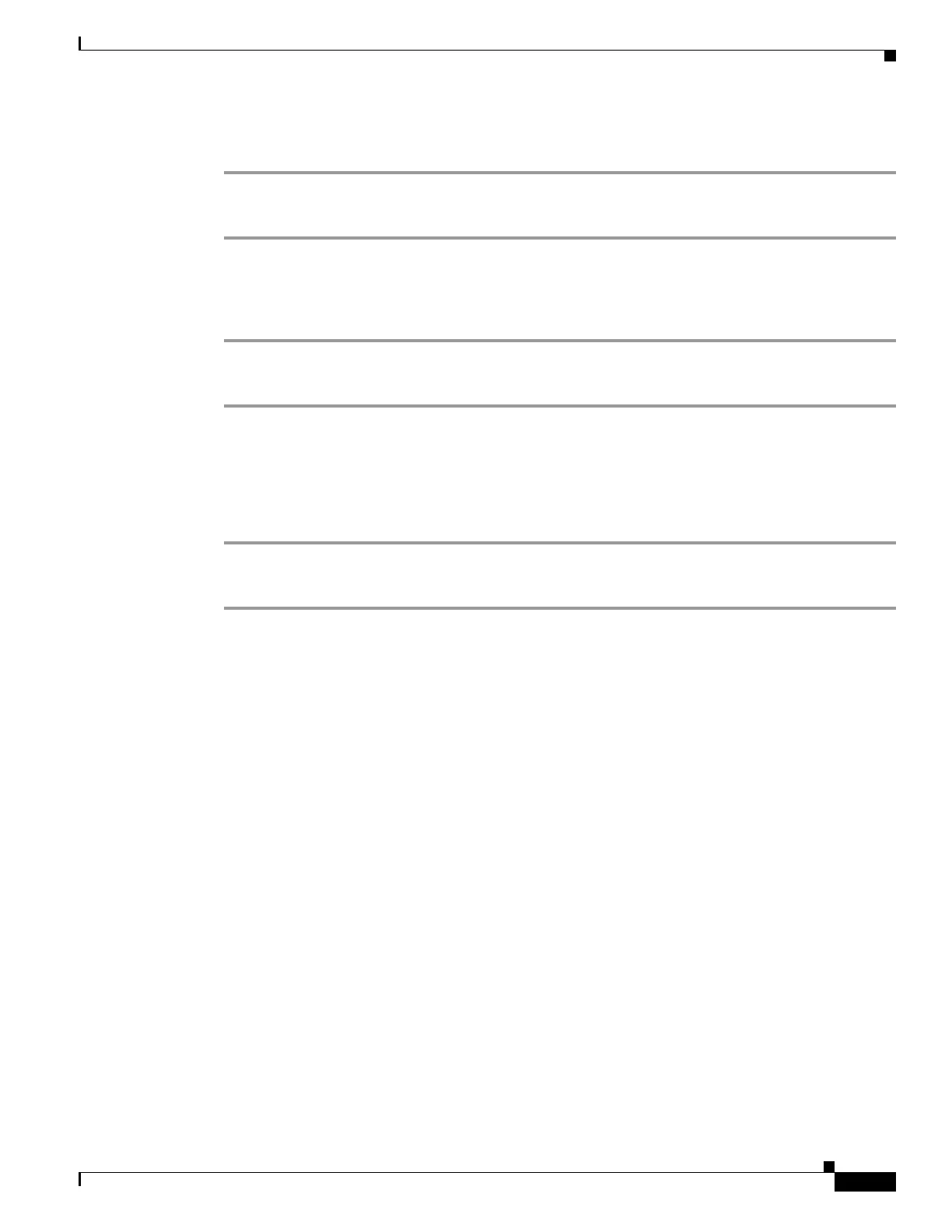8-13
Cisco SCE8000 Software Configuration Guide, Rel 3.1.6S
OL-16479-01
Chapter 8 Raw Data Formatting: The RDR Formatter and NetFlow Exporting
Configuring NetFlow Exporting Support
How to Enable the RDR Formatter
Step 1 From the SCE(config)# prompt, type service rdr-formatter and press Enter.
Enables the RDR formatter.
How to Disable the RDR Formatter
Step 1 From the SCE(config)# prompt, type no service rdr-formatter and press Enter.
Disables the RDR formatter.
How to Configure the Size of the RDR Formatter History Buffer
The buffer size must be set to 0.
Step 1 From the SCE(config)# prompt, type rdr-formatter history-size 0, and press Enter.
Sets the size of the RDR formatter history buffer.
Configuring NetFlow Exporting Support
• Options, page 8-13
• How to Configure a DSCP Value for NetFlow, page 8-14
• How to Configure the Template Refresh Interval, page 8-14
Options
The following options are relevant specifically to NetFlow exporting support (within the
RDR-Formatter):
• Assigning a DSCP value to the NetFlow export packets to a specified destination for priority
configuration.
The DSCP value must be between 0 and 63, and be entered in HEX format.
• Configuring the frequency of exporting the template records (template refresh interval)
