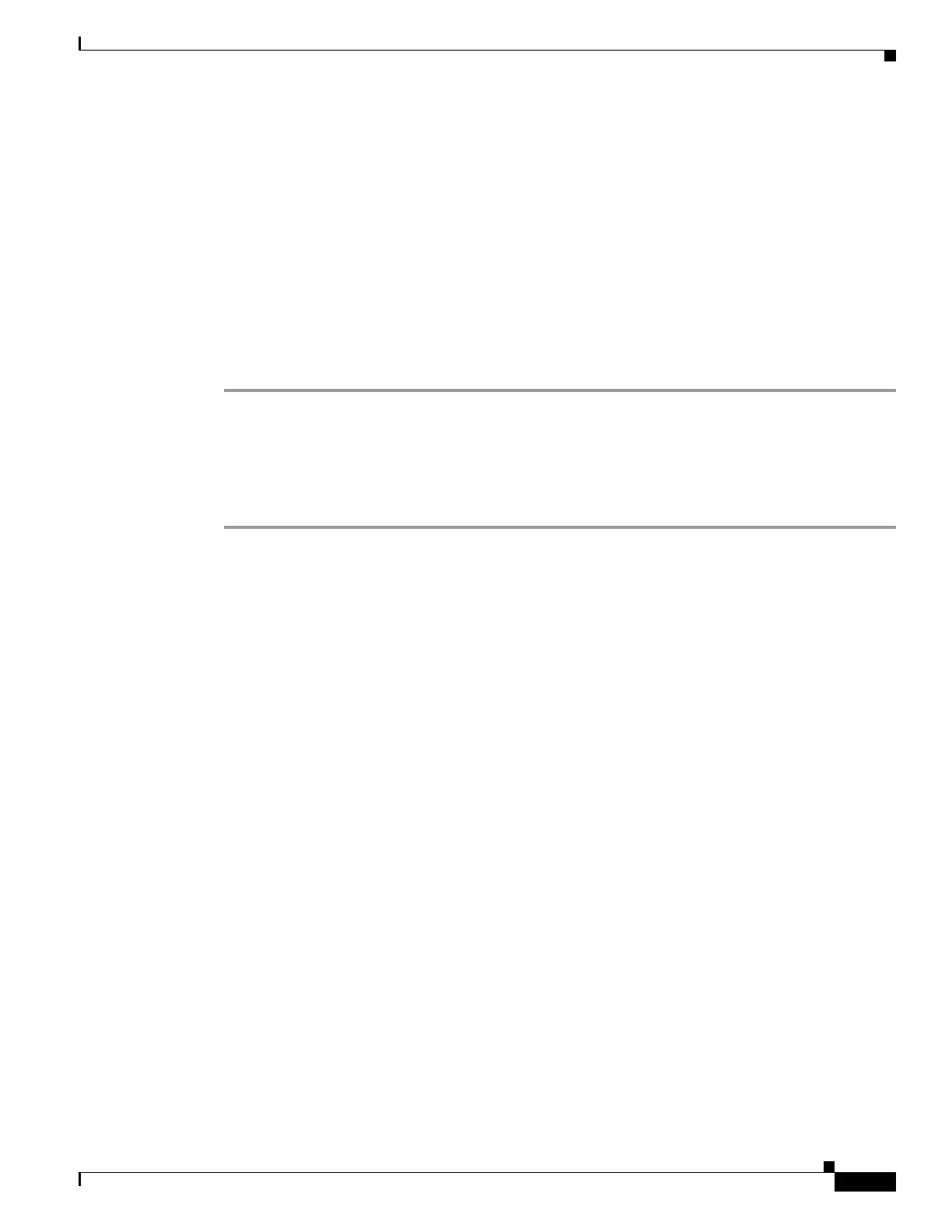2-17
Cisco SCE8000 Software Configuration Guide, Rel 3.1.6S
OL-16479-01
Chapter 2 Command Line Interface
Creating a CLI Script
Creating a CLI Script
The CLI scripts feature allows you to record several CLI commands together as a script and play it back.
This is useful for saving repeatable sequence of commands, such as software upgrade. For example, if
you are configuring a group of SCE platforms and you want to run the same configuration commands on
each platform, you could create a script on one platform and run it on all the other SCE platforms. The
available script commands are:
• script capture
• script stop
• script print
• script run
Step 1 At the sce# prompt, type script capture filename.scr where filename.scr is the name of the script, with
a scr file extension.
Step 2 Perform the actions you want to be included in the script.
Step 3 Type script stop.
The system saves the script.
The following is an example of recording a script for upgrading software.
sce#script capture upgrade.scr
sce#configure
SCE(config)#boot system new.pkg Verifying package file...
Package file verified OK.
SCE(config)#exit
sce#copy running-config startup-config Writing general configuration file to temporary
location...
Extracting files from ‘//apps/data/scos/images/new.pkg’...
Verifying package file...
Package file verified OK.
Device ‘//apps/data/scos/’ has 81154048 bytes free, 21447973 bytes are needed for
extraction, all is well.
Extracting files to temp locations...
Renaming temp files...
Extracted OK.
Backing-up general configuration file...
Copy temporary file to final location...
sce#script stop
sce#
