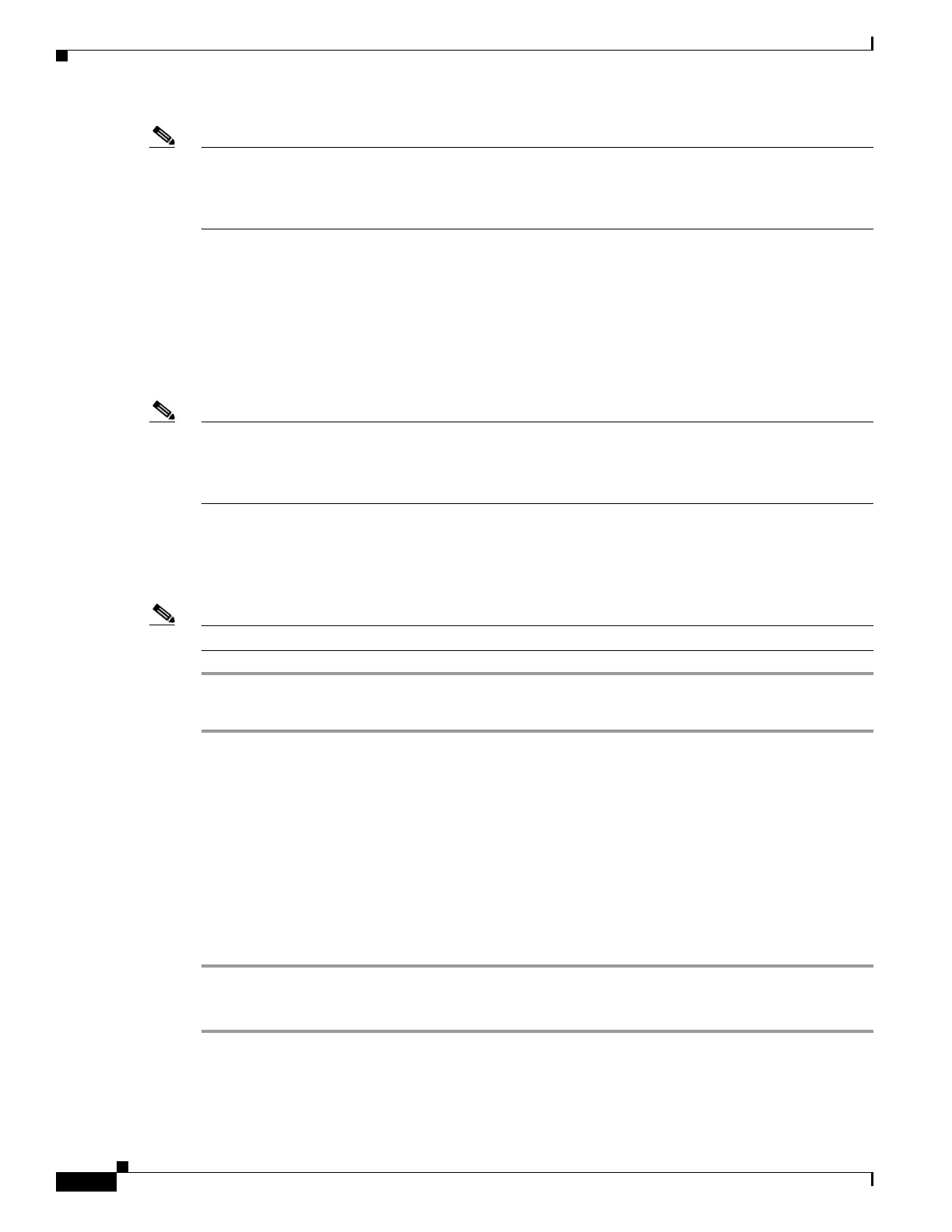7-2
Cisco SCE8000 Software Configuration Guide, Rel 3.1.6S
OL-16479-01
Chapter 7 Configuring the Connection
Monitoring the Connection Mode
Note Configuring the shaper in an aggressive manner might result in very high rate of tail-dropped packets.
In extreme situations, packets that are used for the High Availability protocol monitoring and control
may be dropped. Thus, an extreme situation could result in false detection of a failure in the SCE
platform and an unnecessary switchover between the active and standby SCE platforms.
• Default — inline
• On-failure — This parameter determines the behavior of the system when the SCE platform either
has failed or is booting:
–
cut the traffic (cutoff)
–
bypass the traffic (bypass)
–
automatically direct traffic through the external bypass module (external-bypass)
Note If the external-bypass option is configured, two optical bypass devices must be properly connected, one
on each link. If an optical bypass device is not detected, the command is executed but a warning is issued.
The system then enters warning mode until either the command is changed, or the presence of an optical
bypass device is detected.
• Default:
–
inline mode: external-bypass
• Not applicable to receive-only topologies.
Note Do not change the connection mode unless the physical installation has been changed.
Step 1 From the SCE(config if)# prompt, type connection-mode inline|receive-only on-failure
bypass|external-bypass|cutoff and press Enter.
Configuring the Connection Mode Example
This example defines a single-SCE platform, dual link, receive-only topology. The link mode on-failure.
SCE(config if)# connection-mode receive-only
Monitoring the Connection Mode
Step 1 From the SCE> prompt, type show interface linecard 0 connection-mode and press Enter.
Displays the connection mode configuration.
