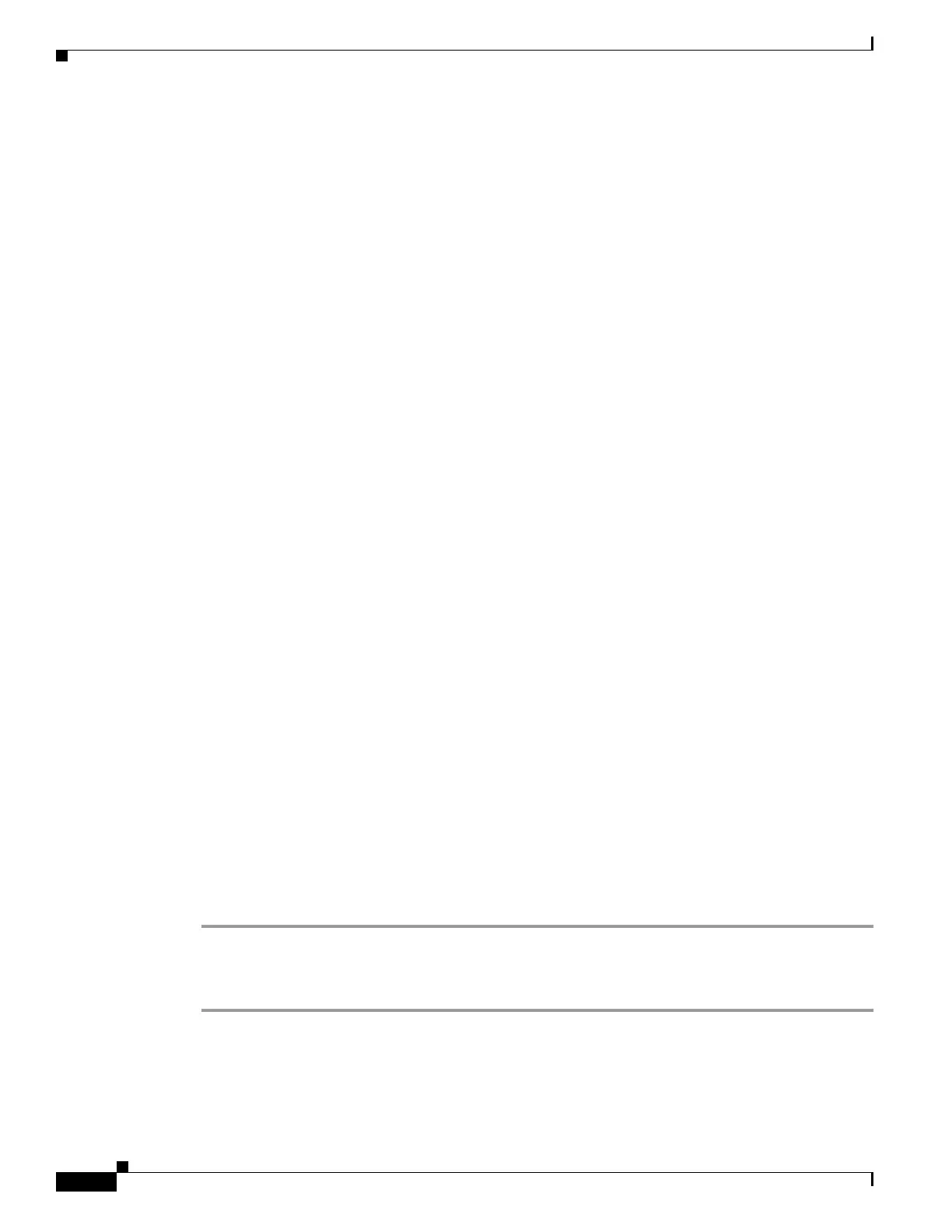5-28
Cisco SCE8000 Software Configuration Guide, Rel 3.1.6S
OL-16479-01
Chapter 5 Configuring the Management Interface and Security
Configuring and Managing the SNMP Interface
Configuration via SNMP
SCE platform supports a limited set of variables that may be configured via SNMP (read-write
variables). Setting a variable via SNMP (as via the CLI) takes effect immediately and affects only the
running-configuration. To make this configuration stored for next reboots (startup-configuration) the
user must specify it explicitly via CLI or via SNMP using the Cisco enterprise MIB objects.
It should be noted also that the SCE platform takes the approach of a single configuration database with
multiple interfaces that may change this database. Therefore, executing the copy running-config
startup-config command via CLI or SNMP makes permanent all the changes made by either SNMP or
CLI.
Configuring SNMP Community Strings
• How to Define a Community String, page 5-28
• How to Remove a Community String, page 5-29
• How to Display the Configured Community Strings, page 5-29
To enable SNMP management, you must configure SNMP community strings to define the relationship
between the SNMP manager and the agent.
After receiving an SNMP request, the SNMP agent compares the community string in the request to the
community strings that are configured for the agent. The requests are valid under the following
circumstances:
• SNMP Get , Get-next , and Get-bulk requests are valid if the community string in the request matches
the read-only community.
• SNMP Get , Get-next , Get-bulk and Set requests are valid if the community string in the request
matches the agent’s read-write community.
How to Define a Community String
Options
The following options are available:
• community-string — a security string that identifies a community of managers who are permitted
to access the SNMP server
The following keywords are available:
• ro — read only (default accessibility)
• rw — read and write
Step 1 From the SCE(config)# prompt, type snmp-server community community-string ro|rw and press
Enter.
Repeat the command as necessary to define all community strings.
