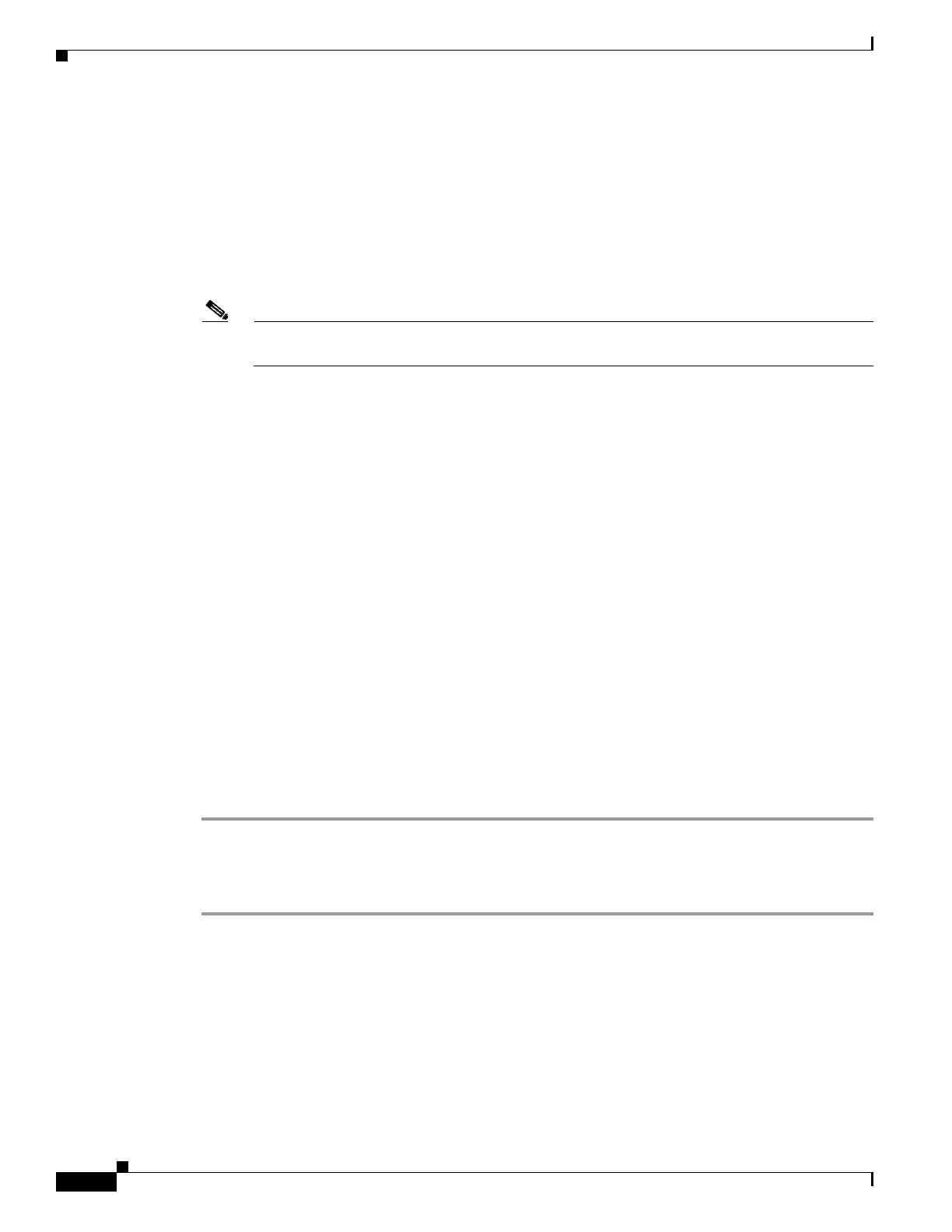6-12
Cisco SCE8000 Software Configuration Guide
OL-16479-02
Chapter 6 Configuring the Line Interface
Configuring Traffic Rules and Counters
id specification:
all|([all-but] tunnel id)
• tunnel id is an 8-bit Hex value range, in the format '(HEX) Tunnel-id ' or '(HEX) MinTunnelId:(HEX)
MaxTunnelId ', which reflects the lower eight bits of the VLAN tag.
• Tunnel-ID-based rules can only be used in " VLAN symmetric classify " mode (see How to Configure
the VLAN Environment, page 6-6, and only when tunnel id mode is enabled.
Use the traffic-rule tunnel-id-mode command.
Note The VLAN tag itself is a 12-bit value, and therefore aliasing of the lower 8 bits can occur,
depending on the VLAN tags used.
direction:
Any of the following:
upstream/downstream/both
traffic-counter:
Either of the following:
• name <name of an existing traffic counter>— Packets meeting the criteria of the rule are to be
counted in the specified counter. If a counter name is defined, the “count” action is also defined
implicitly. The keyword name must appear as well as the actual name of the counter.
• none — If none is specified, then an action must be explicitly defined via the action option.
action: (not required if the action is count only)
One of the following:
• block — Block the specified traffic
• ignore — Bypass the specified traffic; traffic receives no service
• quick-forwarding — Forward delay-sensitive packets through the fast path while maintaining
serviceability for these packets
• quick-forwarding-ignore — Forward delay-sensitive packets through the fast path with no service
provided for these packets
Step 1 From the SCE(config if)# prompt, type traffic-rule name name IP-addresses (all|(subscriber-side
<IP specification> network-side <IP specification>)) protocol protocol [ports subscriber-side <port
specification> network-side <port specification>] [tunnel-id <tunnel-id specification>] direction
direction traffic-counter <traffic-counter>[action
action]
Configuring Traffic Rules: Examples
• Example 1, page 6-13
• Example 2, page 6-13
• Example 3, page 6-13
