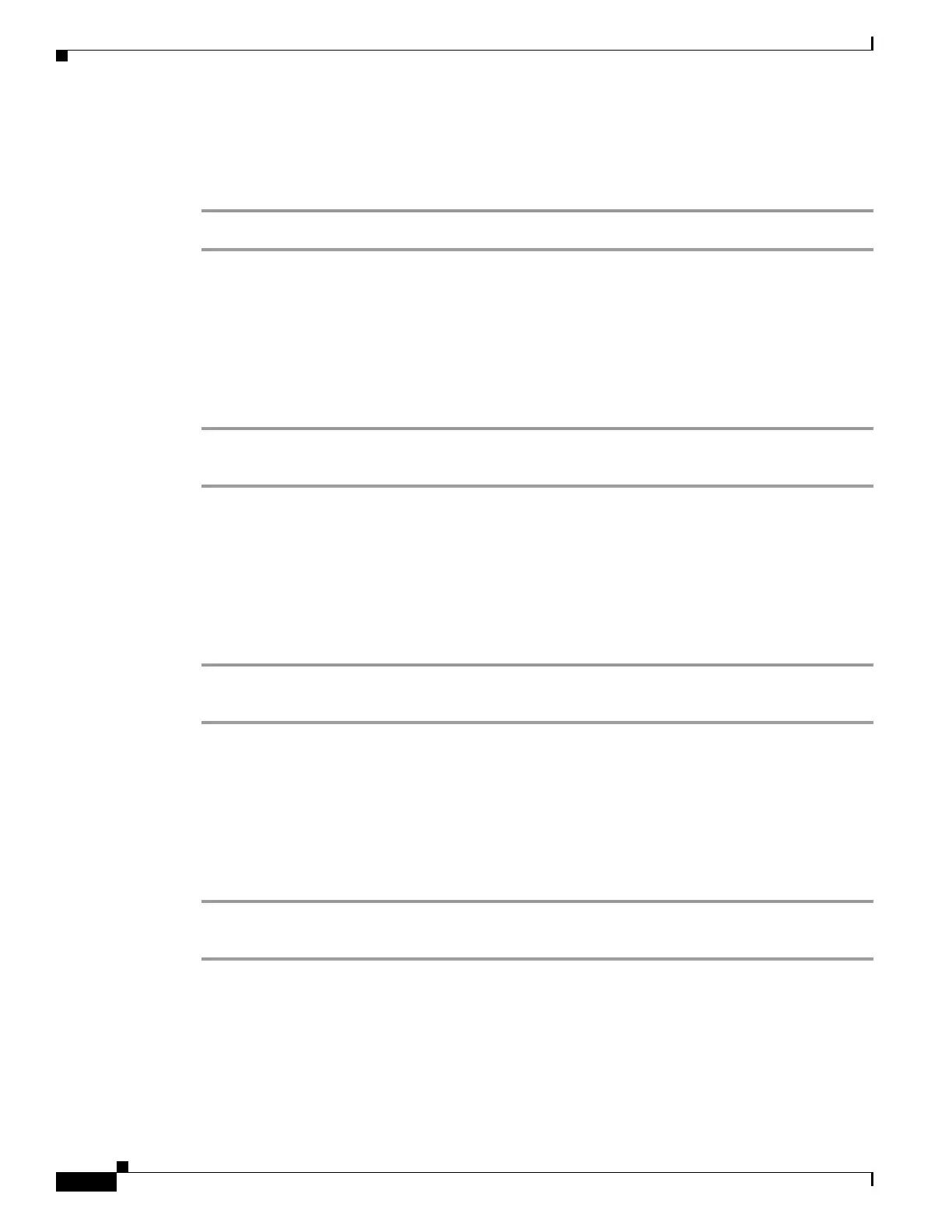9-18
Cisco SCE8000 Software Configuration Guide, Rel 3.1.6S
OL-16479-01
Chapter 9 Managing Subscribers
Monitoring Subscribers
Options
The following options are available:
• name — subscriber name
Step 1 From the SCE> prompt, type show interface linecard 0 subscriber name name and press Enter.
How to display values of subscriber properties for a specified subscriber
Options
The following options are available:
• name — subscriber name
Step 1 From the SCE> prompt, type show interface linecard 0 subscriber name name properties and press
Enter.
How to display mappings for a specified subscriber
Options
The following options are available:
• name — subscriber name
Step 1 From the SCE> prompt, type show interface linecard 0 subscriber name name mappings and press
Enter.
How to display OS counters for a specified subscriber
Options
The following options are available:
• name — subscriber name
Step 1 From the SCE> prompt, type show interface linecard 0 subscriber name name counters and press
Enter.
