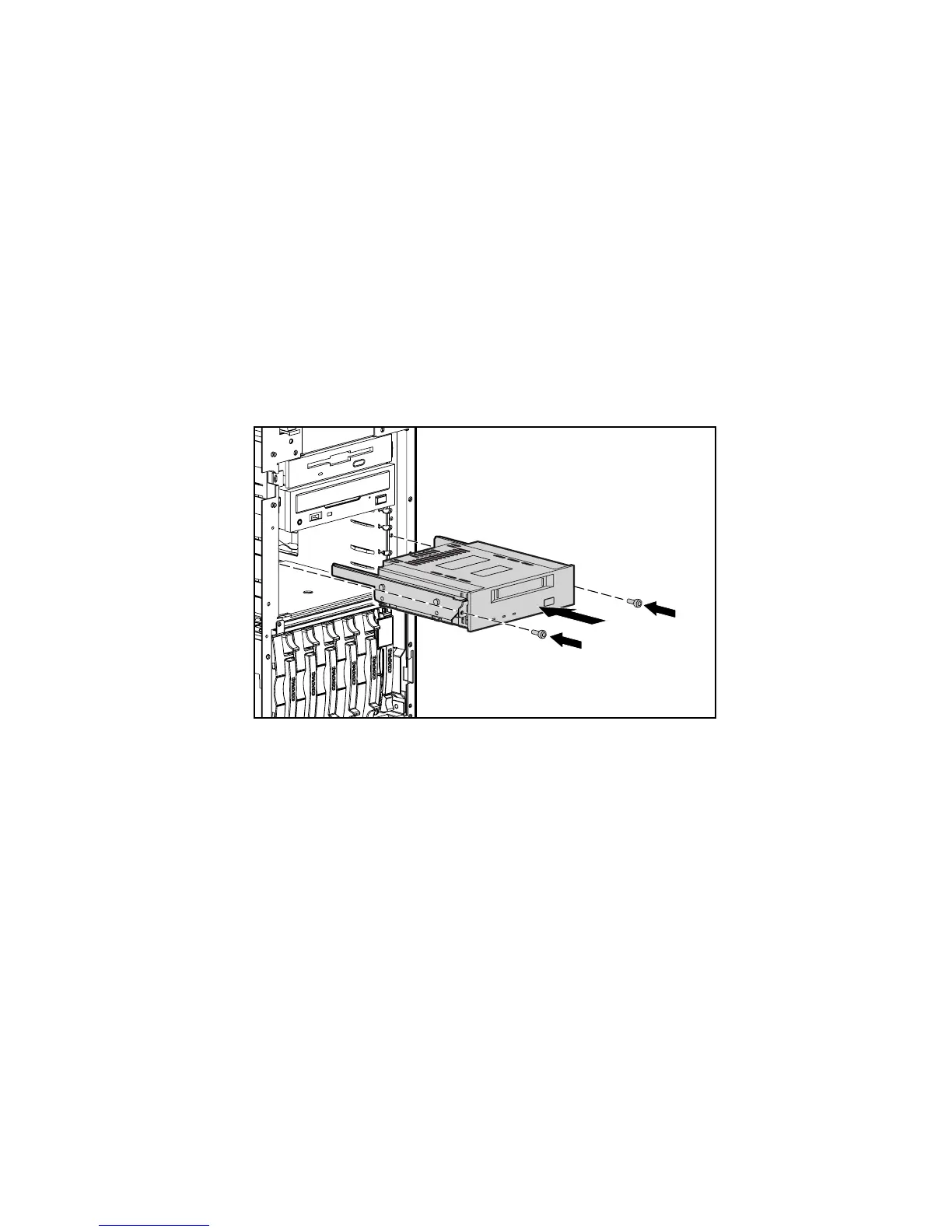Installing Hardware Options 4-21
Compaq Confidential – Need to Know Required
Writer: Gilbert Saldivar Project: Compaq ProLiant ML370 Setup and Installation Guide Comments:
Part Number: 120137-002 File Name: e-ch4 Installing Hardware Options Last Saved On: 12/10/99 12:22 PM
Installing a Half-Height Device
You can install up to two half-height devices such as a tape drive in the media
bay:
1. Unscrew and remove a bay blank as illustrated in the previous section.
2. Slide the tape drive into the open bay as show in the figure below and
replace screws to secure the drive to the chassis.
NOTE: Some half-height devices require an additional tray or bay adapter for installation.
Order trays or other adapters from your Compaq authorized reseller.
Figure 4-18. Installing a half-height tape drive in the removable media area
3. Attach one connector of the three-device SCSI cable to the SCSI port on
the rear of the tape drive and the other end of the cable to SCSI port 1.
Refer to Chapter 5, “SCSI Cabling Instructions,” for addition cabling
information.
4. Attach the power connector to the rear of the tape drive.
5. Run the System Configuration Utility and load the appropriate drivers
for your device.