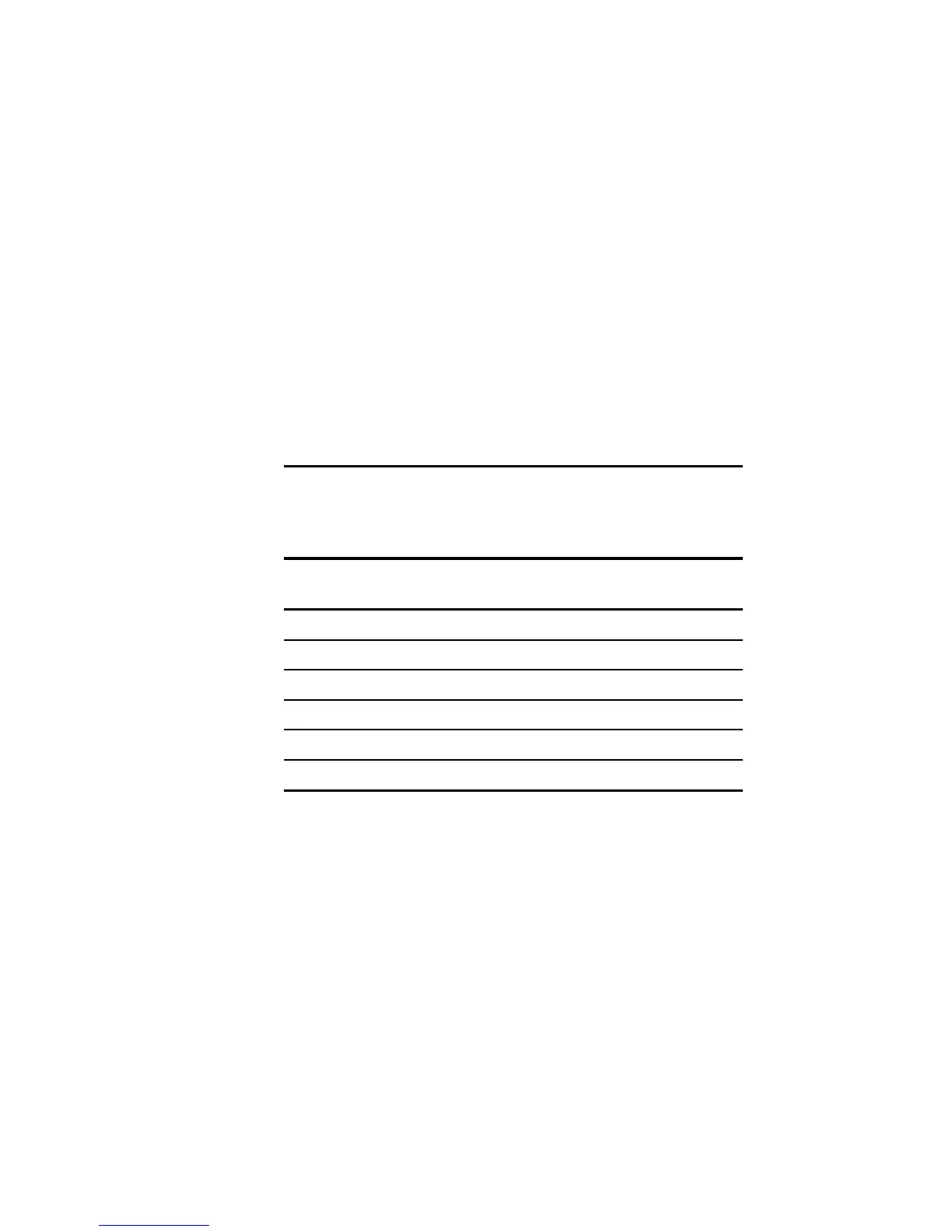E-2 Compaq ProLiant ML370 Setup and Installation Guide
Compaq Confidential – Need to Know Required
Writer: Gilbert Saldivar Project: Compaq ProLiant ML370 Setup and Installation Guide Comments:
Part Number: 120137-002 File Name: m-appe Switches and Jumpers Last Saved On: 12/10/99 12:24 PM
Processor Configuration Switch Settings
(SW1)
Processor switch settings are reserved by default from the factory. If the
processor is replaced, or if another processor is added, the system
automatically detects and configures the processor switch settings.
System Configuration Switch Settings
(SW2 Settings)
The table below defines the function for each switch setting on SW2.
Table E-1
System Configuration Switch Settings
(ON Activates the Function)
Switch Position Function Rack
Default
Tower
Default
1 Embedded video disable Off Off
2 Configuration lock Off Off
3 Rack mount On Off
4 Diskette drive override Off Off
5 Password disable Off Off
6 Maintenance Off Off
NIC Operating Mode
ProLiant ML370 servers are equipped with the NC3163 Fast Ethernet NIC
Embedded 10/100 WOL network interface controller (NIC). The controller
automatically differentiates between 10-MB and 100-MB environments when
the RJ-45 connector is used.
