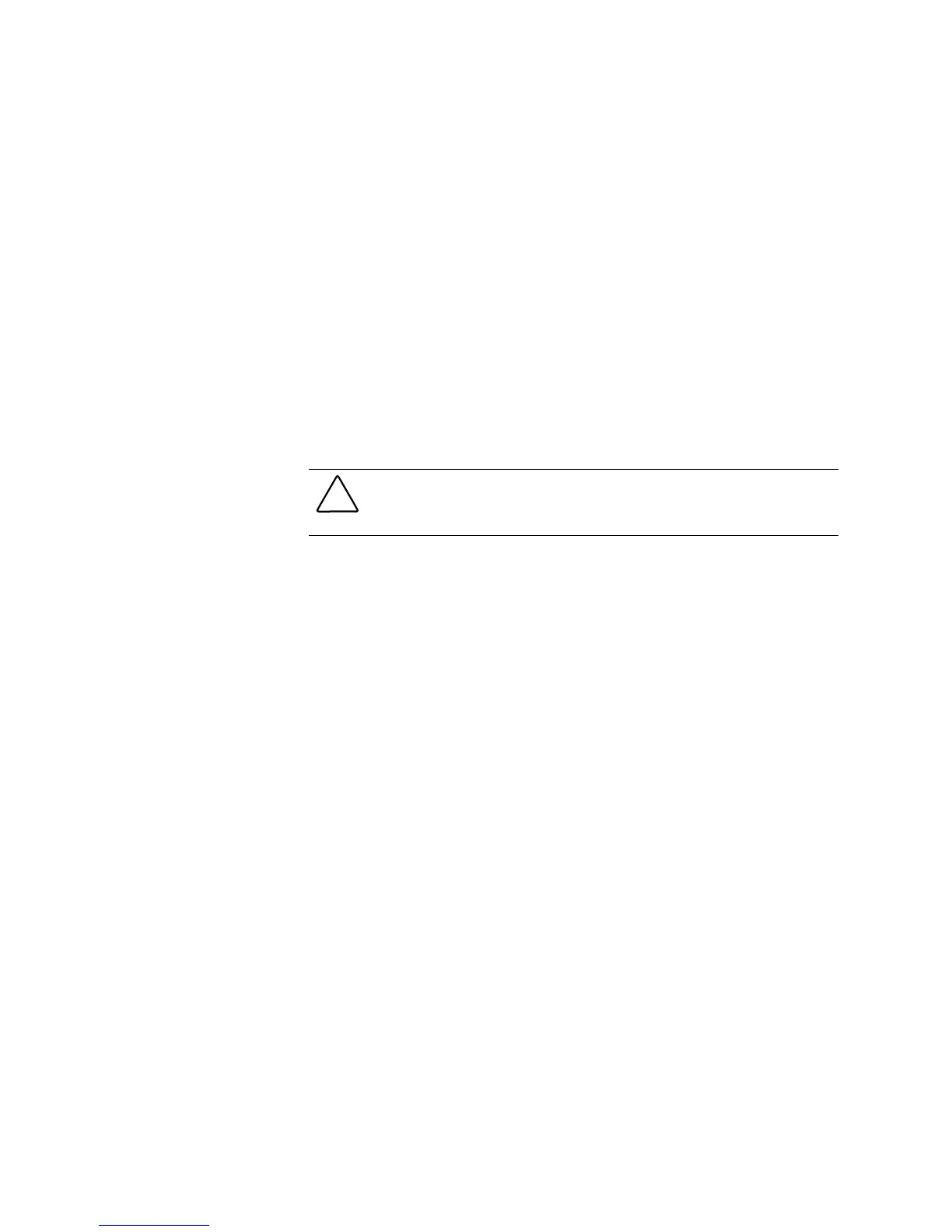4-30 Compaq ProLiant ML370 Setup and Installation Guide
Compaq Confidential – Need to Know Required
Writer: Gilbert Saldivar Project: Compaq ProLiant ML370 Setup and Installation Guide Comments:
Part Number: 120137-002 File Name: e-ch4 Installing Hardware Options Last Saved On: 12/10/99 12:22 PM
11. Slide the rack model server back into the rack and use the thumbscrews
to secure the server.
12. Reconnect power cords and turn the server on.
Integrated Smart Array Controller Option
The Integrated Smart Array Controller is installed directly onto the system
board and provides seamless integration for running hard drives, storage
media, and other system resources.
Installing the Integrated Smart Array Controller
CAUTION: Back up all data stored on existing drives before installing the
controller. All data stored on non-array drives is destroyed when the new
controller is installed.
Install the controller on the system board:
1. Put the server in Standby mode by turning off power at the power
switch.
2. Disconnect the power cord and all external devices.
3. Open the small access panel as described at the beginning of this
chapter.
