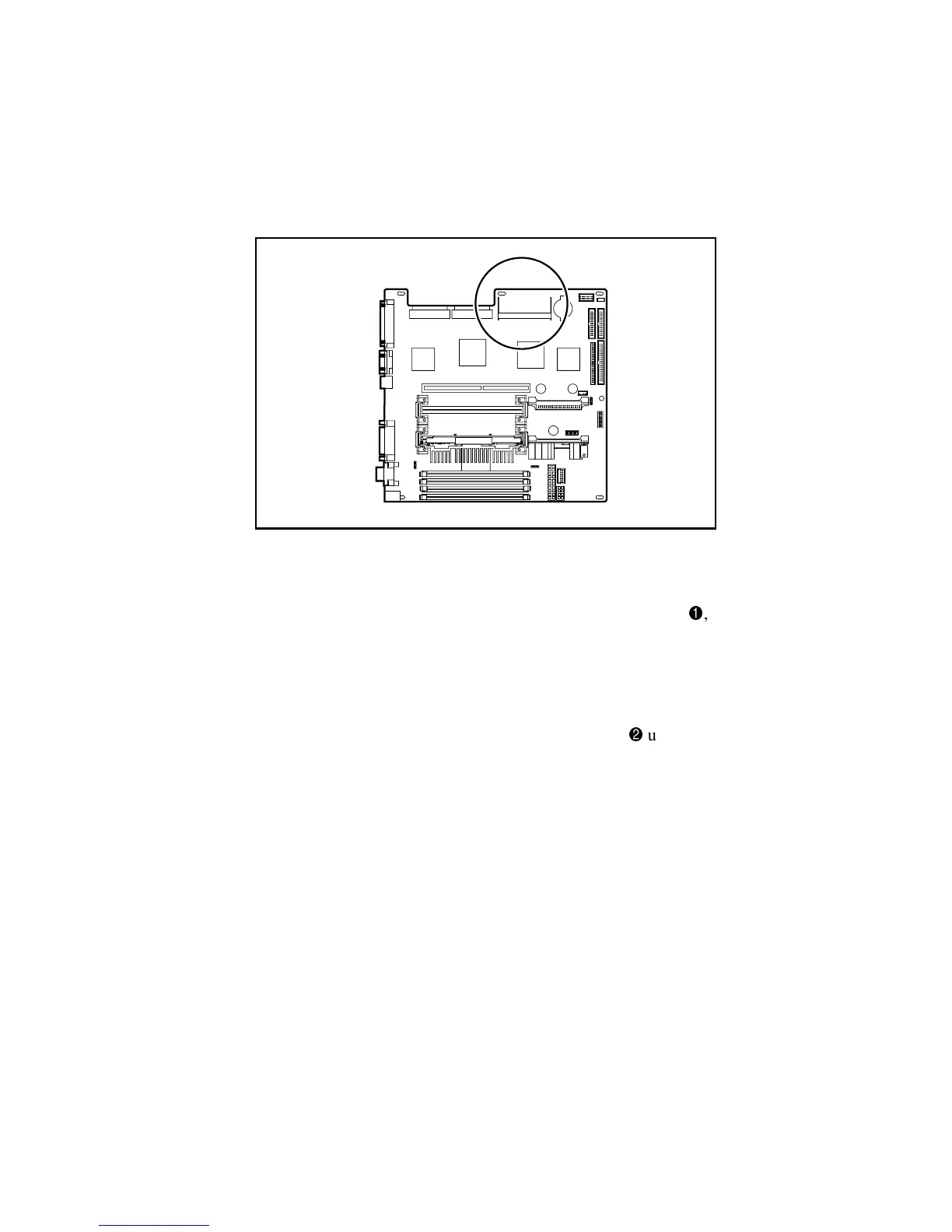Installing Hardware Options 4-31
Compaq Confidential – Need to Know Required
Writer: Gilbert Saldivar Project: Compaq ProLiant ML370 Setup and Installation Guide Comments:
Part Number: 120137-002 File Name: e-ch4 Installing Hardware Options Last Saved On: 12/10/99 12:22 PM
4. Locate the Integrated Smart Array Controller slot on the system board,
as shown in the following figure.
Figure 4-27. Locating the Integrated Smart Array Controller on the system
board
5. Insert the tab end of the controller into the slot at an angle
, as shown
in the following figure.
NOTE: The controller module is keyed to fit the controller slot with the notch toward the
bracket wall. If the module does not snap into place, check the direction of the notch.
6. Press down evenly on both sides of the controller
until it clicks into
place.
