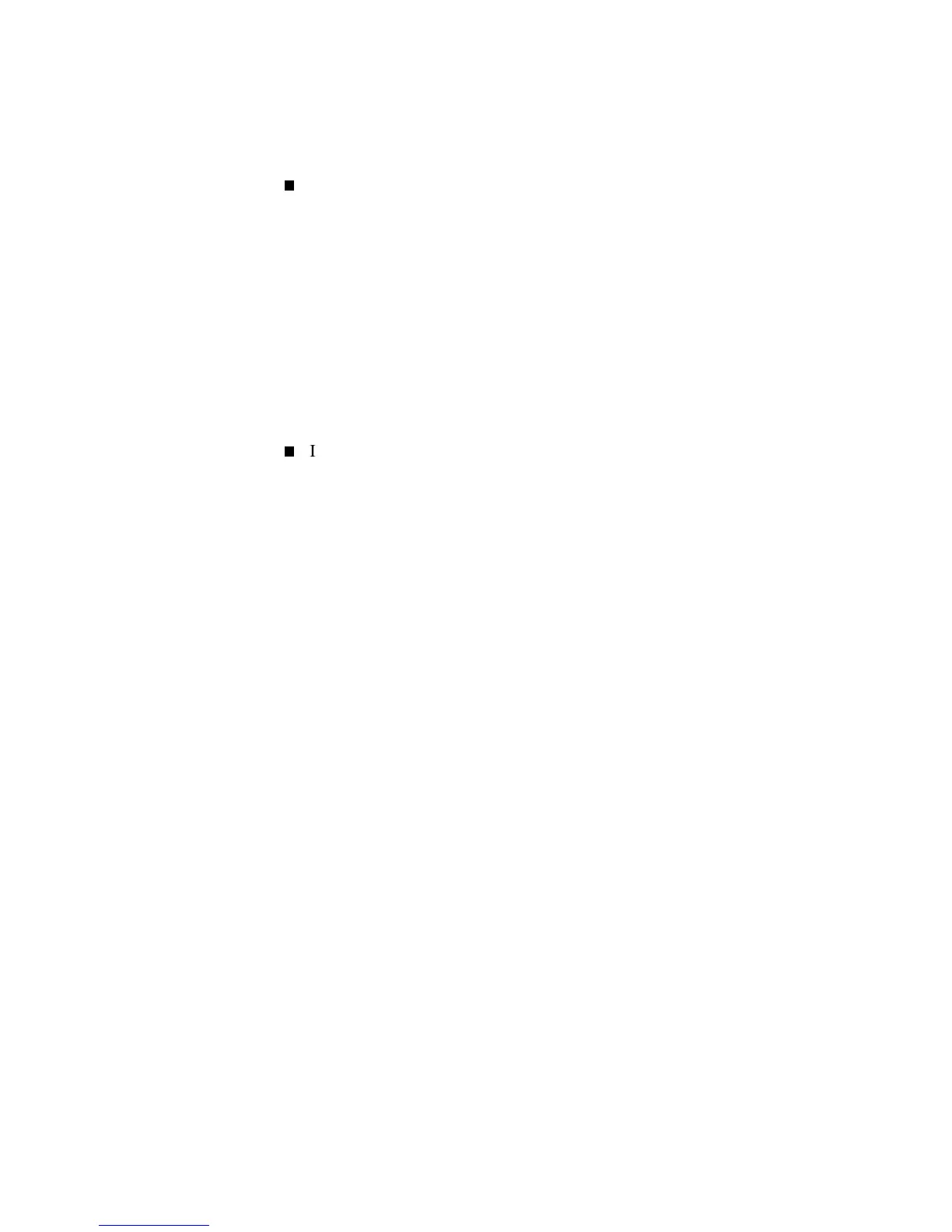6-12 Compaq ProLiant ML370 Setup and Installation Guide
Compaq Confidential – Need to Know Required
Writer: Gilbert Saldivar Project: Compaq ProLiant ML370 Setup and Installation Guide Comments: Final approval required
Part Number: 120137-002 File Name: g-ch6 Server Configuration and Utilities Last Saved On: 12/10/99 12:26 PM
Your ProLiant ML370 server features one IDE channel for IDE devices.
For each IDE channel with an attached device, you must load the
following drivers from the NSSD diskette according to the type of
device attached:
G For each IDE channel, type the following:
LOAD A:\IDE\IDEATA.HAM
G For an IDE CD-ROM drive
LOAD A:\IDE\IDECD.CDM
Read STORAGE.RDM from the NSSD diskettes for additional
information.
If you are running NetWare 3.2, additional patches may be required.
Additional patches are available from Novell through NetWare or from
the support website:
http://support.novell.com
Microsoft Windows NT Device Drivers from
Compaq
Drivers to support Microsoft Windows NT 3.51 and 4.0 on
Compaq ProLiant ML370 servers are located on the Compaq Support
Software Diskette for Novell products (NT SSD) for Microsoft Windows NT
or on Windows NT retail product. These drivers are also located on the
Compaq SmartStart and Support Software CD. The drivers on the NT SSD
may be newer versions with support for new functionality, problem fixes, and
so on. If you use Compaq SmartStart to install your operating system, these
drivers are installed automatically. Otherwise, you can use Compaq SmartStart
to create the Compaq SSD for Microsoft Windows NT from Compaq to
support a manual installation of NT drivers.
For more information on driver installation, run the README.BAT file in the
root directory of the SSD for Microsoft Windows NT. This action will load the
WinHelp file NTREADME.HLP.
Compaq SmartStart Installation
If you use Compaq SmartStart to install the operating system, the drivers are
installed automatically.
