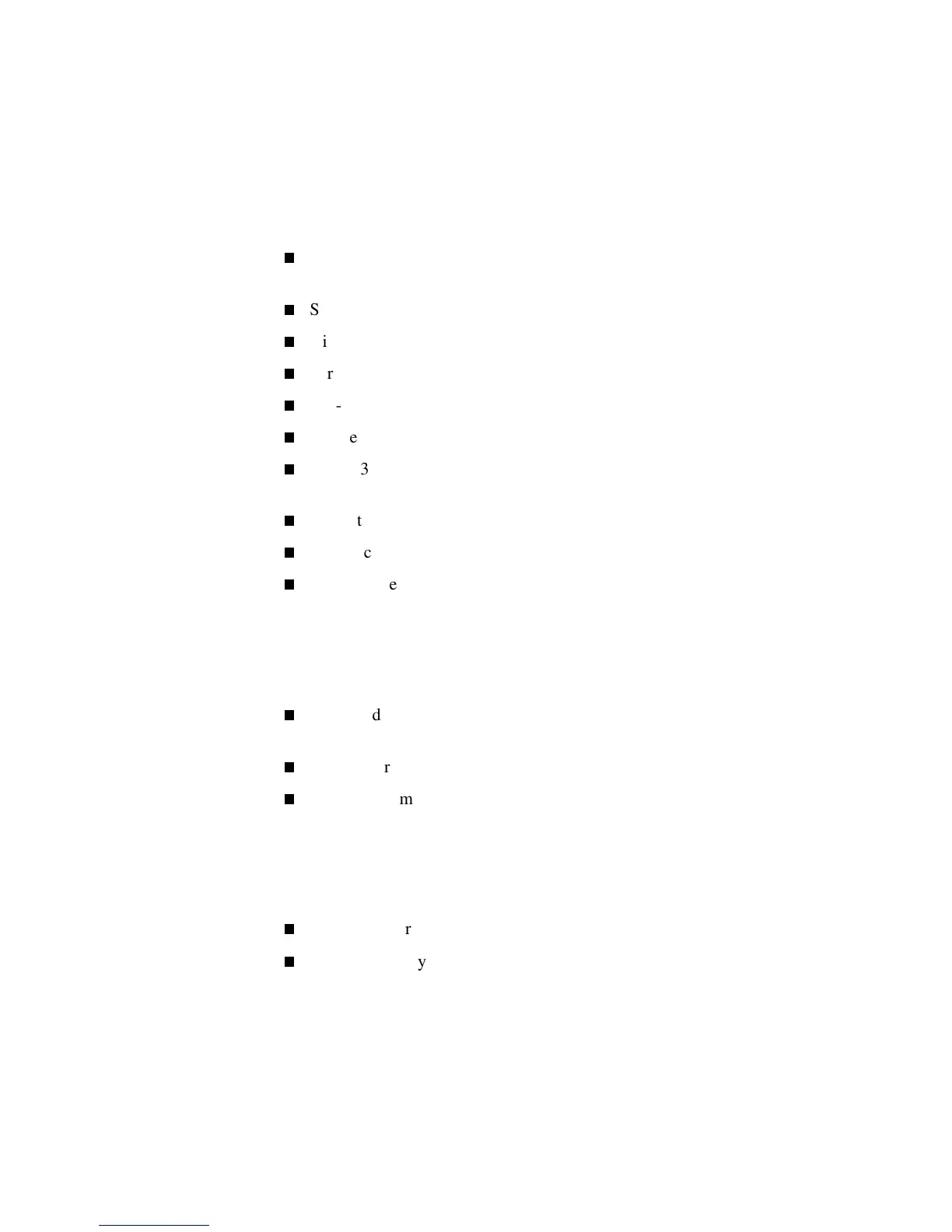1-6 Compaq ProLiant ML370 Setup and Installation Guide
Compaq Confidential – Need to Know Required
Writer: Gilbert Saldivar Project: Compaq ProLiant ML370 Setup and Installation Guide Comments:
Part Number: 120137-002 File Name: b-ch1 Server Features Last Saved On: 12/13/99 3:42 PM
Standard Interfaces
ProLiant ML370 servers are equipped with the following standard interfaces:
Integrated Dual Channel Wide Ultra2 SCSI Controller on Port 1
(internal and external) and Port 2 (internal only)
Serial (2)
Video
Parallel
Hot-plug keyboard
Mouse
NC3163 Fast Ethernet NIC Embedded 10/100 WOL with RJ-45
interface
IDE interface for CD-ROM drive
Floppy connector interface
LCD connector interface
Video
Standard video integration in ProLiant ML370 servers includes:
Integrated Video Controller with a maximum resolution of 1280 x 1024
non-interlaced resolution at 16M colors.
Support for SVGA, VGA, and EGA graphics resolution
4-MB video memory
ROM
Compaq ROM features include:
Software-upgradeable firmware
ROMPaq Utility used to upgrade system ROM
