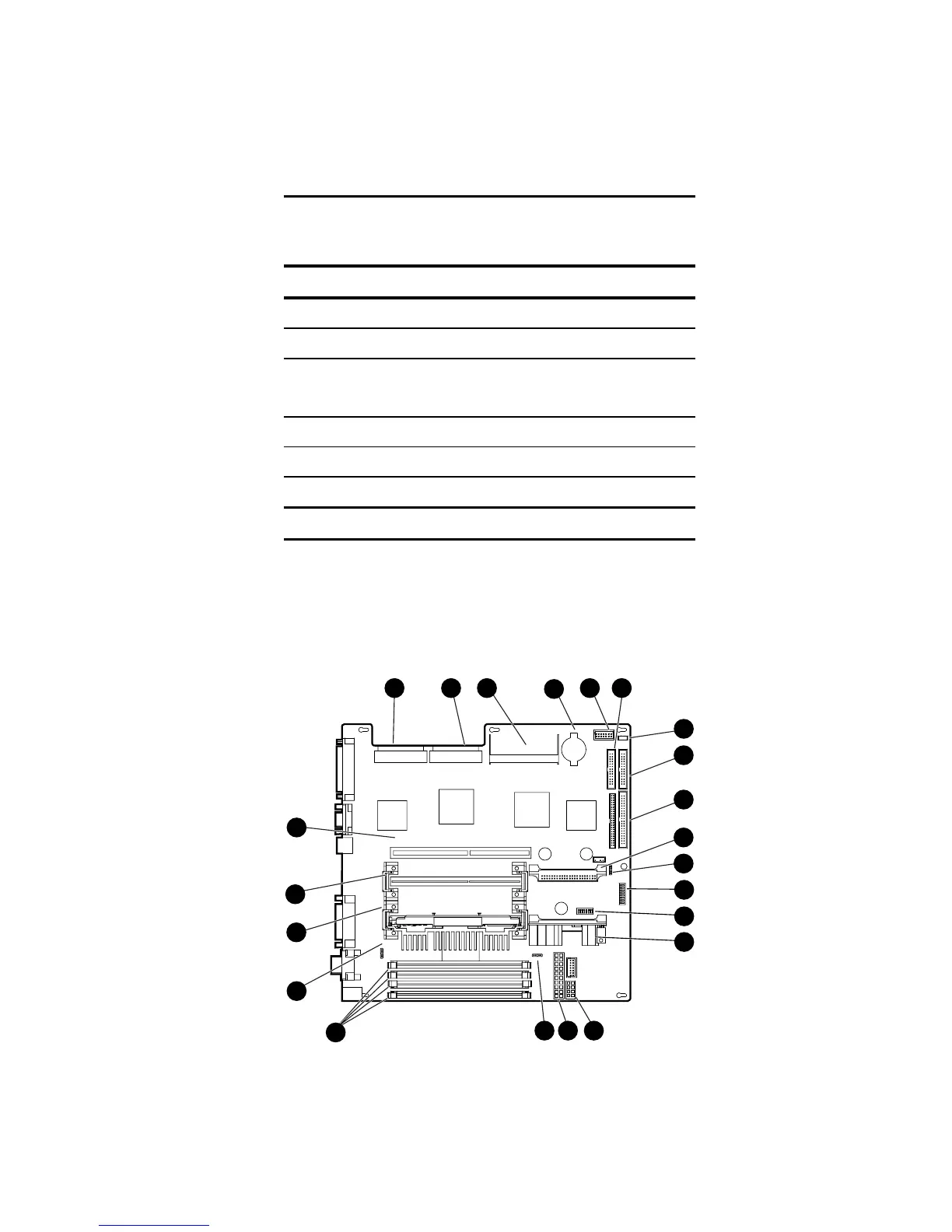4-34 Compaq ProLiant ML370 Setup and Installation Guide
Compaq Confidential – Need to Know Required
Writer: Gilbert Saldivar Project: Compaq ProLiant ML370 Setup and Installation Guide Comments:
Part Number: 120137-002 File Name: e-ch4 Installing Hardware Options Last Saved On: 12/10/99 12:22 PM
Table 4-4
System Configuration Switch (SW2) Settings
SW2 Setting - Default Function
1 - Off Embedded video disable
2 - Off Configuration lock
3 - On
Off
Rack mount
Tower mount
4 - Off Diskette override
5 - Off Password disable
6 - Off Maintenance
Note: When the system setting is OFF, the function is disabled.
System Board Components
The figure below illustrates the system board components on ProLiant ML370
servers.
3
19
18
21
5
4
6
15
1617
7
20
8
9
22
10
11
12
13
14
1 2
Figure 4-30. System board components
