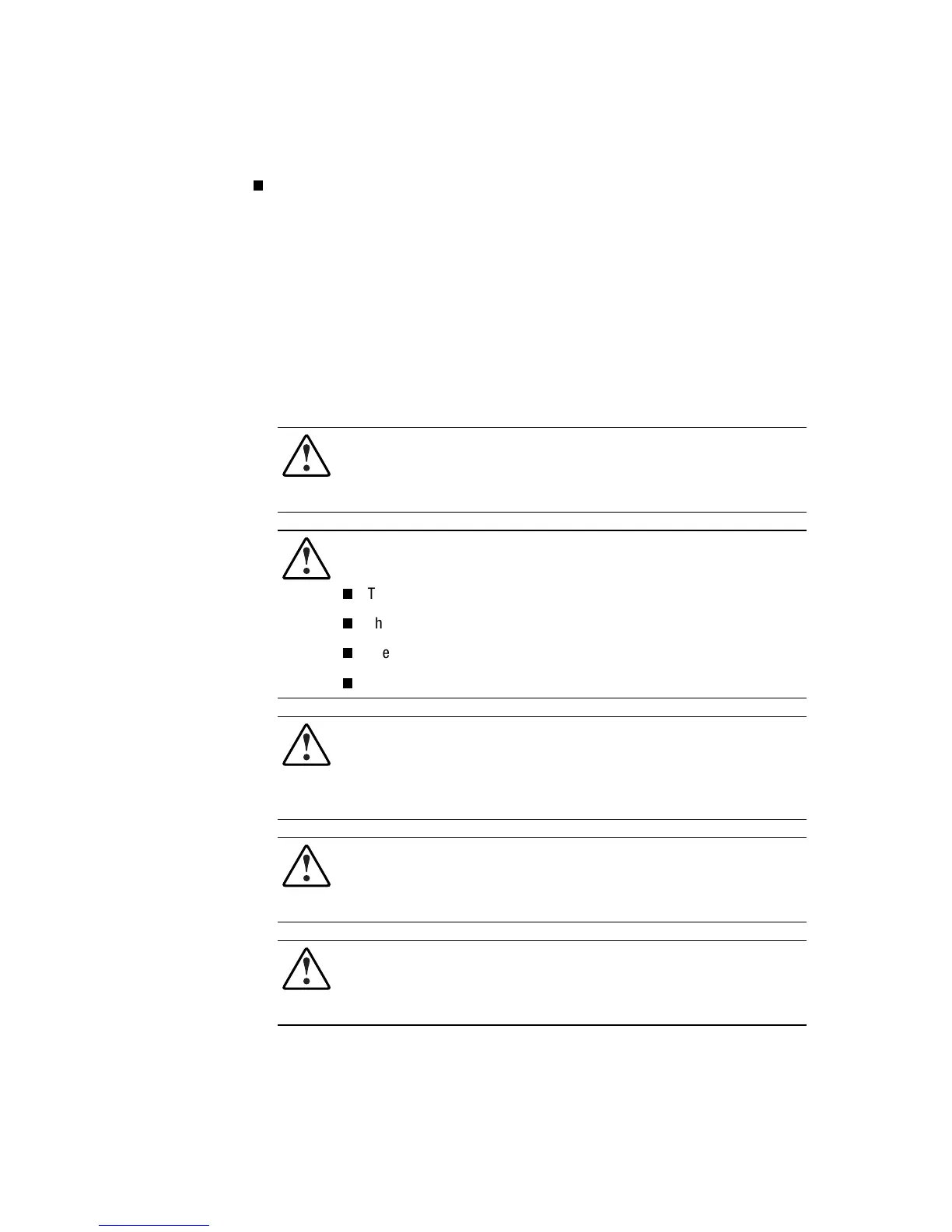Installing the Rack Model ProLiant ML370 3-3
Compaq Confidential – Need to Know Required
Writer: Gilbert Saldivar Project: Compaq ProLiant ML370 Setup and Installation Guide Comments:
Part Number: 120137-002 File Name: d-ch3 Installing the Rack Model Last Saved On: 12/13/99 3:43 PM
Rack Information Library
This information allows you to view, search, and print documentation
for Compaq racks and rack options. The information helps you to set up
and optimize your new Compaq rack to best fit the needs of your
environment.
Rack Warnings and Precautions
Before beginning installation procedures, make sure that you understand the
following warnings and cautions:
WARNING: To reduce the risk of personal injury, always ensure that the rack is
adequately stabilized before extending a component outside the rack. A rack
may become unstable if more than one component is extended for any reason.
Extend only one component at a time.
WARNING: To reduce the risk of personal injury or damage to the equipment,
be sure that:
The leveling jacks are extended to the floor
The full weight of the rack rests on the leveling jacks
The stabilizers are attached to the rack if it is a single rack installation
The racks are coupled together in multiple rack installations
WARNING: To reduce the risk of personal injury or damage to the equipment, at
least two people are needed to safely unload the rack from the pallet. An empty
42U rack weighs 253 lb (115 kg), is over seven ft (2.1m) tall, and may become
unstable when being moved on its casters. Do not stand in front of the rack as it
rolls down the ramp from the pallet, but handle it from the sides.
WARNING: A rack may become unstable if more than one component is
extended for any reason. To reduce the risk of personal injury, always ensure
that the rack is adequately stabilized before extending a component outside the
rack, and extend only one component at a time.
WARNING: Before beginning to work on the rack, be sure that the leveling
jacks are extended to the floor, that the full weight of the rack rests on the level
floor, and that either stabilizers are installed or that multiple racks are coupled
together for stability.