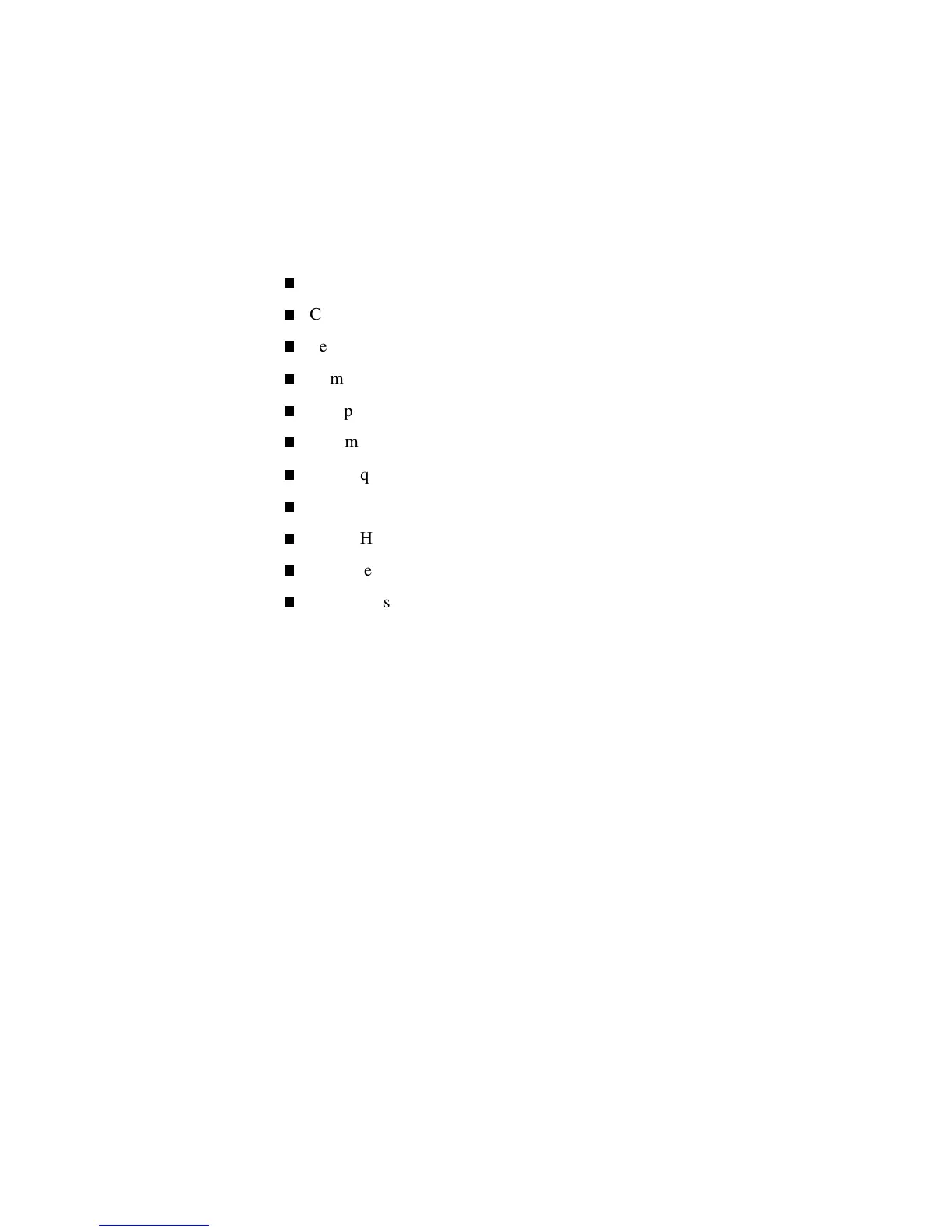1-8 Compaq ProLiant ML370 Setup and Installation Guide
Compaq Confidential – Need to Know Required
Writer: Gilbert Saldivar Project: Compaq ProLiant ML370 Setup and Installation Guide Comments:
Part Number: 120137-002 File Name: b-ch1 Server Features Last Saved On: 12/13/99 3:42 PM
Server Configuration and Management
Compaq servers offer an extensive set of features and optional tools to support
effective server management and configuration:
Default Configuration
Compaq SmartStart
Server Management
Compaq Insight Manager
Compaq System Configuration Utility
Automatic Server Recovery-2 (ASR-2)
Compaq Integrated Remote Console
Compaq Integrated Management Log
Server Health Log
Integrated Management Display Option Kit
Remote Insight Board Option Kit
Default Configuration
When the system starts, the system ROM detects the pre-configured state of
the hardware and provides default configuration settings for most devices. By
providing this initialization, the system can run diagnostic and other software
applications before running SmartStart and other system configuration
programs.
NOTE: If you format and partition your boot drive before running SmartStart, you will not
be able to create a system configuration partition.
As part of the default configuration process, you are prompted for your
intended installation operating system (OS). On subsequent restarts, you may
change your OS selection as needed.
NOTE: An information message indicating that you are running with a default
configuration occurs each time you start the system until you run the System
Configuration program.
