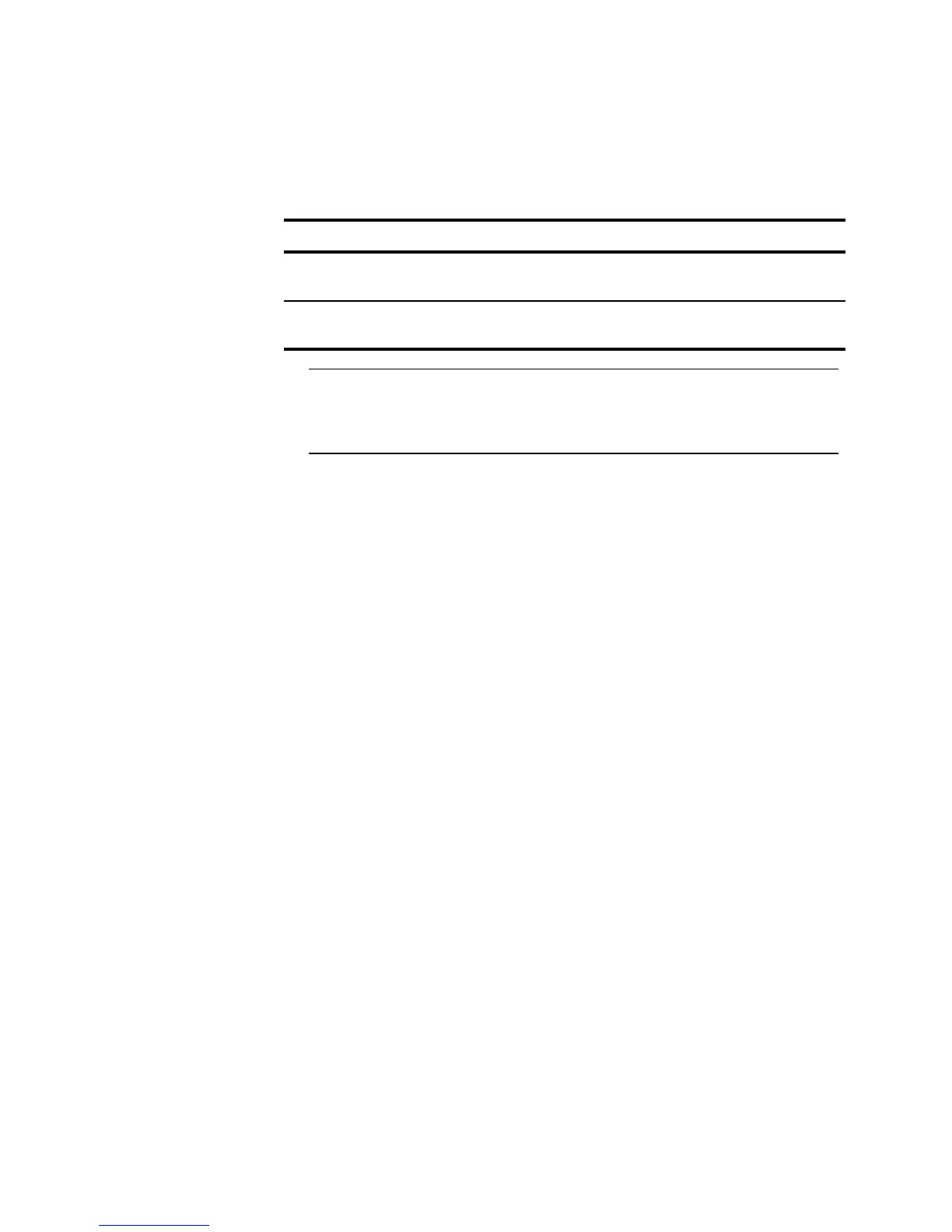6-8 Compaq ProLiant ML370 Setup and Installation Guide
Compaq Confidential – Need to Know Required
Writer: Gilbert Saldivar Project: Compaq ProLiant ML370 Setup and Installation Guide Comments: Final approval required
Part Number: 120137-002 File Name: g-ch6 Server Configuration and Utilities Last Saved On: 12/10/99 12:26 PM
Table 6-1
System Configuration History Files
continued
Filename Description
SYSTEM1.CHL Textual representation of SYSTEM1.SCI
file
SYSTEM2.CHL Textual representation of SYSTEM2.SCI
file (oldest)
IMPORTANT: If there is not enough disk space for the entire system configuration history
log, the utility deletes log files starting with the oldest files (SYSTEM2.SCI and
SYSTEM2.CHL) until enough disk space is available for the current configuration backup
and history files.
Configuring PCI Boards Automatically
The system ROM automatically configures PCI boards. If a user selection is
required, the system ROM enables the board with default settings and provides
a POST message advising the user to use the System Configuration Utility to
view or change the default settings. Also, you can use the System
Configuration Utility to change the default automatic settings.
Removing Boards
System ROM automatically reconfigures the server after a PCI board, memory
module, or second processor is removed.
