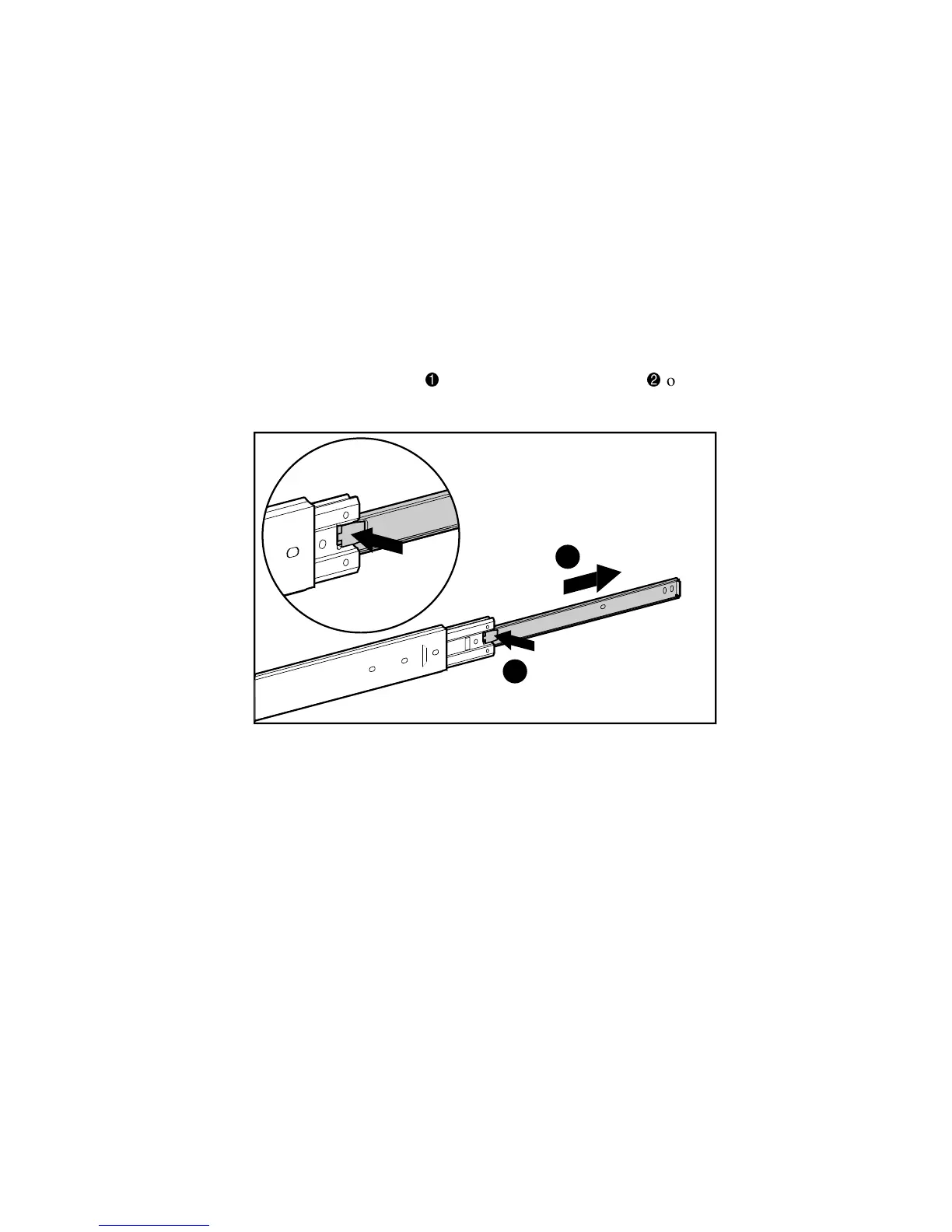Installing the Rack Model ProLiant ML370 3-13
Compaq Confidential – Need to Know Required
Writer: Gilbert Saldivar Project: Compaq ProLiant ML370 Setup and Installation Guide Comments:
Part Number: 120137-002 File Name: d-ch3 Installing the Rack Model Last Saved On: 12/13/99 3:43 PM
Attaching the Bracket Rail to the Mounting Bracket
1. Unpack the hardware mounting kit.
2. Place the two-piece slide rail assembly (outer bracket rail and inner
component rail) and fasteners on a flat surface along with the mounting
brackets and fasteners that came with the rack.
3. Extend the component rail from the bracket slide rail until the release
latch clicks.
4. Hold down the latch
and slide the component rail
out of the bracket
rail.
1
2
Figure 3-5. Removing the component rail from bracket rail
5. Set the component rails to one side. You will attach the rails to the rack
server chassis later, as discussed in the upcoming section “Attaching
Component Rails to the Server.”