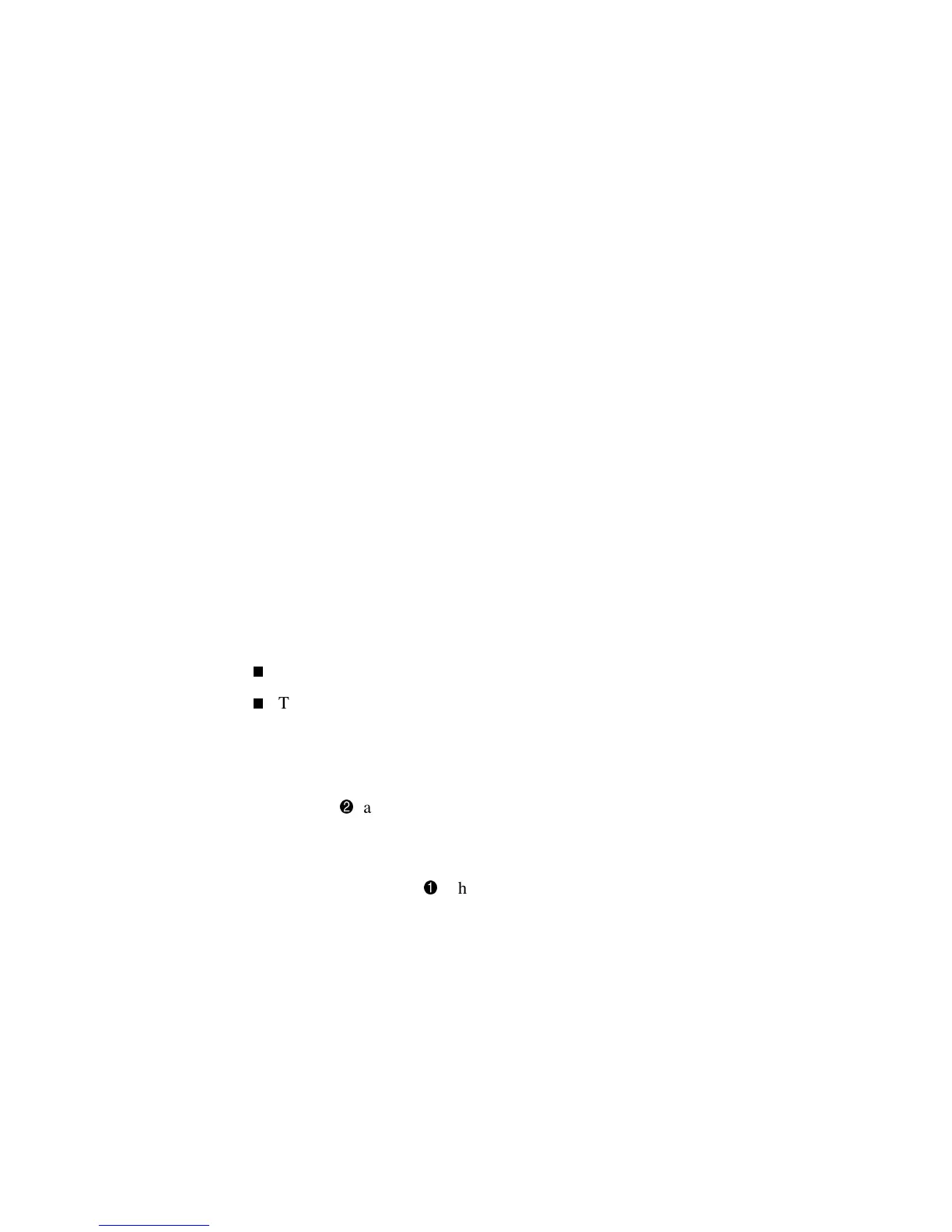SCSI Cabling Instructions 5-5
Compaq Confidential – Need to Know Required
Writer: CDresden Project: Compaq ProLiant ML370 Setup and Installation Guide Comments:
Part Number: 120137-002 File Name: f-ch5 SCSI Cabling Instructions Last Saved On: 12/10/99 12:28 PM
5. Is the internal SCSI mass storage device a Fast SCSI-2 device? If yes, an
adapter is needed if you are using the Integrated Dual Channel Wide
Ultra2 SCSI Controller or a Wide-SCSI controller board. Order the
adapter kit from your Compaq authorized reseller.
6. Is the internal SCSI mass storage device a non-hot-plug device? If yes,
the device can only be installed in the removable media area. Refer to
option documentation supplied with the controller and to the cabling
tables that follow for SCSI cabling instructions.
7. Is the internal SCSI mass storage device a hot-plug hard drive? If yes,
the device can only be installed in the hot-plug drive cage. Refer to
option documentation supplied with the controller and to the cabling
tables that follow for SCSI cabling instructions.
Internal SCSI Cabling for the Integrated
Dual Channel Wide Ultra2 SCSI Controller
Factory Default Configuration
As shown in the following figure, the server is shipped from the factory with
two SCSI cables:
Point-to-point SCSI cable
Three-device, terminated SCSI cable
As shown in the following figure, both cables are connected to the Integrated
Dual Channel Wide Ultra2 SCSI Controller, each in one of the two SCSI ports.
The controller end of the point-to-point SCSI cable is connected to internal
SCSI port 2
, and the device end of the cable is connected to the backplane
of the hot-plug drive cage.
The controller end of the three-device, terminated SCSI cable is connected to
the internal SCSI port 1
. The device end of this cable is located inside the
vacant bays of the removable media area. You will use this terminated SCSI
cable to connect any optional SCSI devices such as tape drives and hard
drives.
