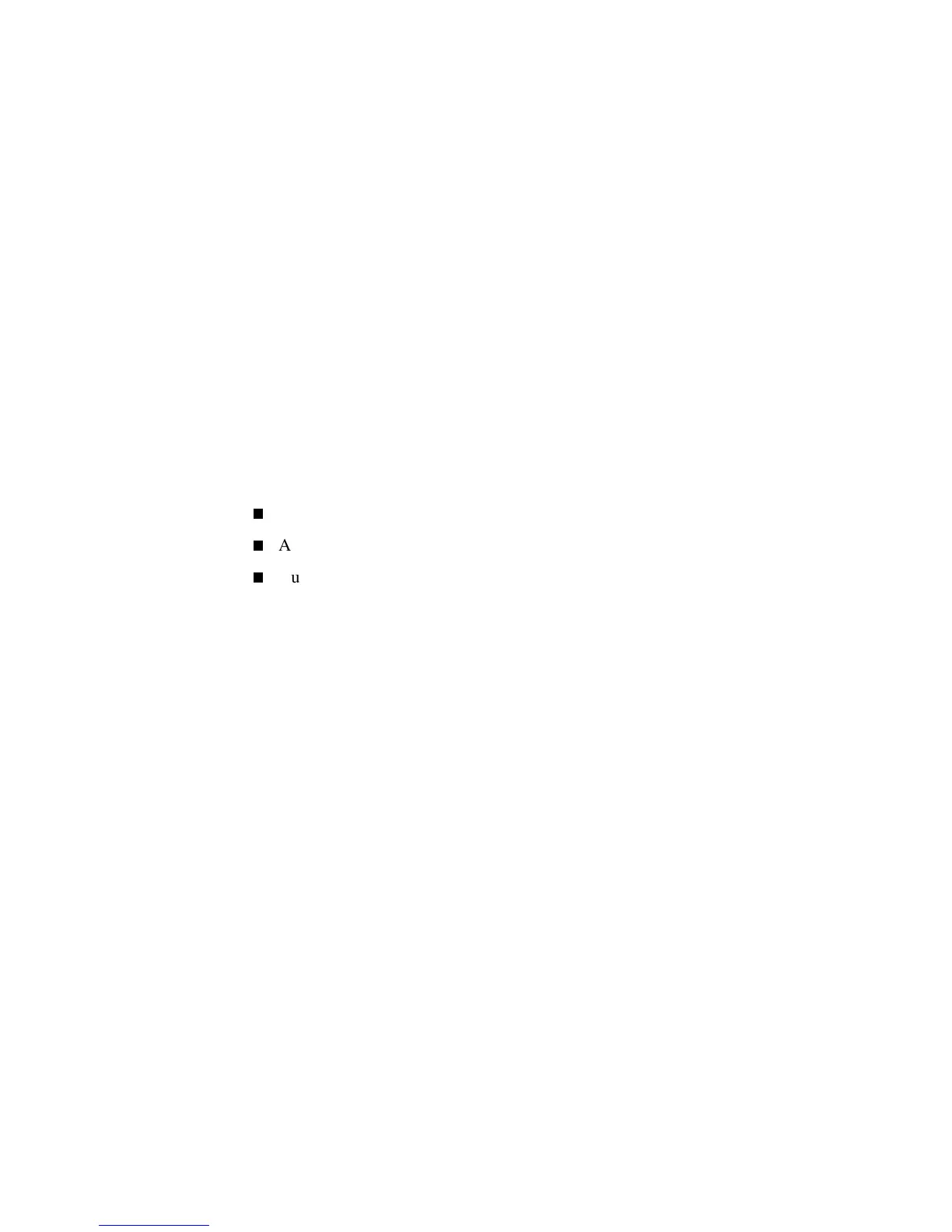Server Features 1-11
Compaq Confidential – Need to Know Required
Writer: Gilbert Saldivar Project: Compaq ProLiant ML370 Setup and Installation Guide Comments:
Part Number: 120137-002 File Name: b-ch1 Server Features Last Saved On: 12/13/99 3:42 PM
Automatic Server Recovery-2 (ASR-2)
Automatic Server Recovery-2 (ASR-2) enables the server to boot
automatically from either the operating system or the Compaq Utilities
features. If there is a critical system failure, ASR-2 automatically restarts the
server and pages a designated system administrator. For additional information
on the ASR-2 feature, refer to the Documentation CD that shipped with your
server.
Compaq Integrated Remote Console
The standard Compaq Integrated Remote Console (IRC) performs a wide
range of configuration activities, is accessible using ANSI terminal emulation,
and can operate independent of the operating system. Features of the IRC
include:
Support for remote server reboot
Access to system configuration
Out-of-band communication with dedicated external management
modem connected to the server
For information about the standard Compaq Integrated Remote Console, refer
to the Compaq Integrated Remote Console User Guide included on the
Documentation CD.
Compaq Integrated Management Log
The standard Compaq Integrated Management Log (IML) records events and
stores them in an easily viewable form. The IML records hundreds of events
and marks each event with a time-stamp keyed to one-minute granularity.
For information about using the Integrated Management Log, refer to
Chapter 7, “Integrated Management Log,” in this guide.
Compaq Integrated Management Display (Option)
The Integrated Management Display (IMD) is an optional LCD display panel
that allows you to diagnose and service the server without using a keyboard or
monitor.
