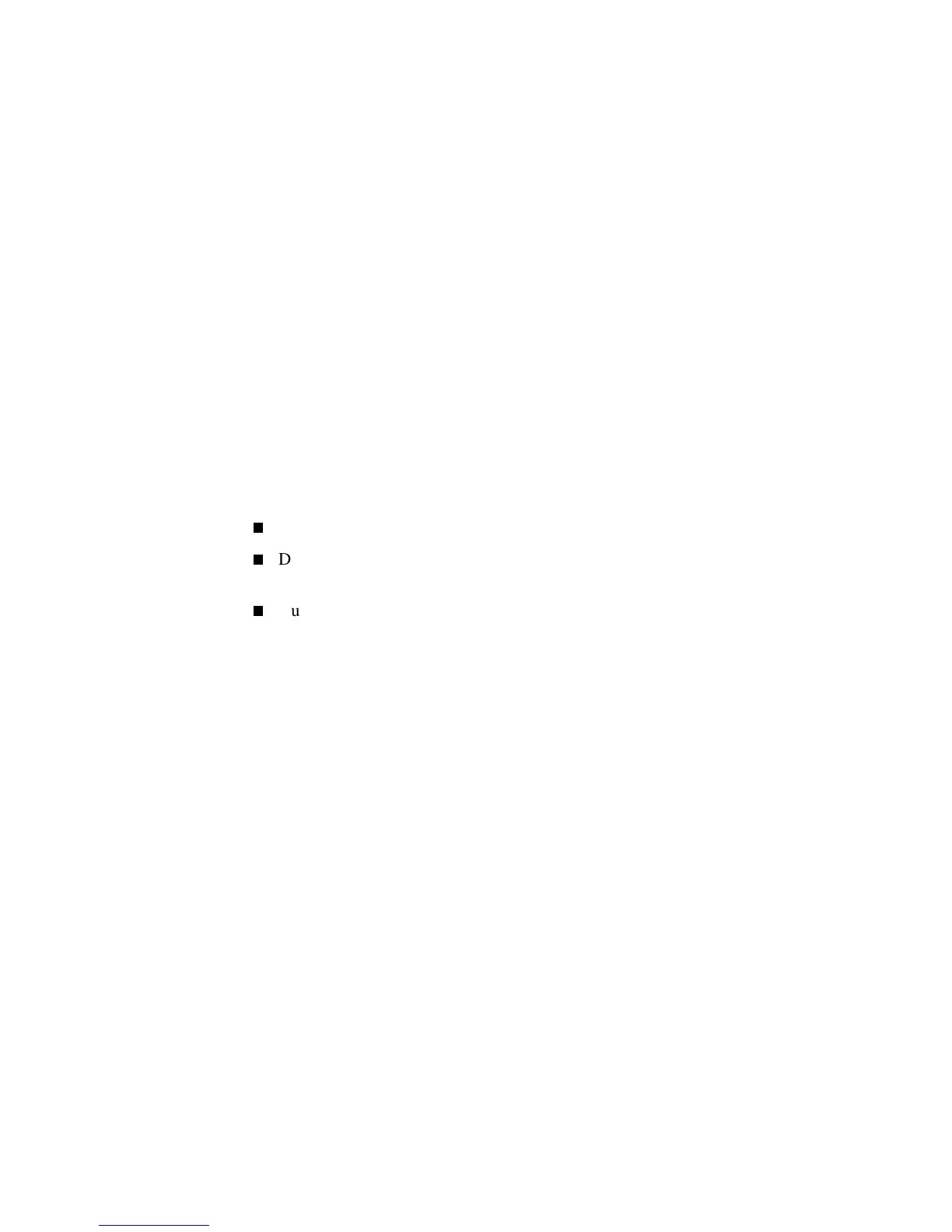Server Configuration and Utilities 6-13
Compaq Confidential – Need to Know Required
Writer: Gilbert Saldivar Project: Compaq ProLiant ML370 Setup and Installation Guide Comments: Final approval required
Part Number: 120137-002 File Name: g-ch6 Server Configuration and Utilities Last Saved On: 12/10/99 12:26 PM
Manual Installation
Install the operating system without SmartStart:
1. With power to the server off, insert the Compaq SmartStart and Support
Software CD into the CD-ROM drive.
2. Turn on power to your server and let the system boot up from the CD.
3. Select Manual Installation.
4. Follow the instructions provided on the CD for your operating system.
Special Considerations
Review the README files on the Compaq SmartStart and Support Software
CD or Compaq SSD for Microsoft Windows NT diskettes for additional
details. For Microsoft Windows NT 3.51:
You must choose Custom Mode rather than Express Mode.
During a text mode installation for the adapter driver, you must choose
the IDE CD-ROM (Dual Channel) driver to detect the IDE CD-ROM.
During a text mode installation for disk controller adapter, you must
choose Other and insert the Compaq SSD for Microsoft Windows NT to
install the Integrated Dual Channel Wide Ultra2 SCSI Controller driver
support.
SCO OpenServer and SCO UnixWare
Device Drivers from Compaq
If you are using the Compaq NC3163 Fast Ethernet NIC Embedded 10/100
WOL network controller on a ProLiant ML370 server and you do not plan to
use the SmartStart installation process to set up your server, you must install
updated support software for your controller to connect properly to the
network. Your server must have certain device drivers to operate under the
SCO OpenServer and UnixWare 2.1.2 and 2.1.3 operating systems. Drivers
that are not bundled with SCO shipping media are located on the Compaq
SmartStart and Support Software CD.
Compaq SmartStart Installation
An integrated Compaq SmartStart installation is available to assist you with
installation of your server by automatically creating a Compaq utility partition
with tools to help configure and diagnose your server. The Compaq SmartStart
