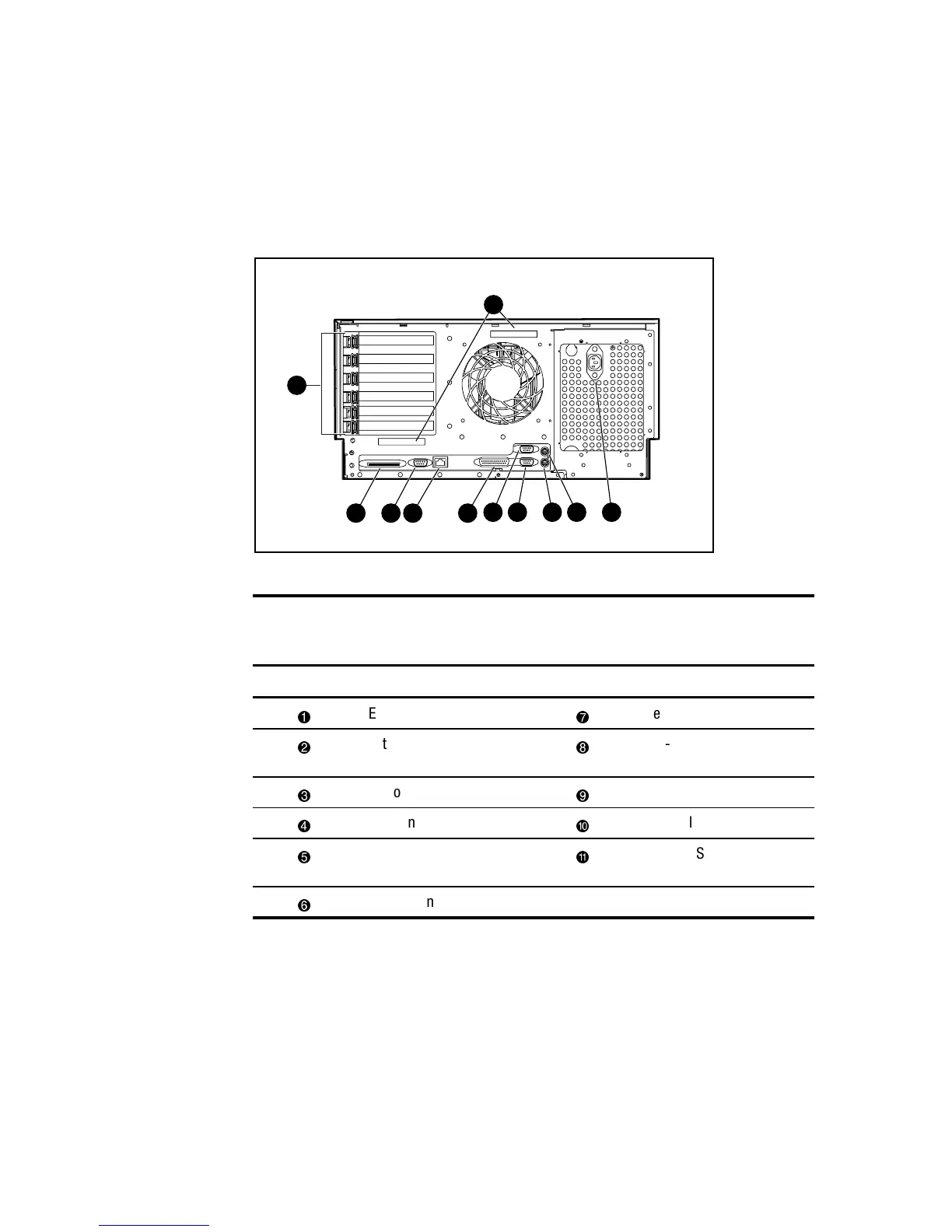Server Features 1-17
Compaq Confidential – Need to Know Required
Writer: Gilbert Saldivar Project: Compaq ProLiant ML370 Setup and Installation Guide Comments:
Part Number: 120137-002 File Name: b-ch1 Server Features Last Saved On: 12/13/99 3:42 PM
Rack Model
The figure below shows rear panel components of the rack model server.
2
11
3 4 5
6 7 8 9 10
1
Figure 1-6. Identifying rear panel components of the rack model server
Table 1-4
Rear Panel Components for the Rack Model Server
Number Component Number Component
Expansion slots
Serial connector A (teal)
External SCSI connector
Hot-plug keyboard
connector (purple)
Video connector (blue)
Mouse connector (green)
RJ-45 network connector
External power connector
Parallel connector
(burgundy)
External SCSI access
Serial connector B (teal)