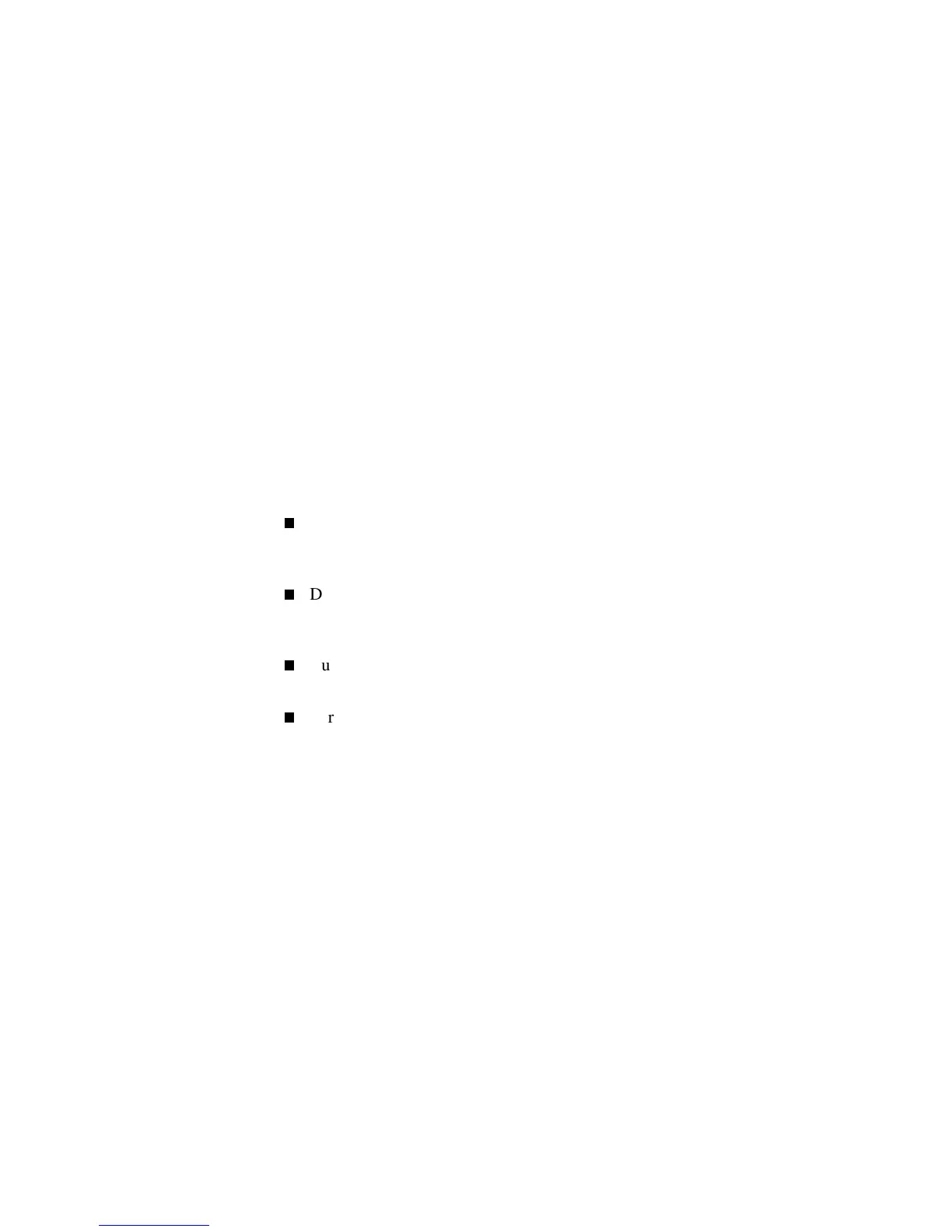6-18 Compaq ProLiant ML370 Setup and Installation Guide
Compaq Confidential – Need to Know Required
Writer: Gilbert Saldivar Project: Compaq ProLiant ML370 Setup and Installation Guide Comments: Final approval required
Part Number: 120137-002 File Name: g-ch6 Server Configuration and Utilities Last Saved On: 12/10/99 12:26 PM
Drivers can also be ordered through SoftPaq and can be downloaded from the
Compaq website:
http://www.compaq.com
Manual Installation
1. With the power off, insert the Compaq SmartStart and Support Software
CD into the CD-ROM drive.
2. Start your system.
3. Select Manual Installation.
4. Follow the instructions displayed onscreen.
Diagnostics and Other Utilities
When you select the Diagnostics and Utilities feature from the System
Configuration Utility main menu, the utility prompts you to test, inspect,
upgrade, and diagnose the server.
Diagnostics and Utilities are located on the system configuration
partition on the hard drive and must be accessed when a system
configuration error is detected during the Power-On Self-Test (POST).
Run the INSPECT Utility after the computer has been configured to
obtain information about the operating system environment.
For instructions on using the Diagnostics Utility and other Compaq
utilities, refer to the online section on Diagnostics Tools.
