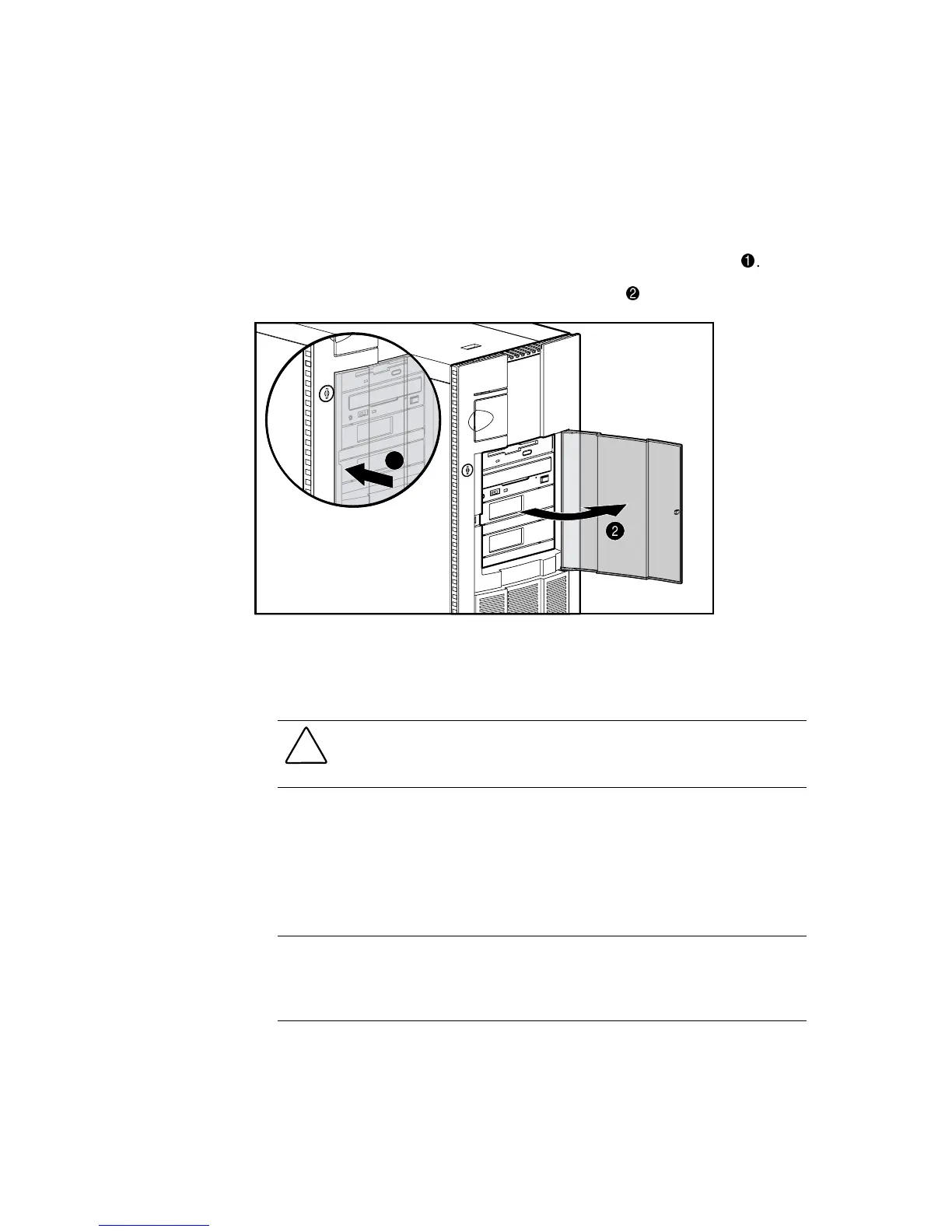Installing Hardware Options 4-5
Compaq Confidential – Need to Know Required
Writer: Gilbert Saldivar Project: Compaq ProLiant ML370 Setup and Installation Guide Comments:
Part Number: 120137-002 File Name: e-ch4 Installing Hardware Options Last Saved On: 12/10/99 12:22 PM
3. To access removable media such as CD-ROM or tape drives, swing the
clear removable media door open. This door provides access to storage
media without requiring you to open the entire server assembly.
a. Push in on the latched side of the clear removable media door
.
b. When the latch releases, swing the door open
.
2
1
Figure 4-3. Opening the removable media access door on the tower model
Removing the Small Access Panel
CAUTION: Do not operate the server without the access panels in place. These
panels are an integral part of the cooling system and removing them while the
system is running may adversely affect data integrity.
Tower Model
Remove the small access panel:
1. If the computer is on, turn it off and disconnect the power cord.
IMPORTANT: The system power in the ProLiant ML370 server does not completely shut
off from the front panel power On/Standby switch. Moving the switch from On to Standby
leaves some portions of the power supply and some internal circuitry active. To remove
all power from the system, you must disconnect all power cords from the server.
2. Disconnect any other external equipment connected to the computer.
3. Open the front bezel.