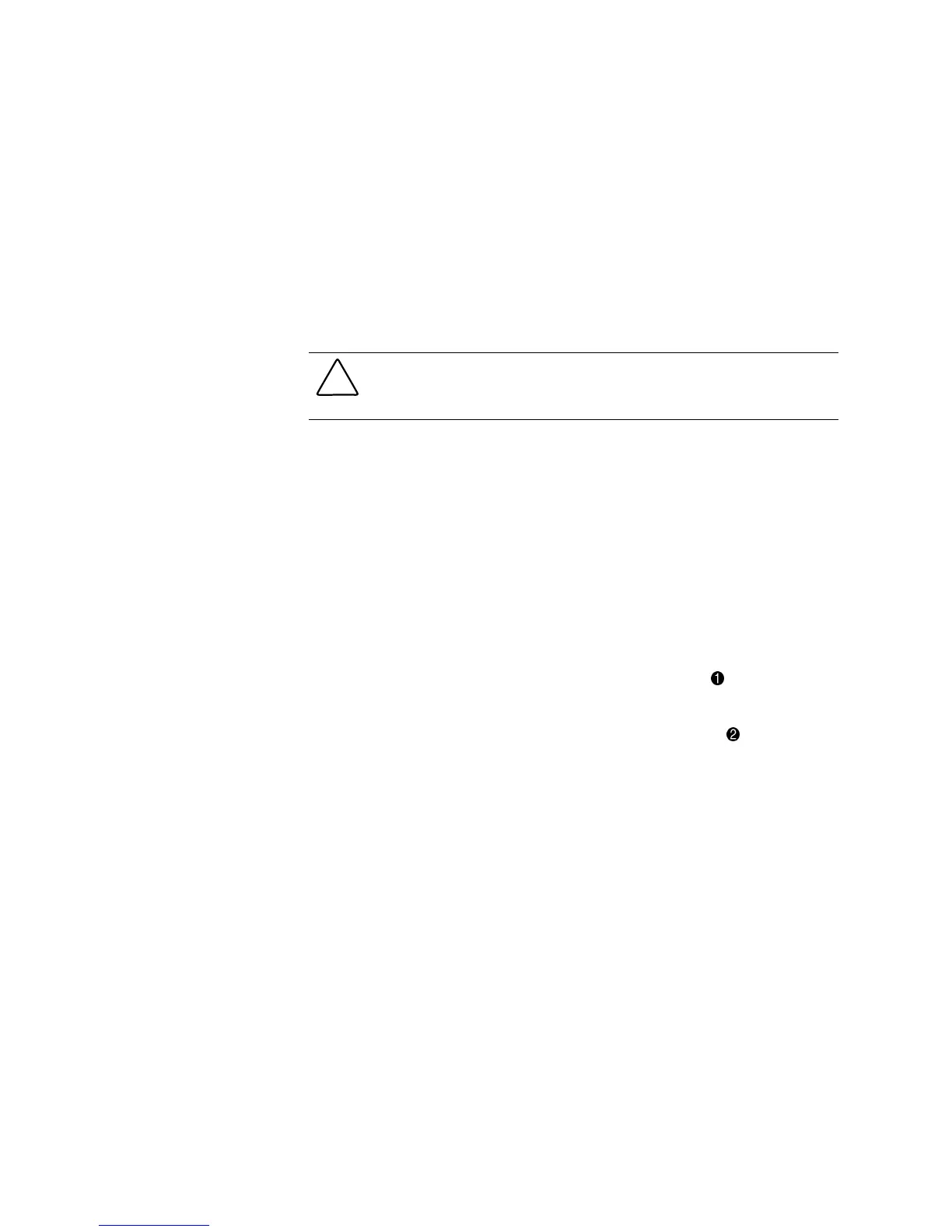4-28 Compaq ProLiant ML370 Setup and Installation Guide
Compaq Confidential – Need to Know Required
Writer: Gilbert Saldivar Project: Compaq ProLiant ML370 Setup and Installation Guide Comments:
Part Number: 120137-002 File Name: e-ch4 Installing Hardware Options Last Saved On: 12/10/99 12:22 PM
Replacing the Riser Board and Riser
Board Brace
If you need to remove the riser board or the riser board brace, do not separate
these two components. Remove these components as one assembly. Detailed
information about the riser board and slot locations is provided later in this
chapter.
CAUTION: If the riser board or riser board brace needs to be replaced, both
must be sent to Compaq as one unit. If they are sent separately, all warranties
are voided for these components.
Installing the Riser Board and Riser Board Brace
1. If the server is on, place it in Standby mode and disconnect all power
cords.
2. For the rack model, slide the server out of the rack for access to the
system board area.
3. Remove both access panels.
4. Remove all expansion boards by reversing the procedure described in
the section on “Installing an Expansion Board.”
5. Use a Torx screwdriver to loosen the two captive screws
securing the
riser board brace, as shown in the following figure.
6. Slide the riser board and riser board brace out of the server
, as shown
in the following figure. The rack model riser board orientation is
different from the tower model in the illustration.
