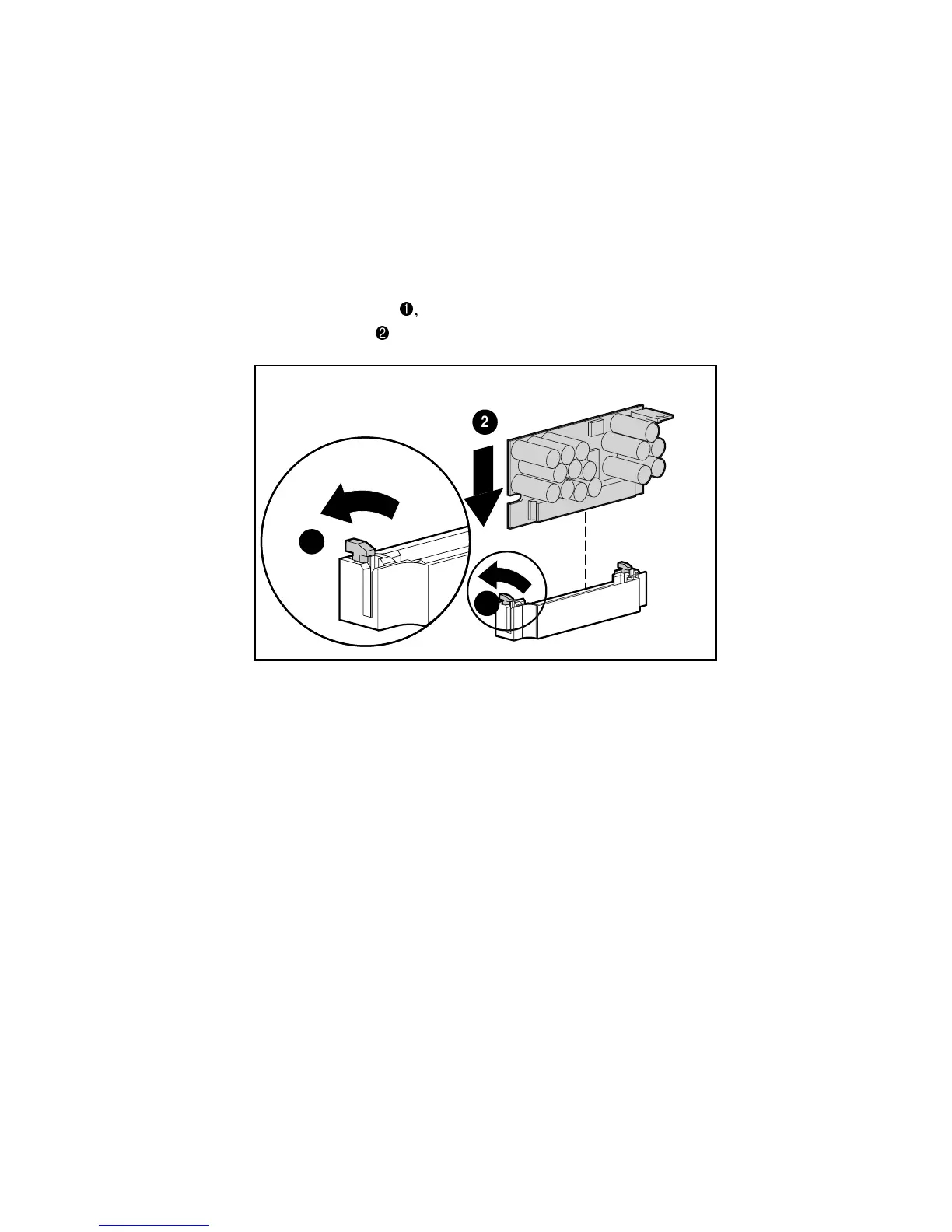Installing Hardware Options 4-27
Compaq Confidential – Need to Know Required
Writer: Gilbert Saldivar Project: Compaq ProLiant ML370 Setup and Installation Guide Comments:
Part Number: 120137-002 File Name: e-ch4 Installing Hardware Options Last Saved On: 12/10/99 12:22 PM
The PPM is keyed to ensure correct alignment. A notch in the center of the
module’s bottom edge must align with a tab in the mounting bracket.
1. Align the key slot in the bottom edge of the PPM with the tab in the
expansion slot. The module will not seat properly if it is turned the
wrong way.
2. Open the latches
, and insert the module straight into the socket on the
system board
.
2
1
1
Figure 4-24. Installing a Processor Power Module (PPM)
3. Press the module into the socket until the latches click shut. The module
should now be seated securely in the socket.
4. Replace the large access cover.
5. For the rack model, push the server into the rack, secure the
thumbscrews, and reconnect cables.
6. Power on the server and use the System Configuration Utility to
reconfigure your system.
