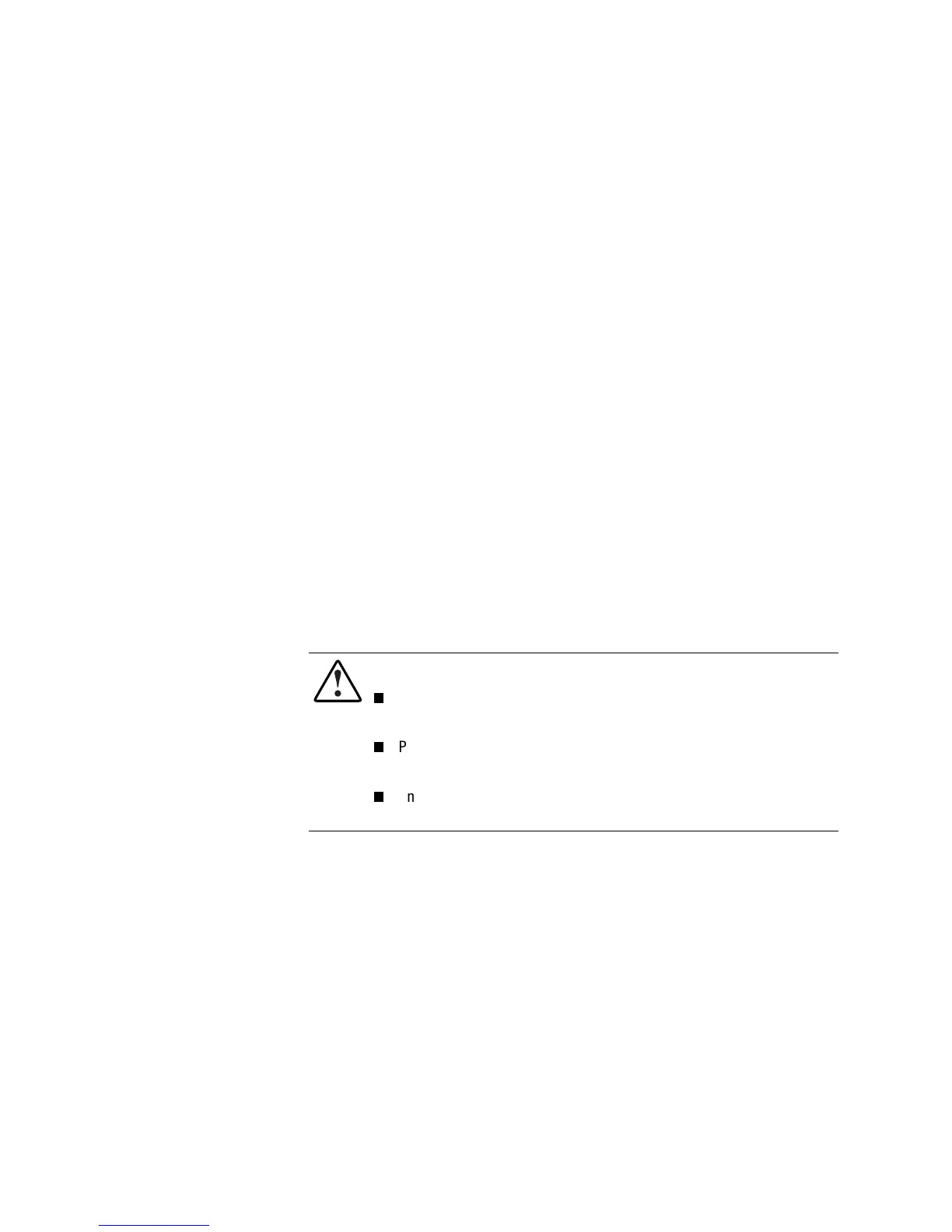2-6 Compaq ProLiant ML370 Setup and Installation Guide
Compaq Confidential – Need to Know Required
Writer: Gilbert Saldivar Project: Compaq ProLiant ML370 Setup and Installation Guide Comments:
Part Number: 120137-002 File Name: c-ch2 Installing the Tower Model Last Saved On: 12/10/99 12:27 PM
Power Cords
If no power cord was provided with your server, purchase and use a power
cord that is approved for use in the country in which the server is to be used.
The power cord must be rated for the product and for the voltage and current
marked on the product’s electrical ratings label. The voltage and currency
rating of the cord should be greater than the voltage and current rating marked
on the product. In addition, the diameter of the wire must be a minimum of
1.00 mm
2
, or 18AWG, and the length of the cord must be between 6 feet
(1.8 m) and 12 feet (3.6 m). If you have questions about the type of power cord
to use, contact your Compaq authorized service provider.
Power cords must be located out of the way of traffic and away from areas
where other objects may be placed upon or against the cord. Particular
attention should be paid to the plug, electrical outlet, and the point where the
cord exits from the product.
Powering Up the Server
After the cables have been connected to the server, you are ready to power up
the server.
WARNING: To reduce the risk of electric shock or damage to the equipment:
Do not disable the power cord grounding plug. The grounding plug is an
important safety feature.
Plug the power cord into a grounded (earthed) electrical outlet that is
easily accessible at all times.
Unplug the power cord from each power supply to disconnect power to the
equipment.
NOTE: Do not place anything on power cords or cables. Arrange cords so that no one
may accidentally step or trip over them. Do not pull on a cord or cable. When unplugging
from the electrical outlet, grasp the cord by the plug housing.