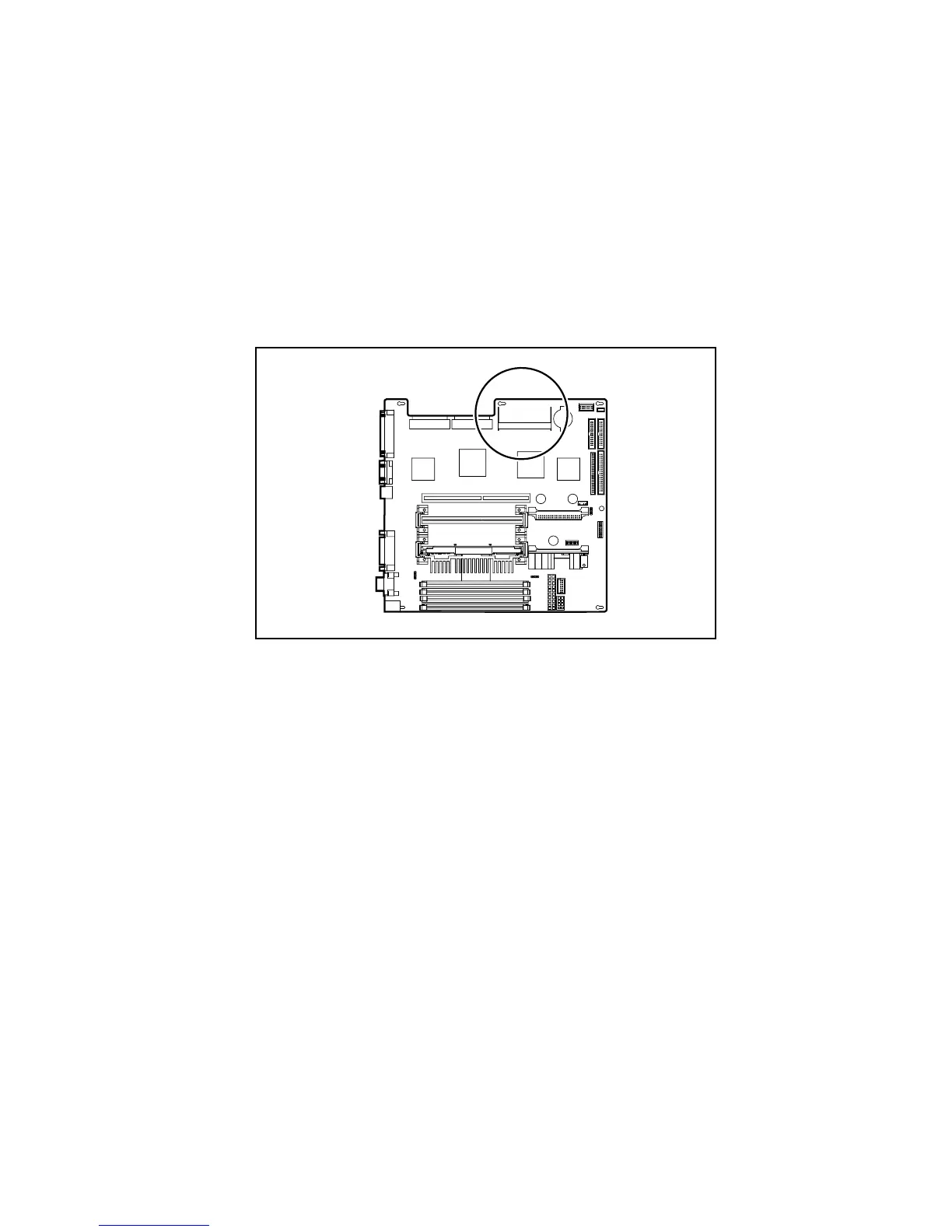SCSI Cabling Instructions 5-13
Compaq Confidential – Need to Know Required
Writer: CDresden Project: Compaq ProLiant ML370 Setup and Installation Guide Comments:
Part Number: 120137-002 File Name: f-ch5 SCSI Cabling Instructions Last Saved On: 12/10/99 12:28 PM
SCSI port 2 is dedicated to controlling the SCSI drives in the internal drive
bay. Port 1 connects to an external SCSI connector or to an internal removable
storage device, but not both at the same time.
For instructions on installing the controller, refer to the instructions provided
in Chapter 4, “Installing Hardware Options,” and the Integrated Smart Array
Controller Option Kit.
Figure 5-8. Locating the Integrated Smart Array Controller slot on the system
board
