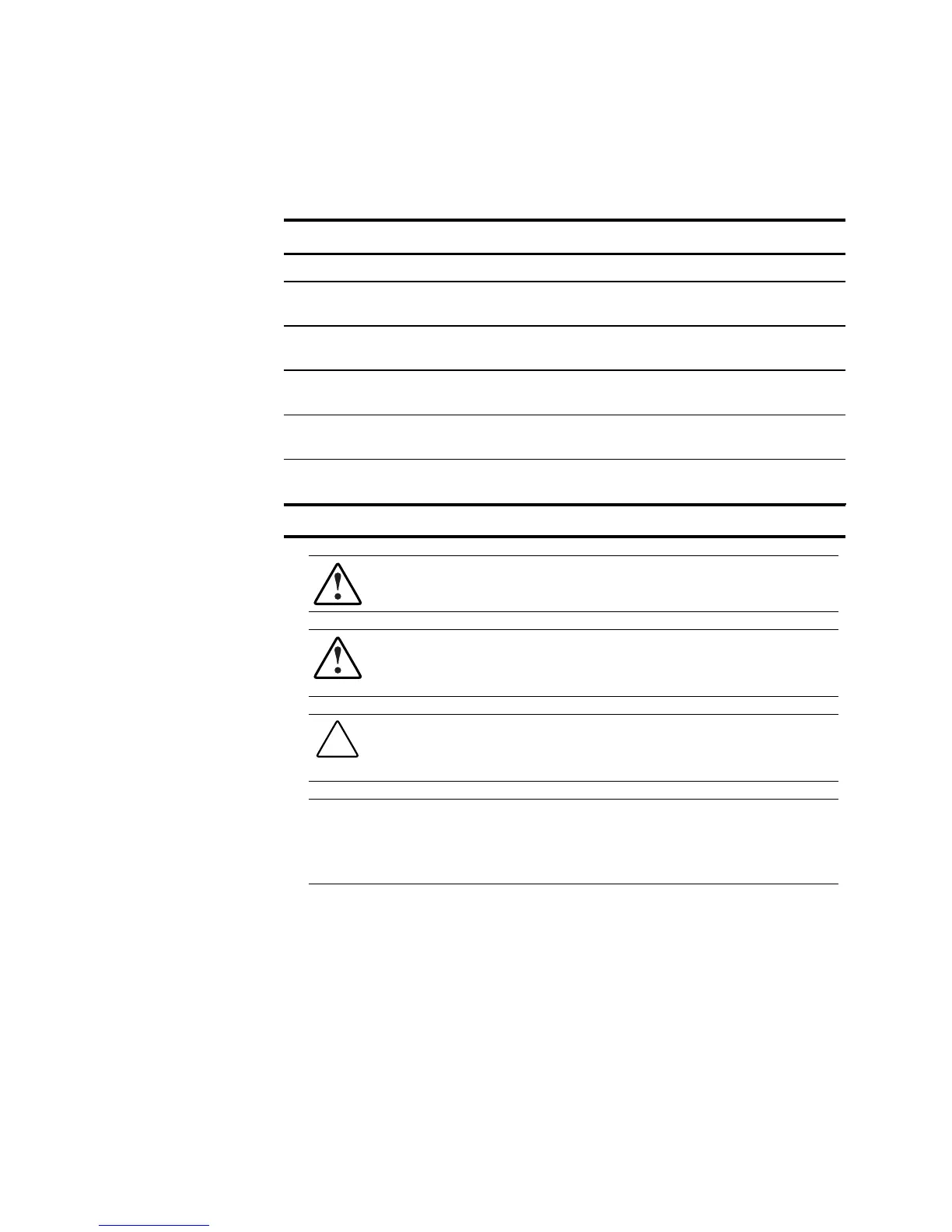4-2 Compaq ProLiant ML370 Setup and Installation Guide
Compaq Confidential – Need to Know Required
Writer: Gilbert Saldivar Project: Compaq ProLiant ML370 Setup and Installation Guide Comments:
Part Number: 120137-002 File Name: e-ch4 Installing Hardware Options Last Saved On: 12/10/99 12:22 PM
Table 4-1
Gaining Access to Internal Components
continued
Component Access
Front of media drive bays Open the front bezel*
Internal SCSI cables Open the front bezel* and remove both the
large and small access panel
Internal SCSI connectors (ports 1 & 2) Open the front bezel* and remove the
small access panel
Memory
Open the front bezel* and remove the
large access panel
Second processor (CPU)
Open the front bezel* and remove the
large access panel
Switches for processor components Open the front bezel* and remove the
large access panel
NOTE: *Procedural step not required for the rack model.
WARNING: To reduce the risk of personal injury from hot surfaces, allow the
internal system components to cool before touching any surfaces.
WARNING: To reduce the risk of injury or damage to the equipment when
installing options, ensure that the power to the server is turned off and that the
AC power cord is disconnected.
CAUTION: Electrostatic discharge can damage electronic components. Be sure
you are properly grounded before beginning any installation procedure. Refer to
Appendix B, “Electrostatic Discharge,” for more information.
IMPORTANT: The system power in the server does not completely shut off from the front
panel Power On/Standby switch. Moving the switch from On to Standby leaves some
portions of the power supply and some internal circuitry active. To remove all power from
the system, you must disconnect all power cords from the server.
