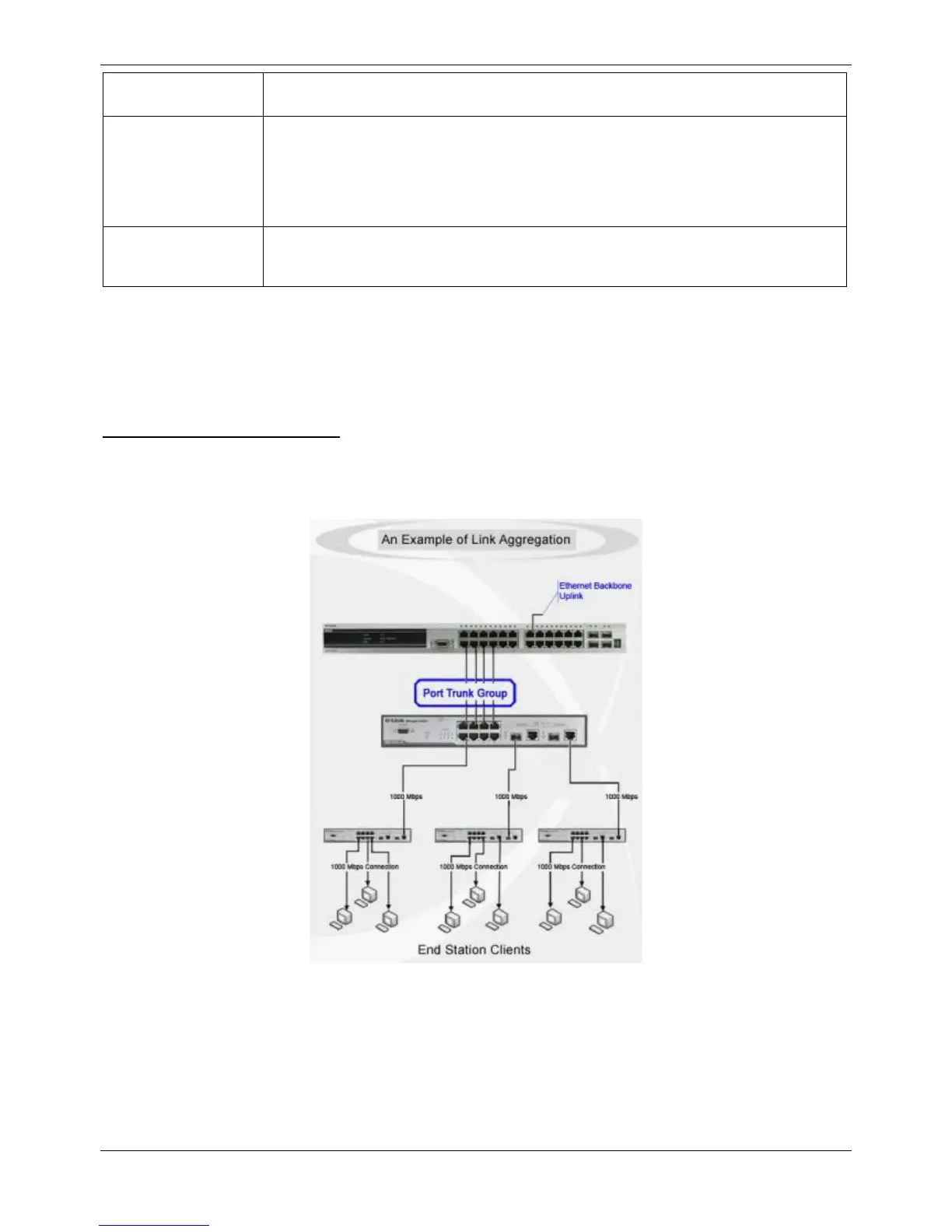xStack® DGS-3120 Series Layer 3 Managed Gigabit Ethernet Switch Web UI Reference Guide
107
Instance ID The MSTI ID of the instance to be configured. Enter a value between 0 and 15. An
Internal Path Cost
(1-200000000)
This parameter is set to represent the relative cost of forwarding packets to specified
ports when an interface is selected within an STP instance. Selecting this parameter
with a value in the range of 1 to 200000000 will set the quickest route when a loop
occurs. A lower Internal cost represents a quicker transmission. Selecting 0 (zero) for
this parameter will set the quickest route automatically and optimally for an interface.
Priority Enter a value between 0 and 240 to set the priority for the port interface. A higher
priority will designate the interface to forward packets first. A lower number denotes a
Click the Find button to locate a specific entry based on the information entered.
Click the Apply button to accept the changes made.
Click the Edit button to re-configure the specific entry.
Link Aggregation
Understanding Port Trunk Groups
Port trunk groups are used to combine a number of ports together to make a single high-bandwidth data pipeline.
The Switch supports up to 32 port trunk groups with two to eight ports in each group. A potential bit rate of 8000
Mbps can be achieved.
4-40 Example of Port Trunk Group
The Switch treats all ports in a trunk group as a single port. Data transmitted to a specific host (destination address)
will always be transmitted over the same port in a trunk group. This allows packets in a data stream to arrive in the
same order they were sent.
Link aggregation allows several ports to be grouped together and to act as a single link. This gives a bandwidth
that is a multiple of a single link's bandwidth.
