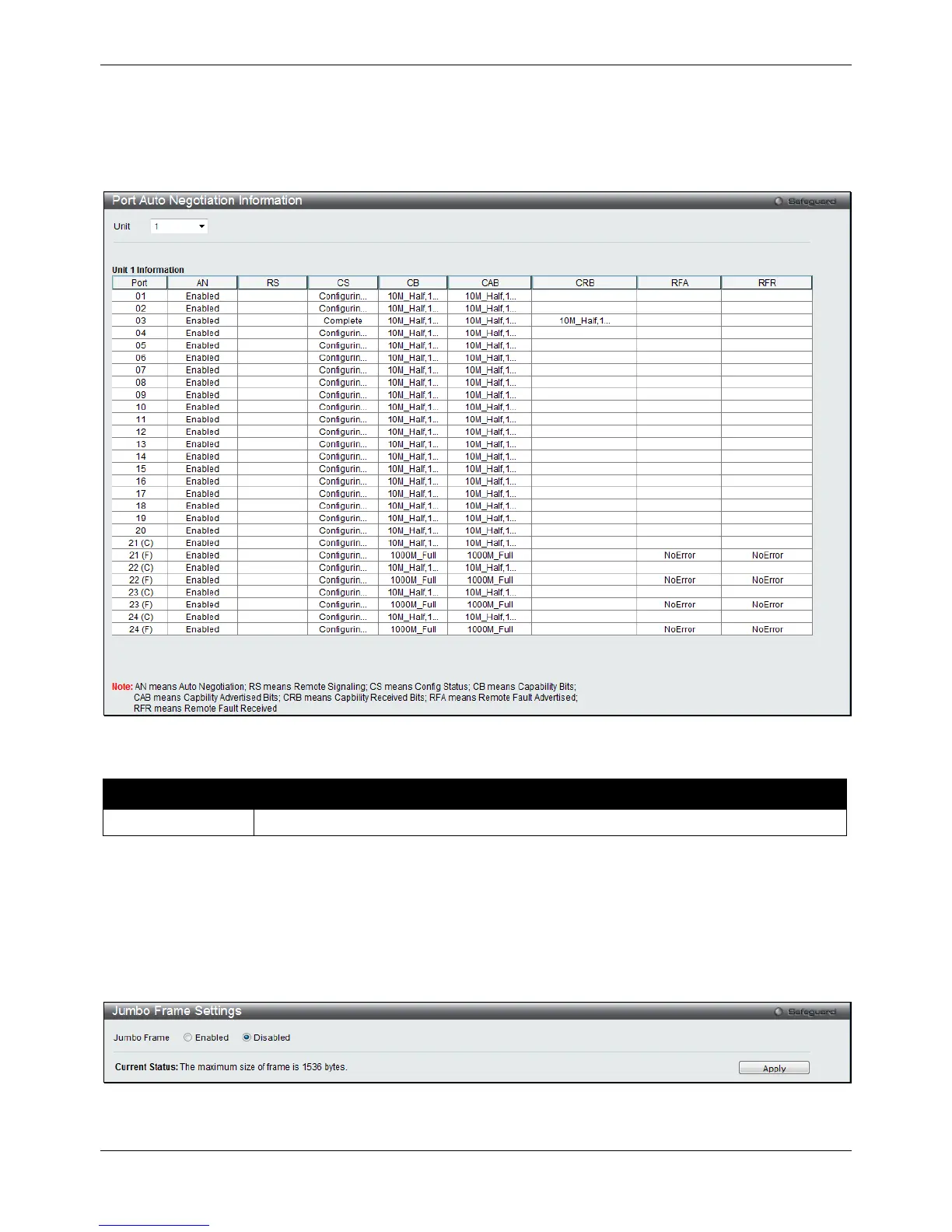xStack® DGS-3120 Series Layer 3 Managed Gigabit Ethernet Switch Web UI Reference Guide
20
Port Auto Negotiation Information
The following window displays the information about port Auto-negotiation.
To view the following window, click System Configuration > Port Configuration > Port Auto Negotiation
Information, as shown below:
Figure 2-16 Port Auto Negotiation Information window
The fields that can be configured are described below:
Parameter Description
Jumbo Frame Settings
The Switch supports jumbo frames. Jumbo frames are Ethernet frames with more than 1,518 bytes of payload. The
Switch supports jumbo frames with a maximum frame size of up to 13312 bytes.
To view the following window, click System Configuration > Port Configuration > Jumbo Frame Settings, as
shown below:
Figure 2-17 Jumbo Frame Settings window
The fields that can be configured are described below:
