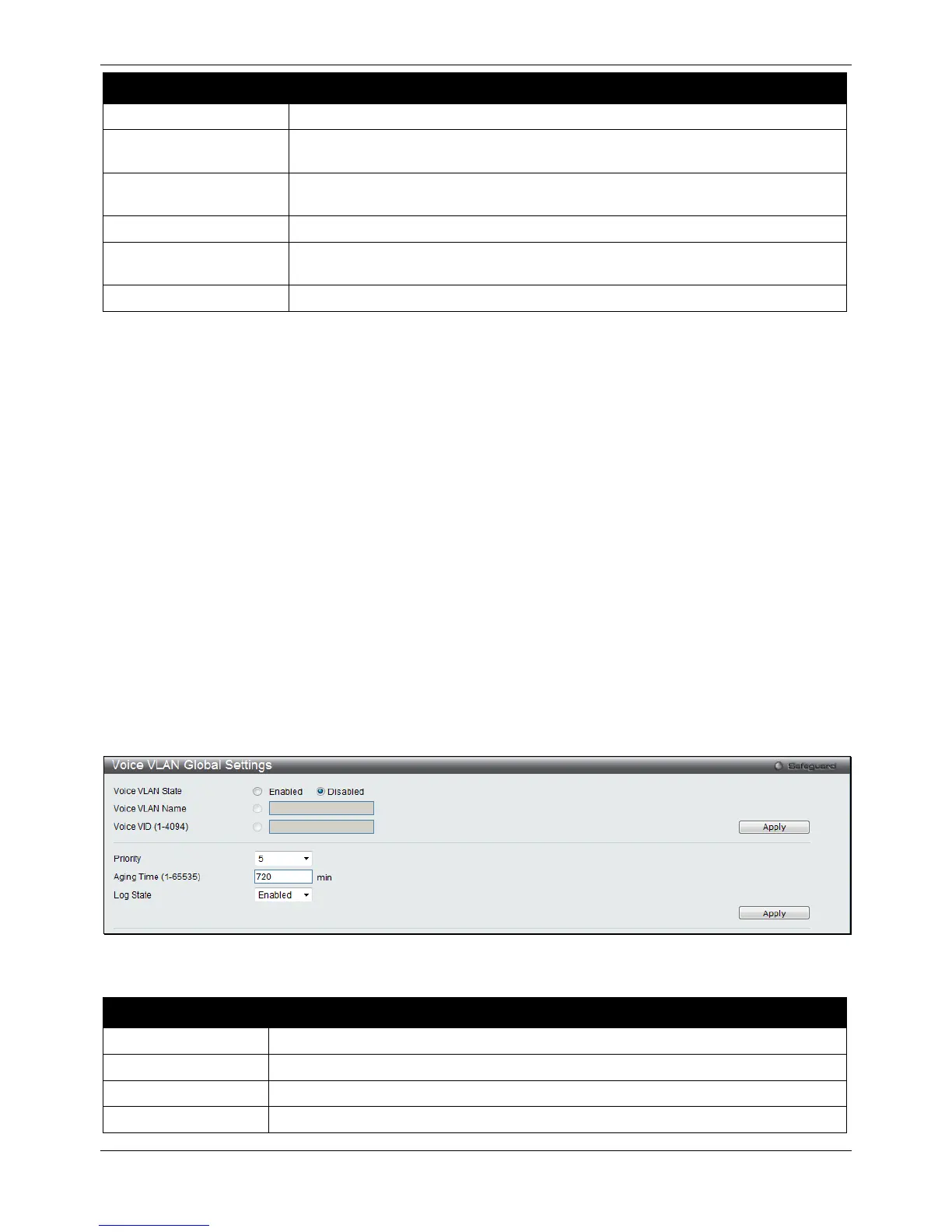Click the Add button to add a new entry based on the information entered.
Click the Delete button to remove the specific entry.
Click the Find button to locate a specific entry based on the information entered.
Click the View All button to display all the existing entries.
Click the Delete All button to remove all the entries listed in the table.
Enter a page number and click the Go button to navigate to a specific page when multiple pages exist.
Voice VLAN
Voice VLAN Global Settings
Voice VLAN is a VLAN used to carry voice traffic from IP phone. Because the sound quality of an IP phone call will
be deteriorated if the data is unevenly sent, the quality of service (QoS) for voice traffic shall be configured to
ensure the transmission priority of voice packet is higher than normal traffic.
The switches determine whether a received packet is a voice packet by checking its source MAC address. If the
source MAC addresses of packets comply with the organizationally unique identifier (OUI) addresses configured by
the system, the packets are determined as voice packets and transmitted in voice VLAN.
To view the following window, click L2 Features > VLAN > Voice VLAN > Voice VLAN Global Settings, as
shown below:
Figure 4-18 Voice VLAN Global Settings window
The fields that can be configured are described below:
Parameter Description
