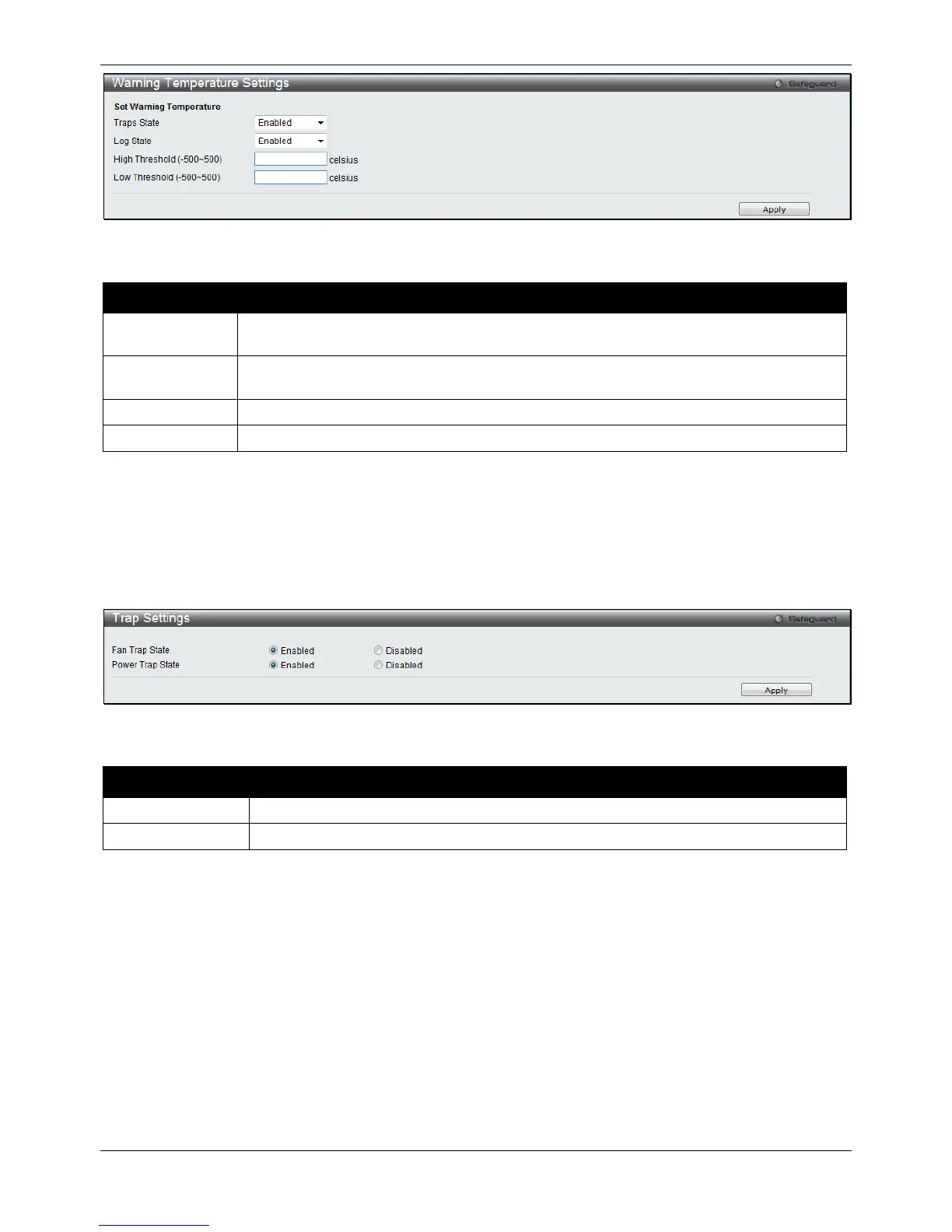xStack® DGS-3120 Series Layer 3 Managed Gigabit Ethernet Switch Web UI Reference Guide
26
Figure 2-22 Warning Temperature Settings window
The fields that can be configured are described below:
Parameter Description
Traps State
Use the drop-down menu to enable or disable the traps state option of the warning
Log State
Use the drop-down menu to enable or disable the log state option of the warning
Enter the high threshold value of the warning temperature setting.
Enter the low threshold value of the warning temperature setting.
Click the Apply button to implement changes made.
Trap Settings
This window is used to configure the fan and power trap state.
To view the following window, click System Configuration > Trap Settings, as shown below:
Figure 2-23 Trap Settings window
The fields that can be configured are described below:
Parameter Description
Use the drop-down menu to enable or disable the fan traps.
Use the drop-down menu to enable or disable the power trap state.
Click the Apply button to implement changes made.
System Log Configuration
System Log Settings
The Switch allows users to choose a method for which to save the switch log to the flash memory of the Switch.
To view the following window, click System Configuration > System Log Configuration > System Log Settings,
as shown below:
