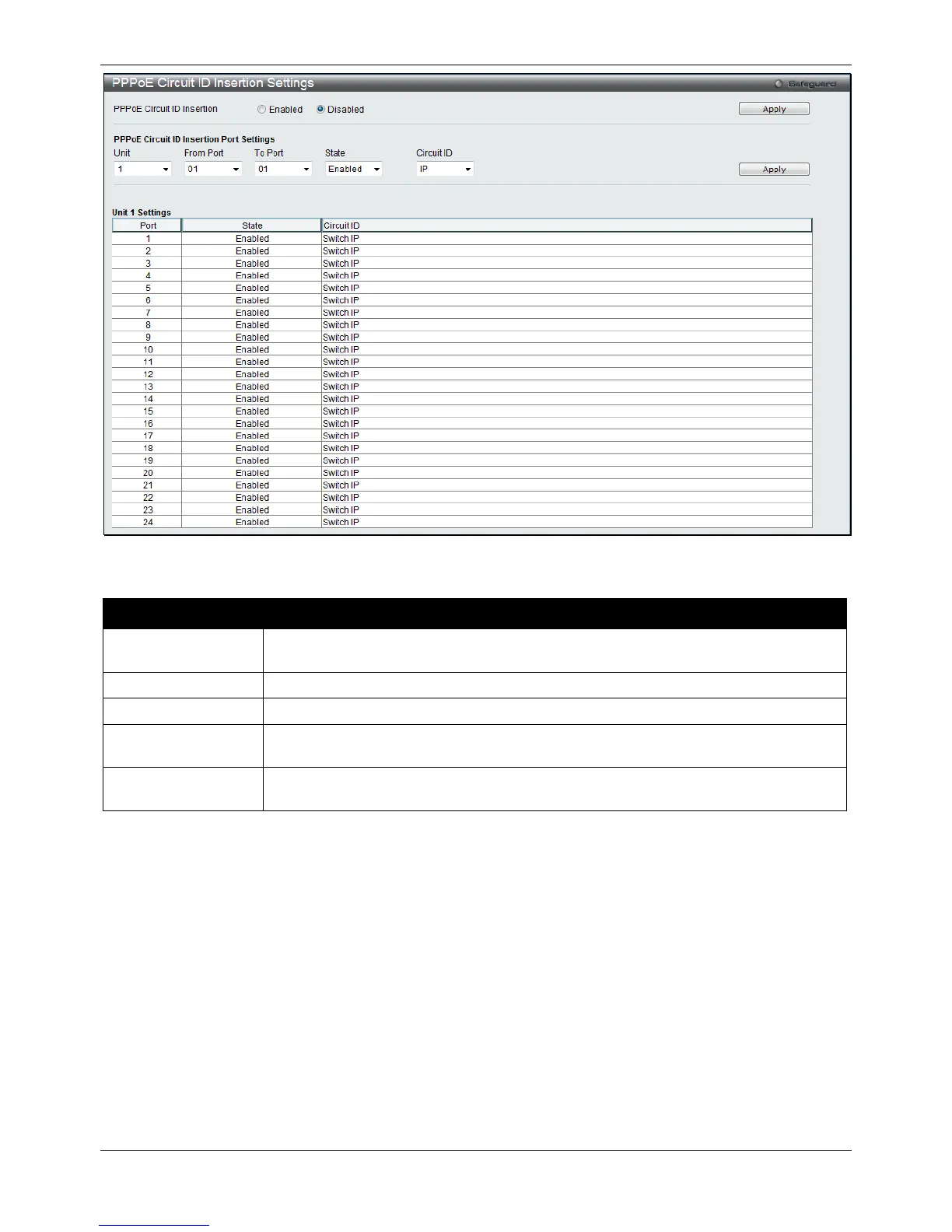xStack® DGS-3120 Series Layer 3 Managed Gigabit Ethernet Switch Web UI Reference Guide
417
Figure 9-30 PPPoE Circuit ID Insertion Settings window
The fields that can be configured are described below:
Parameter Description
PPPoE Circuit ID
Click the Apply button to accept the changes made for each individual section.
SMTP Settings
SMTP or Simple Mail Transfer Protocol is a function of the Switch that will send switch events to mail recipients
based on e-mail addresses entered in the window below. The Switch is to be configured as a client of SMTP while
the server is a remote device that will receive messages from the Switch, place the appropriate information into an
e-mail and deliver it to recipients configured on the Switch. This can benefit the Switch administrator by simplifying
the management of small workgroups or wiring closets, increasing the speed of handling emergency Switch events,
and enhancing security by recording questionable events occurring on the Switch.
Users can set up the SMTP server for the Switch, along with setting e-mail addresses to which switch log files can
be sent when a problem arises on the Switch.
To view this window, click Network Application > SMTP Settings as shown below:
