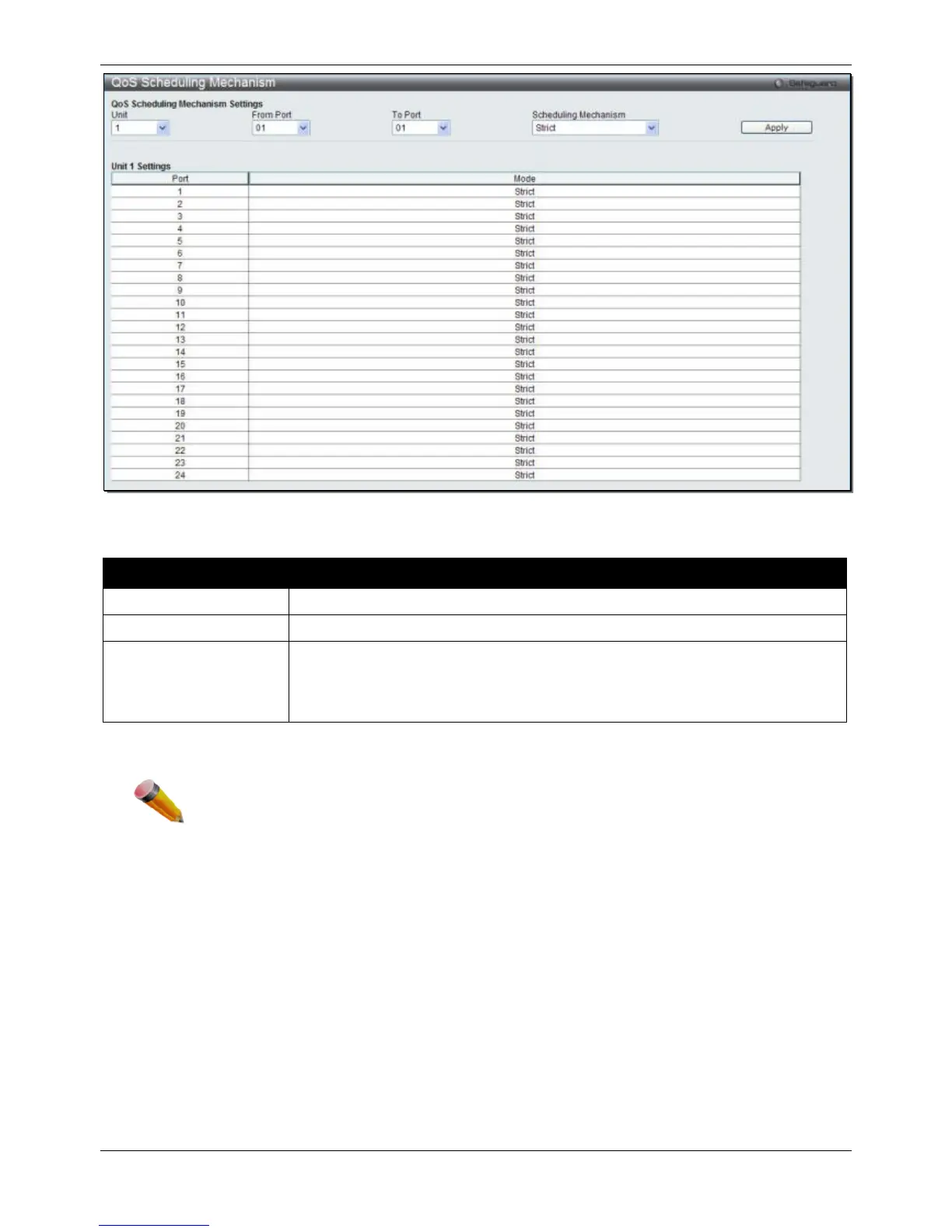xStack® DGS-3120 Series Layer 3 Managed Gigabit Ethernet Switch Web UI Reference Guide
267
Figure 6-12 QoS Scheduling Mechanism
The following parameters can be configured:
Parameter Description
Select the unit you wish to configure. (EI and SI Mode Only)
Enter the port or port list you wish to configure.
Scheduling Mechanism Strict – The highest class of service is the first to process traffic. That is, the highest
class of service will finish before other queues empty.
Weighted Round Robin – Use the weighted round-robin algorithm to handle
packets in an even distribution in priority classes of service.
Click the Apply button to accept the changes made.
NOTE: The settings you assign to the queues, numbers 0-7, represent the IEEE 802.1p priority
tag number. Do not confuse these settings with port numbers.
WRED
WRED Port Settings
This window is used to configure the WRED state and its port settings.
To view the following window, click QoS > WRED > WRED Port Settings, as shown below:
