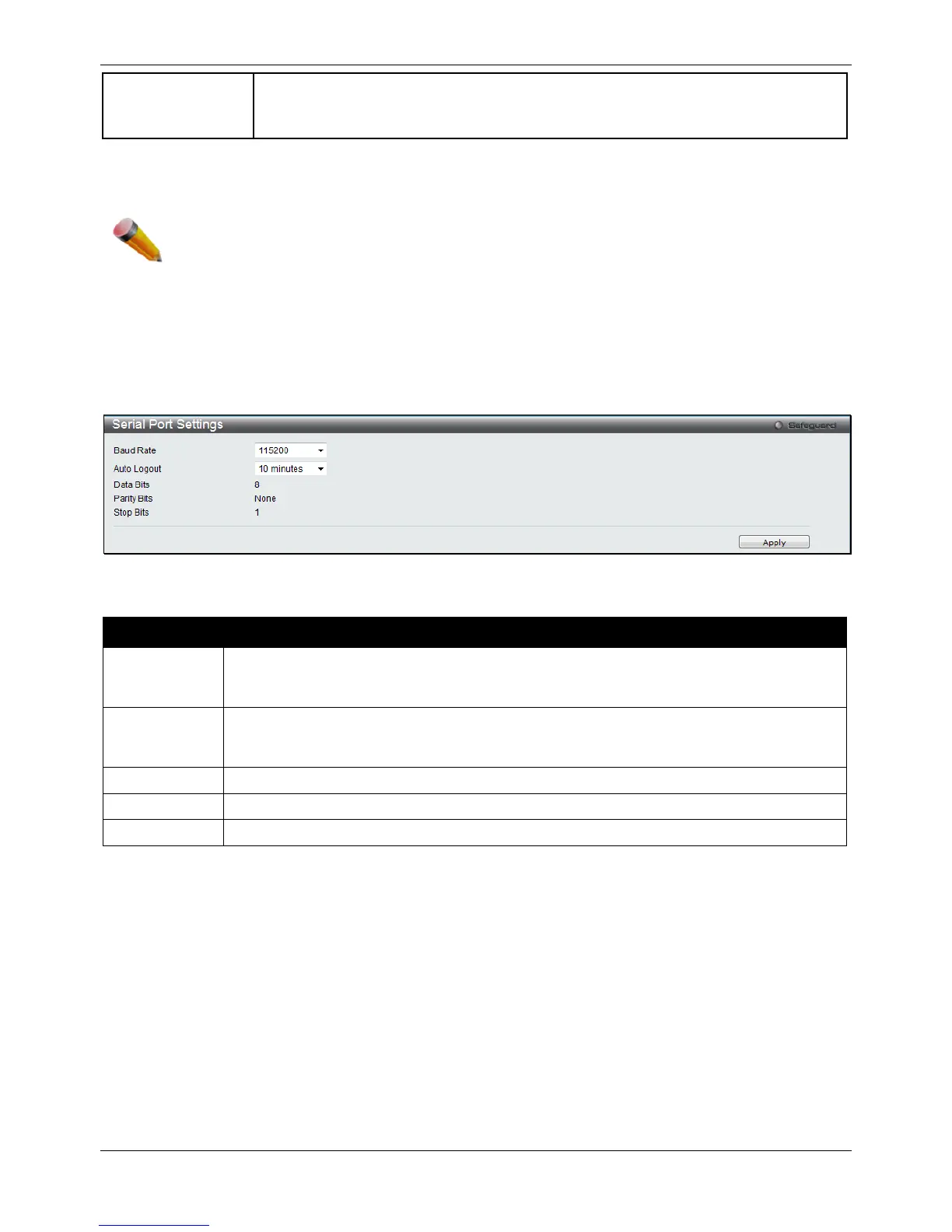xStack® DGS-3120 Series Layer 3 Managed Gigabit Ethernet Switch Web UI Reference Guide
25
Class 2 – 7000mW
Class 3 – 15400mW
Click Apply to implement changes made. The port status of all PoE configured ports is displayed in the table in the
bottom half of the screen shown above.
NOTE: If the switch fails to supply power to the Power Device (PD) that supports the IEEE 802.3at
standard,
1. Check if the PD connected to the port supports the IEEE 802.3at standard.
2. Manually configure the corresponding port’s power limit value to 30 Watts.
Serial Port Settings
This window allows the user to adjust the Baud Rate and the Auto Logout values.
To view the following window, click System Configuration > Serial Port Settings, as shown below:
Figure 2-21 Serial Port Settings window
The fields that can be configured or displayed are described below:
Parameter Description
Baud Rate
Specify the baud rate for the serial port on the Switch. There are four possible baud rates to
choose from, 9600, 19200, 38400 and 115200. For a connection to the Switch using the
console port, the baud rate must be set to 115200, which is the default setting.
Auto Logout
Select the logout time used for the console interface. This automatically logs the user out
after an idle period of time, as defined. Choose from the following options: 2, 5, 10, 15
minutes or Never. The default setting is 10 minutes.
Display the data bits used for the serial port connection.
Display the parity bits used for the serial port connection.
Display the stop bits used for the serial port connection.
Click the Apply button to implement changes made.
Warning Temperature Settings
This window allows the user to configure the system warning temperature parameters.
To view the following window, click System Configuration > Warning Temperature Settings, as shown below:
