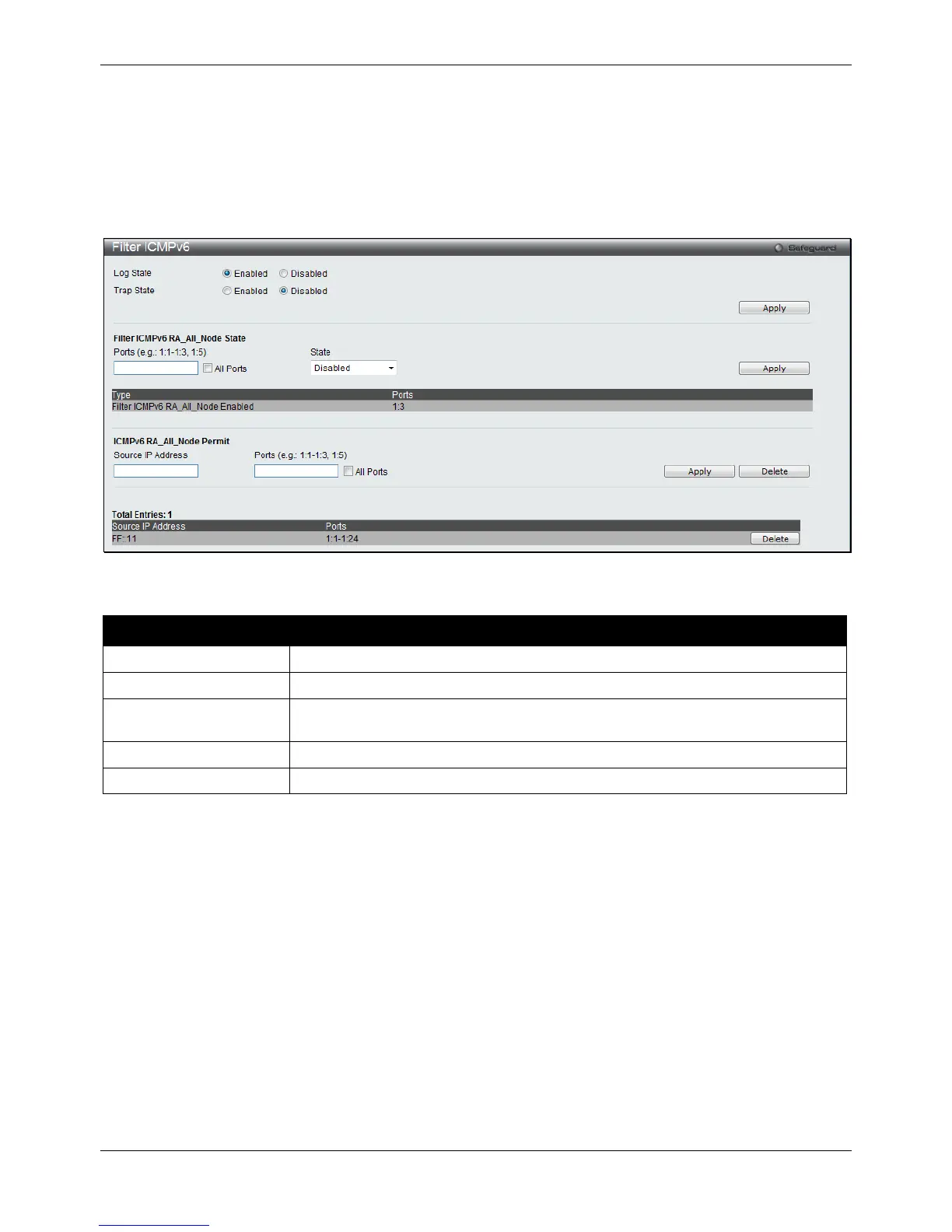xStack® DGS-3120 Series Layer 3 Managed Gigabit Ethernet Switch Web UI Reference Guide
376
Click the Delete button to remove the specific entry based on the information entered.
Filter ICMPv6
This window is used to configure the ICMPv6 RA all nodes trap and log state, and filter ICMPv6 RA all nodes
settings.
To view this window, click Security > DHCP Server Screening > Filter ICMPv6 as shown below:
Figure 8-71 Filter ICMPv6 window
The fields that can be configured are described below:
Parameter Description
Click the Apply button to accept the changes made for each individual section.
Click the Delete button to remove the specific entry based on the information entered.
Access Authentication Control
The TACACS / XTACACS / TACACS+ / RADIUS commands allow users to secure access to the Switch using the
TACACS / XTACACS / TACACS+ / RADIUS protocols. When a user logs in to the Switch or tries to access the
administrator level privilege, he or she is prompted for a password. If TACACS / XTACACS / TACACS+ / RADIUS
authentication is enabled on the Switch, it will contact a TACACS / XTACACS / TACACS+ / RADIUS server to
verify the user. If the user is verified, he or she is granted access to the Switch.
There are currently three versions of the TACACS security protocol, each a separate entity. The Switch's software
supports the following versions of TACACS:
• TACACS (Terminal Access Controller Access Control System) - Provides password checking and
authentication, and notification of user actions for security purposes utilizing via one or more centralized
TACACS servers, utilizing the UDP protocol for packet transmission.
