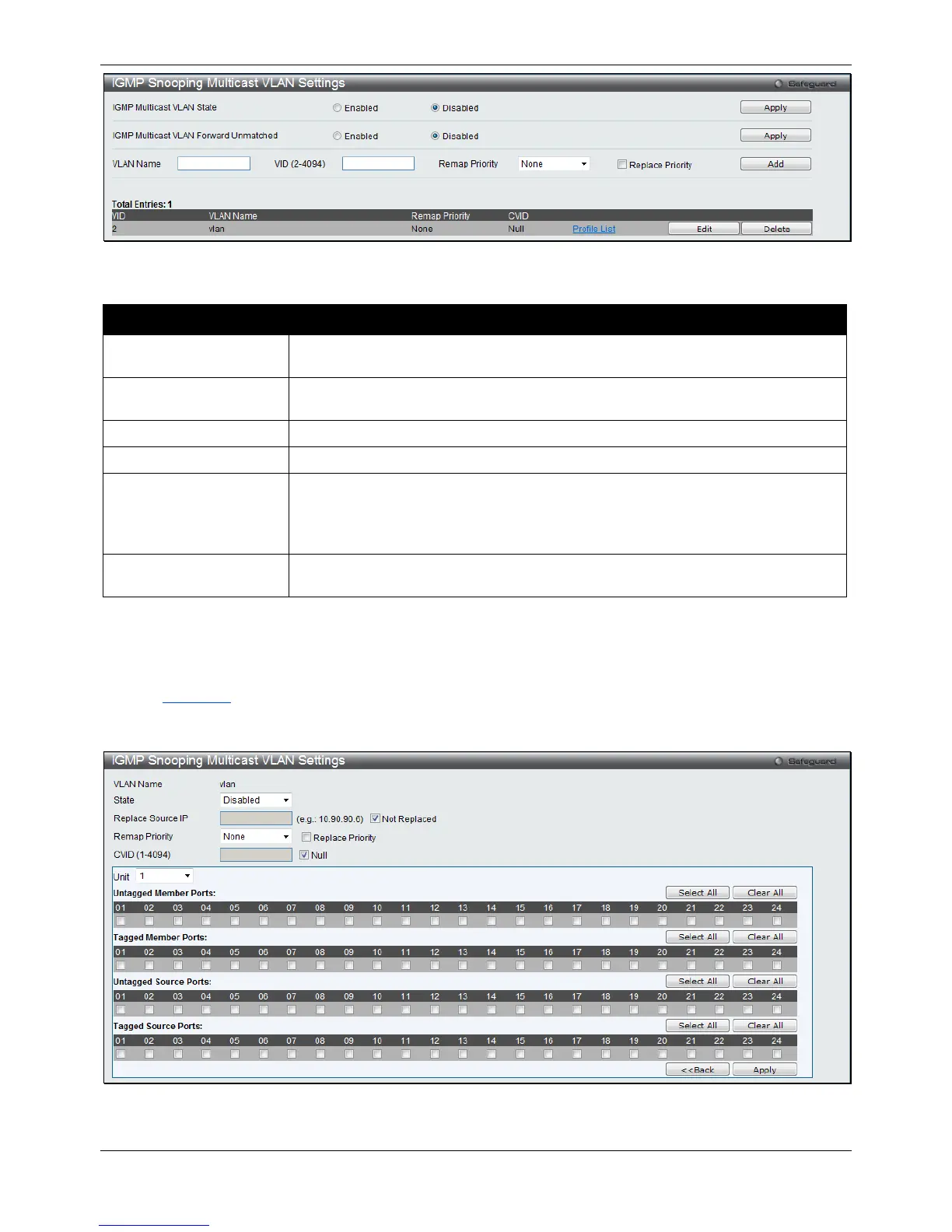xStack® DGS-3120 Series Layer 3 Managed Gigabit Ethernet Switch Web UI Reference Guide
137
Figure 4-90 IGMP Snooping Multicast VLAN Settings window
The fields that can be configured are described below:
Parameter Description
IGMP Multicast VLAN
Click the radio buttons to enable or disable the IGMP Multicast VLAN state.
IGMP Multicast VLAN
Click the radio buttons to enable or disable the IGMP Multicast VLAN Forwarding
Enter the VLAN Name used.
Remap Priority 0-7 – The remap priority value (0 to 7) to be associated with the data traffic to be
forwarded on the multicast VLAN.
None – If this is specified, the packet’s original priority is used. The default setting
Replace Priority
Specify that the packet’s priority will be changed by the switch, based on the remap
priority. This flag will only take effect when the remap priority is set.
Click the Apply button to accept the changes made for each individual section.
Click the Add button to add a new entry based on the information entered.
Click the Edit button to configure the IGMP Snooping Multicast VLAN Settings for the specific entry.
Click the Delete button to remove the specific entry.
Click the Profile List link to configure the IGMP Snooping Multicast VLAN Settings for the specific entry.
After clicking the Edit button, the following window will appear:
Figure 4-91 IGMP Snooping Multicast VLAN Settings – Edit window
