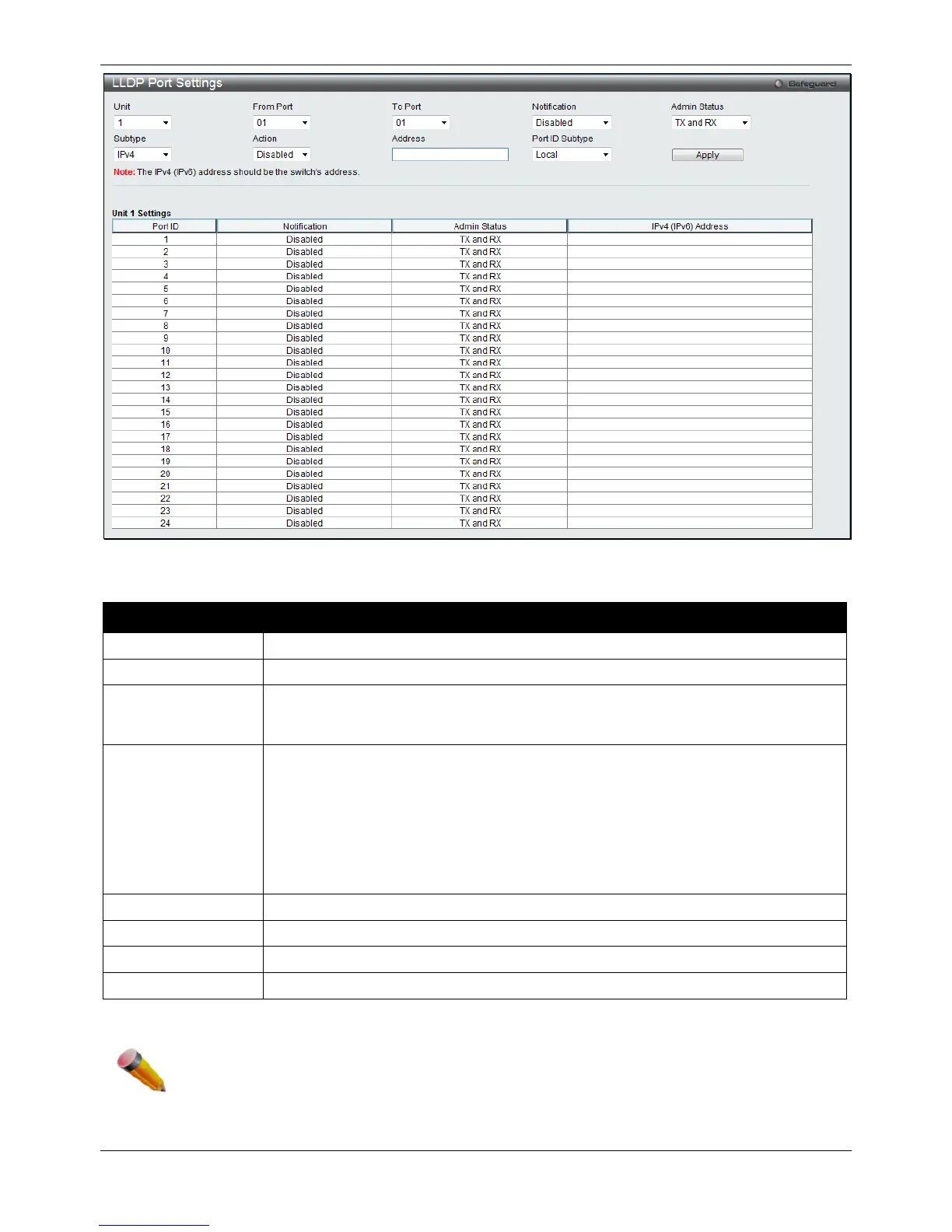xStack® DGS-3120 Series Layer 3 Managed Gigabit Ethernet Switch Web UI Reference Guide
152
Figure 4-112 LLDP Port Settings window
The fields that can be configured are described below:
Parameter Description
Select the unit you want to configure. (EI and SI Mode Only)
Use the drop-down menu to select the ports used for this configuration.
Notification
Use the drop-down menu to enable or disable the status of the LLDP notification. This
function controls the SNMP trap however it cannot implement traps on SNMP when the
notification is disabled.
Admin Status
This function controls the local LLDP agent and allows it to send and receive LLDP
frames on the ports. This option contains TX, RX, TX And RX or Disabled.
TX - the local LLDP agent can only transmit LLDP frames.
RX - the local LLDP agent can only receive LLDP frames.
TX And RX - the local LLDP agent can both transmit and receive LLDP frames.
Disabled - the local LLDP agent can neither transmit nor receive LLDP frames.
The default value is TX And RX.
Use the drop-down menu to select the type of the IP address information will be sent.
Use the drop-down menu to enable or disable the action field.
Enter the IP address that will be sent.
Use the drop-down menu to select the subtype of the Port ID.
Click the Apply button to accept the changes made.
NOTE: The IPv4 or IPv6 address entered here should be an existing LLDP management IP address.
