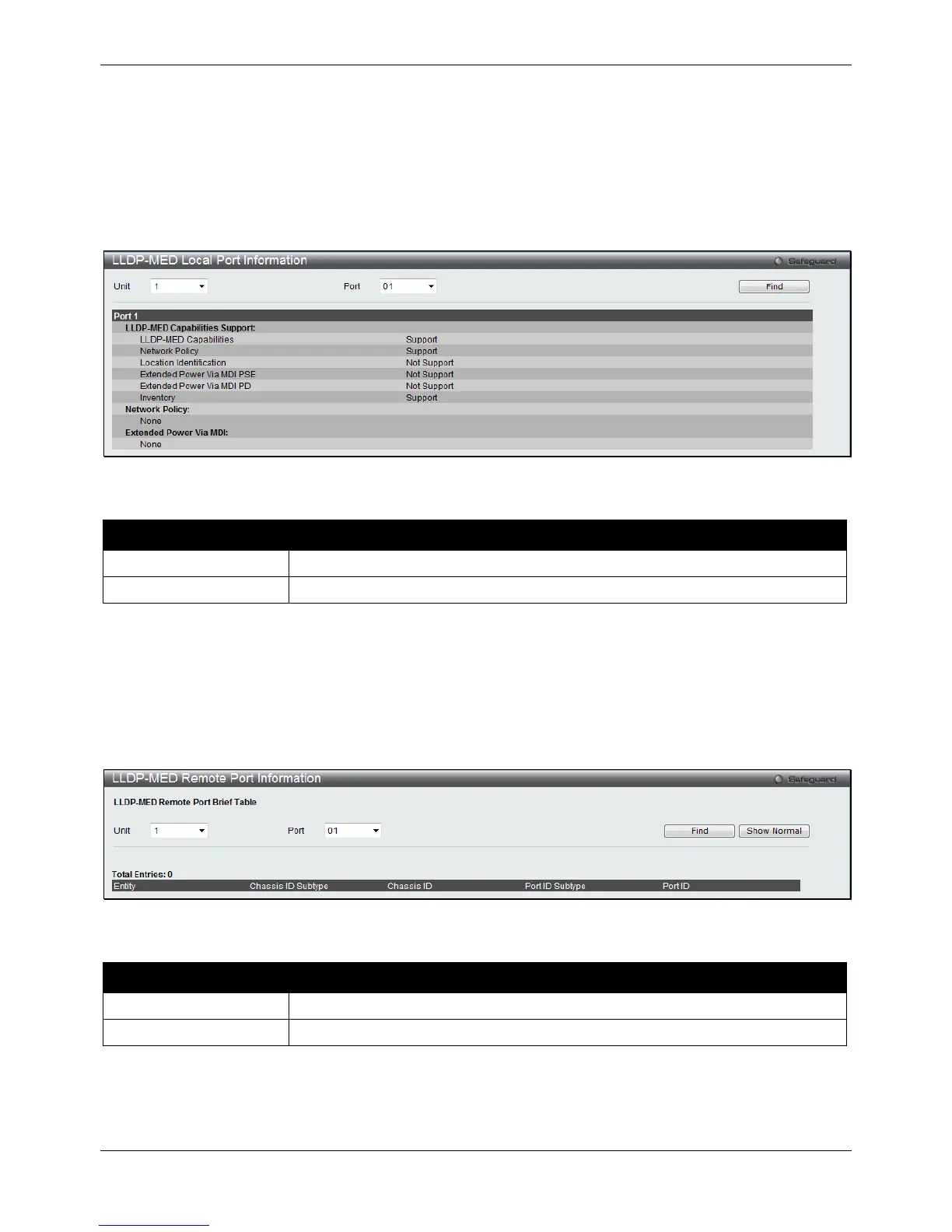xStack® DGS-3120 Series Layer 3 Managed Gigabit Ethernet Switch Web UI Reference Guide
161
Click the Apply button to accept the changes made.
LLDP-MED Local Port Information
This window displays the per-port information currently available for populating outbound LLDP-MED
advertisements.
To view the following window, click L2 Features > LLDP > LLDP-MED > LLDP-MED Local Port Information, as
shown below:
Figure 4-125 LLDP-MED Local Port Information window
The fields that can be configured are described below:
Parameter Description
Select the unit you want to configure. (EI and SI Mode Only)
Use the drop-down menu to select a port.
Click the Find button to locate a specific entry based on the information entered.
LLDP-MED Remote Port Information
This window displays the information learned from the neighbor parameters.
To view the following window, click L2 Features > LLDP > LLDP-MED > LLDP-MED Remote Port Information,
as shown below:
Figure 4-126 LLDP-MED Remote Port Information window
The fields that can be configured are described below:
Parameter Description
Select the unit you want to configure. (EI and SI Mode Only)
Use the drop-down menu to select a port.
Click the Find button to locate a specific entry based on the information entered.
To view the normal LLDP Remote Port information page per port, click the Show Normal button.
After clicking the Show Normal button, the following window will appear:
