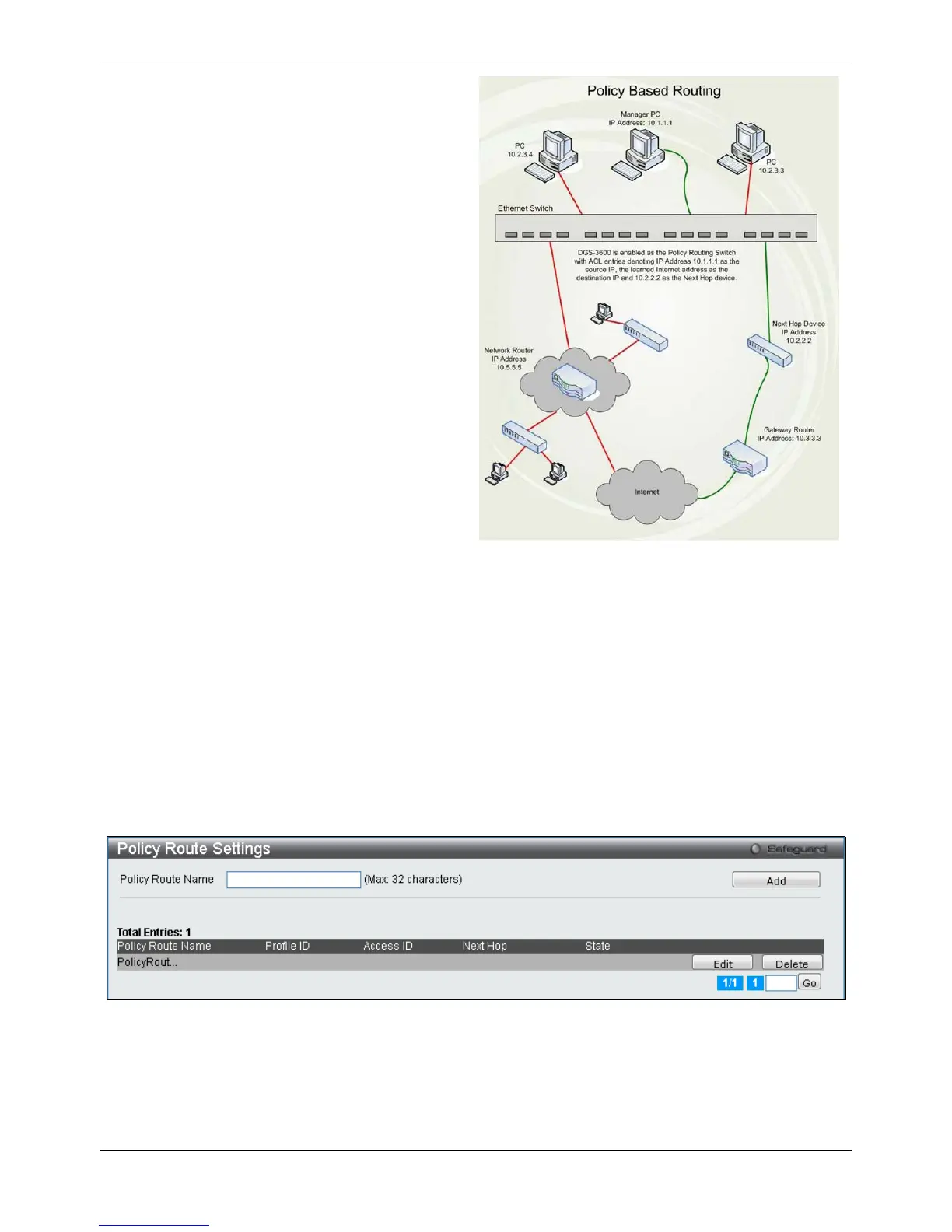xStack® DGS-3120 Series Layer 3 Managed Gigabit Ethernet Switch Web UI Reference Guide
169
Policy Based routing is a method used by the Switch
to give specified devices a cleaner path to the
Internet. Used in conjunction with the Access Profile
feature, the Switch will identify traffic originating
from a device using the Access Profile feature and
forward it on to a next hop router that has a more
direct connection to the Internet than the normal
routing scheme of your network.
Take the example adjacent picture. Let’s say that
the PC with IP address 10.1.1.1 belongs to the
manager of a company while the other PCs belong
to employees. The network administrator hopes to
circumvent network traffic by configuring the Policy
Routing Switch to make a more direct connection to
the Internet using a next hop router (10.2.2.2) that is
directly attached to a Gateway router (10.3.3.3),
thus totally avoiding the normal network and its
related traffic. To accomplish this, the user must
configure the Access Profile feature of the Switch to
have the PC, with IP address 10.1.1.1 as the Source
IP address and the Internet address as the
destination IP address (learned through routing
protocols), along with other pertinent information.
Next, the administrator must configure the Policy
Route window to be enabled for this Access Profile
and its associated rule, and the Next Hop Router’s
IP address (10.2.2.2) must be set. Finally, this
Figure 5-13 Policy Base Routing Example window
Once completed, the Switch will identify the IP address using the Access Profile function, recognize that is has a
Policy Based route, and then forward the information on to the specified next hop router, that will, in turn, relay
There are some restrictions and cautions when implementing this feature:
• The access profile must first be created, along with the accompanying rule. If the administrator attempts to
enable this feature without the access profile, an error message will be produced.
• If the access profile is configured as Deny, the packet will be dropped and not forwarded to the next hop
destination.
• If the administrator deletes a rule or profile that is directly linked to a configured policy route, and error
message will be prompted to the administrator.
To view the following window, click L3 Features > Policy Route Settings, as shown below:
Figure 5-14 Policy Route Settings window
Click the Add button to add a new entry based on the information entered.
Click the Edit button to re-configure the specific entry.
Click the Delete button to remove the specific entry.
Enter a page number and click the Go button to navigate to a specific page when multiple pages exist.
