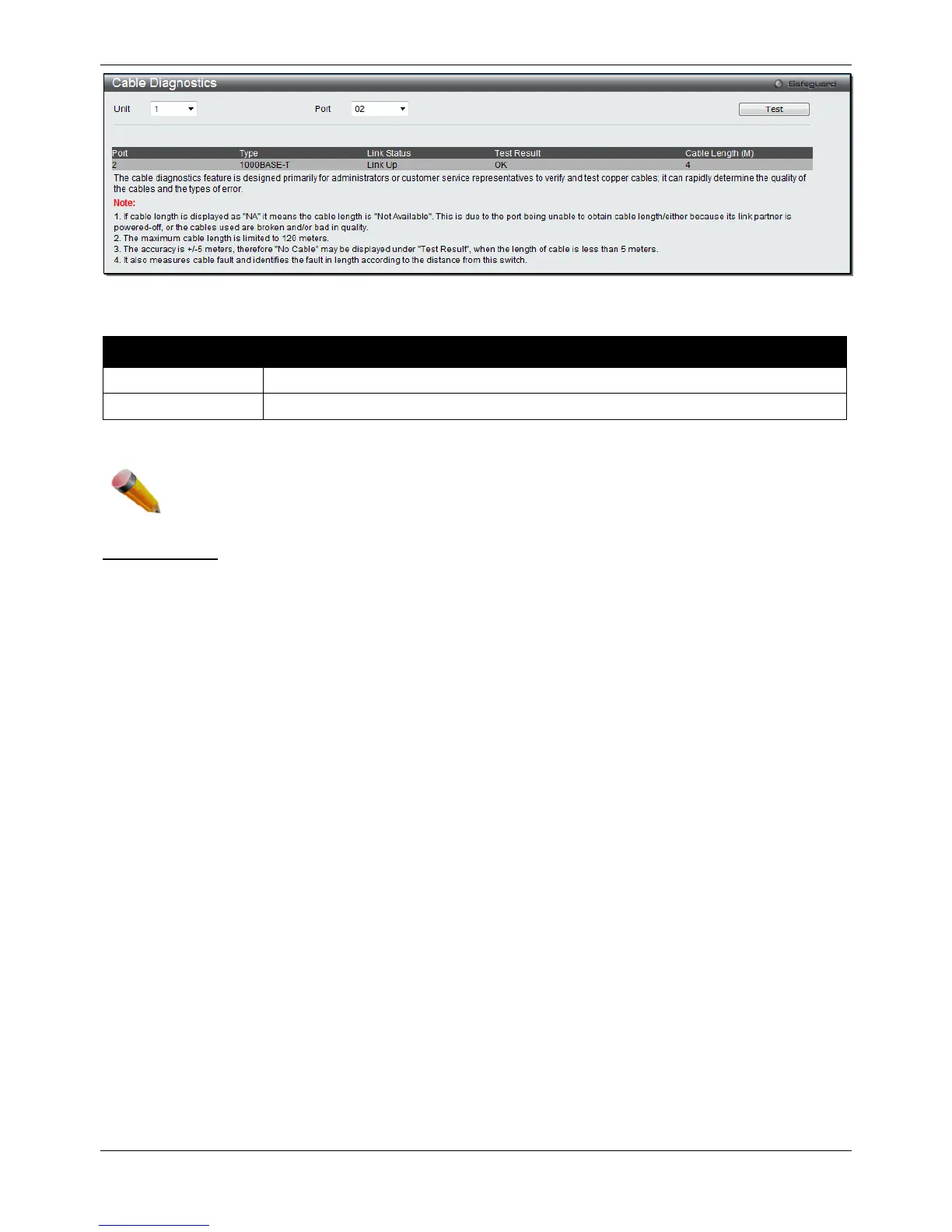xStack® DGS-3120 Series Layer 3 Managed Gigabit Ethernet Switch Web UI Reference Guide
441
Figure 10-22 Cable Diagnostics window
The fields that can be configured are described below:
Parameter Description
Select the unit you want to display. (EI and SI Mode Only)
Select a port you wish to display.
Click the Test button to view the cable diagnostics for a particular port.
NOTE: Cable diagnostic function limitations: Cable length detection is only supported on GE copper
ports. Ports must be linked up and running at 10/100/1000Mbps. Crosstalk errors detection is
not supported on FE ports.
Fault messages:
Chapter 1 Open – The cable in the error pair does not have a connection at the specified position.
Chapter 2 Short – The cables in the error pair has a short problem at the specified position,
Chapter 3 Crosstalk – The cable in the error pair has a crosstalk problem at the specified position.
Chapter 4 Unknown – The diagnosis does not obtain the cable status, please try again.
Chapter 5 NA – No cable was found, maybe it's because cable is out of diagnosis specification or the quality
is too bad.
