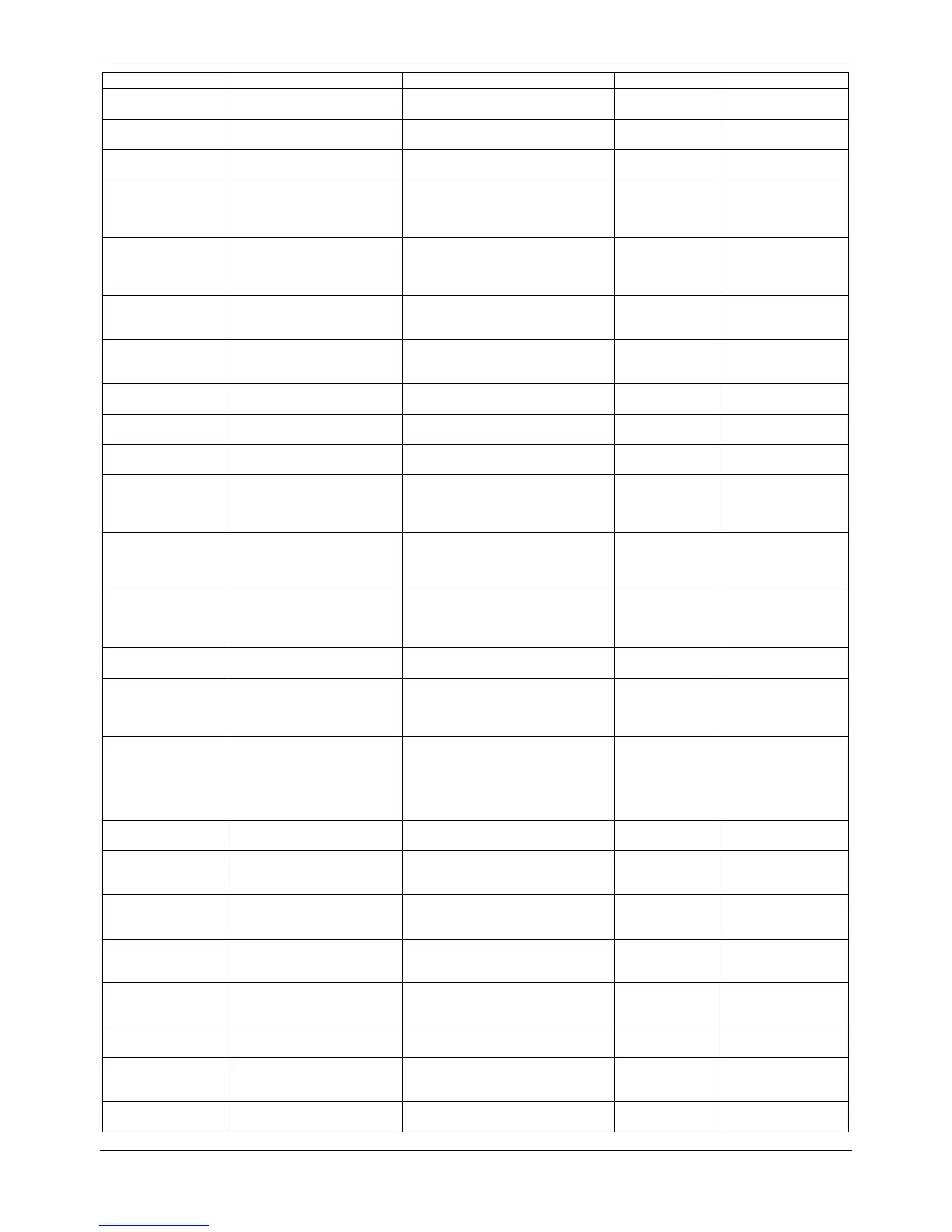xStack® DGS-3120 Series Layer 3 Managed Gigabit Ethernet Switch Web UI Reference Guide
485
Signal failure cleared
Signal failure cleared on node
Notice
RPL owner conflict
RPL owner conflicted on the ring
<username>: execute command
DDM Port <[unitID:]portNum> optic
module [thresholdType] [exceedType]
the [thresholdSubType] alarm
DDM exceeded or recover
from DDM warning threshold
DDM Port <[unitID:]portNum> optic
module [thresholdType] [exceedType]
the [thresholdSubType] warning
Lac trunk group link down and
Link aggregation Group <LAG Index>
(Interface: <LAG interface index>)
Execute configuration error.
Error when execute configuration
<filename> line:<lineno> at time <
Backup <type>:<filename> at time
<time-range> failure.
Execute configuration
success.
Execute configuration <filename>
success at time < time-range>.
Backup <type>:<filename> success
at time <time-range>.
detected (on port %d. chassis id: %d,
%s, port id: %d, %s, device class:
Conflict LLDP-MED device type
detected (on port %d. chassis id: %d,
%s, port id: %d, %s, device class:
%d)
Incompatible LLDP-MED TLV
Incompatible LLDP-MED TLV set
detected (on port %d. chassis id: %d,
%s, port id: %d, %s, device class:
When a new surveillance
device is detected in the port
New surveillance device detected
(Port <portNum>, MAC <macaddr>)
When a port which is enabled
surveillance VLAN joins the
surveillance VLAN
Port < portNum > add into
surveillance VLAN <vid >
Informational
surveillance VLAN and at the
same time, no surveillance
device is detected in the aging
interval for that port, the log
Port < portNum > remove from
OSPFv2
OSPF interface link state
changed.
OSPF interface <intf-name> changed
state to [Up | Down]
Informational
OSPF interface administrator
OSPF protocol on interface <intf-
name> changed state to [Enabled |
Informational
One OSPF interface changed
from one area to another.
OSPF interface <intf-name> changed
from area <area-id> to area <area-
Informational
One OSPF neighbor state
changed from Loading to Full.
OSPF nbr <nbr-id> on interface <intf-
name> changed state from Loading
changed from Full to Down.
OSPF nbr <nbr-id> on interface <intf-
name> changed state from Full to
One OSPF neighbor state’s
dead timer expired.
OSPF nbr <nbr-id> on interface <intf-
name> dead timer expired
One OSPF virtual neighbor
state changed from Loading
OSPF nbr <nbr-id> on virtual link
changed state from Loading to Full
One OSPF virtual neighbor
state changed from Full to
OSPF nbr <nbr-id> on virtual link
changed state from Full to Down
